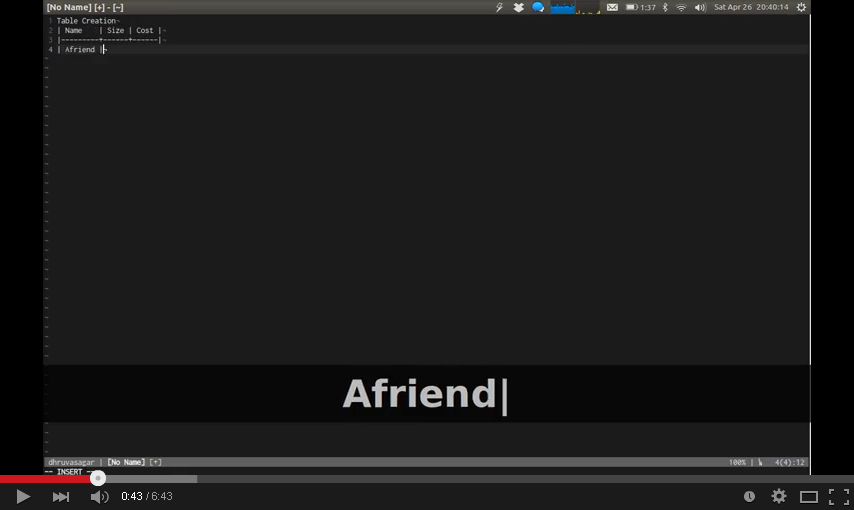my-vimrc
This repository stores my VIM configuration files. Usually, VIM is mainly used to write Golang, Python and Markdown.
At present, there are two branches. The master branch is the configuration of the old version of vim and is no longer maintained.
The vim-8 branch is the configuration currently being used on macOS with VIM 8.1.
VIM Version
VIM - Vi IMproved 8.1 (2018 May 18, compiled Oct 15 2019 10:20:59)
macOS versionFeatures
- Automatically detect and install the
vim-plugplugins Manager - Correct analysis of Chinese without disorder
- Cancel backup, do not generate swap file automatically
- The status bar is beautiful and informative with airline
- Automatic loading takes effect immediately after configuration modification, and automatically loads opened files after modification
- Use ALE automatic syntax detection and auto repair
- Text search supports highlighting and typing instant search and intelligent case ignoring
- Mouse operation supported
- Quick switch file line number display
- Saving a file automatically removes line endings and blank lines at the end of the file
- Use 4 spaces to fill in the tab, smart indent, backspace and smart delete space
- Support code collapse by indentation
- After exiting VIM, the content is displayed on the terminal screen and can be used for viewing and copying
- Always jump to the last cursor position when opening a file
- After exiting VIM, you can still undo the last edit
- With a large number of functions, easy to remember and press key mapping
- j|k keep the cursor in the middle of the screen when moving the line
- Copy all the contents of the file to the clipboard in Ctrl + C normal mode, and copy the selected contents to the clipboard in visual mode
- CTRL + V paste clipboard contents as is
- Support to view file directory tree
- Use LeaderF to display a list of functions
- Run the current Python script with one click and support virtualenv
- One click Format JSON
- Spaces can be added between numbers and English
- Move or resize windows quickly
- Using leaderf to support file obfuscation
- One click Add or cancel comment is supported
- Random theme color matching and one click switching
- Elegant startup interface
- Integrated VIM go plug-in, gopher VIM party standard
- Support bracket pair highlighting
- Support table mode to quickly edit and format markdown tables
- Support color value Preview
- Support asynchronous shell command execution
- Support to display git diff tag
- Support multi line editing
- Support quick modification of wrapping characters at both ends of words
- Use youcompleteme to support code auto completion
- Auto pair edit parentheses, quotes
- Support display screen calendar
- Support nginx configuration highlighting
- Support markdown real-time preview
Plugins
use vim-plug manage plugins: the .vimrc will automatic download the vim-plug
- nerdtree A tree explorer plugin for vim.
- nerdcommenter Vim plugin for intensely orgasmic commenting
- vim-airline lean & mean status/tabline for vim that's light as air.
- vim-colorschemes I <3 these vim colorschemes
- vim-plugin-random-colorscheme-picker Pick the VIM colorscheme that you are destined to be with.:)
- vim-startify A fancy start screen for Vim
- vim-go Go development plugin for Vim
- rainbow_parentheses.vim Better Rainbow Parentheses.
- vim-table-mode VIM Table Mode for instant table creation.
- vim-coloresque css/less/sass/html color preview for vim.
- asyncrun.vim Run Async Shell Commands in Vim 8.0 / NeoVim and Output to Quickfix Window.
- vim-signify Show a diff using Vim its sign column.
- vim-json-line-format format json line in Vim.
- vim-visual-multi Multiple cursors project for vim/neovim.
- vim-surround quoting/parenthesizing made simple
- LeaderF An asynchronous fuzzy finder which is used to quickly locate files, buffers,mrus, tags, etc. in large project
- YouCompleteMe A code-completion engine for Vim.
- vim-gutentags A Vim plugin that manages your tag files.
- gutentags_plus The right way to use gtags with gutentags.
- ale Check syntax in Vim asynchronously and fix files, with Language Server Protocol (LSP) support.
- ultisnips The ultimate snippet solution for Vim
- vim-snippets vim-snipmate default snippets
- auto-pairs Insert or delete brackets, parens, quotes in pair.
- calendar.vim A calendar application for Vim
- nginx.vim Improved nginx vim plugin (incl. syntax highlighting)
- vim-instant-markdown Instant Markdown previews from VIm!
- git-messenger.vim Vim and Neovim plugin to reveal the commit messages under the cursor
- tpope/vim-fugitive fugitive.vim: A Git wrapper so awesome, it should be illegal
- ryanoasis/vim-devicons Adds file type icons to Vim plugins such as: NERDTree, vim-airline, CtrlP, unite, Denite, lightline, vim-startify and many more
Custom key mapping
- switch buffer:
]b[b - switch tab:
]t[t - copy (all/selected) content:
Ctrl-c、Ctrl-v - write read only file:
w!! - line number toggle:
<F2> - nerdtree toggle:
<F3> - function list:
<F4> - run python script:
<F5> - open a new tab:
<F6> - lint fix:
<F8> - format current json file:
<F9> - automatically wrap spaces for English words and numbers in Chinese:
<F10> - wrap "/' for a word:
\w'、\w" - change surround:
csXYdsX - case conversion and automatic prefixing _ (for abc
Def -> abc_def):! - delete the current character and case the following characters (for abc
_def -> abcDef):@ - continue indent text to left or right on select/normal mode:
>< - switch window:
Ctrl-kCtrl-jCtrl-hCtrl-l - resize window:
Ctrl-Shift-arrows - close quickfix window:
\q - fuzzy search file:
\f\m - format single json line in a text file:
\wj\pj - comment/uncomment:
\cc\cu - markdown table mode:
\tm - build go file:
\gb - run go file:
\gr - run go test:
\gT - run go test for function:
\gt - goto symbol/declaration for go file:
gd - show interface function implement for go file:
\i - show referrers for go file:
\r - add json tag for go struct:
\t - remove tag for go struct:
\T - fill go struct:
\fs - add if err check for go:
Ctrl-e - code complete:
Ctrl-z - change random colorscheme: `\c
- copy content to system clipboard:
Ctrl-c - show git message:
\gm - markdown file open preview:
\p - markdown file stop preview:
\q - leaderf find by filename:
\ff - leaderf find by mru:
\fm - leaderf find by rg:
\fg
Screenshots
Some screenshots may not be up-to-date, just for reference.
Launch interface

Daily coding

Open a go file

Open a python file and run
 Open nginx configuration file
Open nginx configuration file

Code complete

File search

Show calendar


Color preview

Markdown preview

Rainbow parentheses

Format single json line in text file

Markdown table mode
Install & Usage
[!] VIM version must be above 8 and python version is 3.x.x
For VIM upgrade, please refer to wiki: https://github.com/axiaoxin/my-vimrc/wiki/Upgrade-VIM-to-8.x
For Python upgrade, please refer to wiki: https://github.com/axiaoxin/my-vimrc/wiki/Upgrade-Python-to-3.x
External dependence
Using this configuration requires the following commands to install some external dependencies:
brew install cmake python mono go nodejs pygments global cppcheck
brew unlink ctags && brew install --HEAD universal-ctags/universal-ctags/universal-ctags
[sudo] pip3 install isort yapf flake8 autopep8 pylint pyright
npm -g install instant-markdown-d prettier markdownlintInstall plugins
- Copy the
.vimrcfile to your$HOMEdirectory, open VIM, execute:PlugInstall, and wait for the plugins installation to complete. - Install vim-go binaries: open a go file then run
:GoInstallBinaries - Install vim-go go_fmt_command tool:
go get -u github.com/segmentio/golines - Setting the YouCompleteMe: https://github.com/ycm-core/YouCompleteMe#macos
cd ~/.vim/plugged/YouCompleteMe
python3 install.py --all- Install nerdfont: https://www.nerdfonts.com/font-downloads
- Install LeaderF C Extension(Optional):
:LeaderfInstallCExtension - Install Markdown preview tool:
[sudo] npm -g install instant-markdown-d