Labtech makes it easy to define multi-step experiment pipelines and run them with maximal parallelism and result caching:
- Defining tasks is simple; write a class with a single
run()method and parameters as dataclass-style attributes. - Flexible experiment configuration; simply create task objects for all of your parameter permutations.
- Handles pipelines of tasks; any task parameter that is itself a task will be executed first and make its result available to its dependent task(s).
- Implicit parallelism; Labtech resolves task dependencies and runs tasks in sub-processes with as much parallelism as possible.
- Implicit caching and loading of task results; configurable and extensible options for how and where task results are cached.
- Integration with mlflow; Automatically log task runs to mlflow with all of their parameters.
Installation
pip install labtechUsage
from time import sleep
import labtech
# Decorate your task class with @labtech.task:
@labtech.task
class Experiment:
# Each Experiment task instance will take `base` and `power` parameters:
base: int
power: int
def run(self) -> int:
# Define the task's run() method to return the result of the experiment:
labtech.logger.info(f'Raising {self.base} to the power of {self.power}')
sleep(1)
return self.base ** self.power
def main():
# Configure Experiment parameter permutations
experiments = [
Experiment(
base=base,
power=power,
)
for base in range(5)
for power in range(5)
]
# Configure a Lab to run the experiments:
lab = labtech.Lab(
# Specify a directory to cache results in (running the experiments a second
# time will just load results from the cache!):
storage='demo_lab',
# Control the degree of parallelism:
max_workers=5,
)
# Run the experiments!
results = lab.run_tasks(experiments)
print([results[experiment] for experiment in experiments])
if __name__ == '__main__':
main()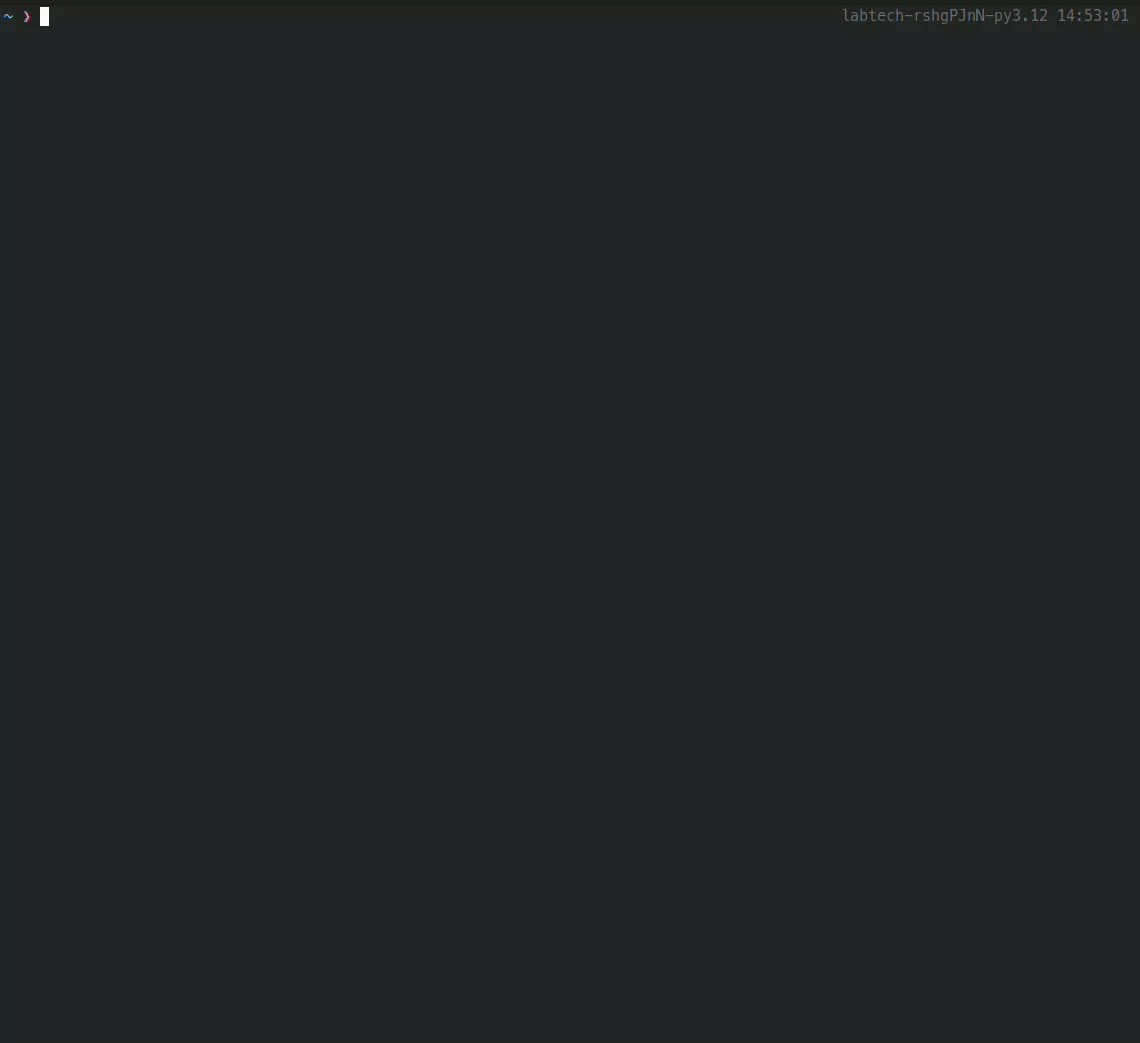
Labtech can also produce graphical progress bars in Jupyter notebooks:
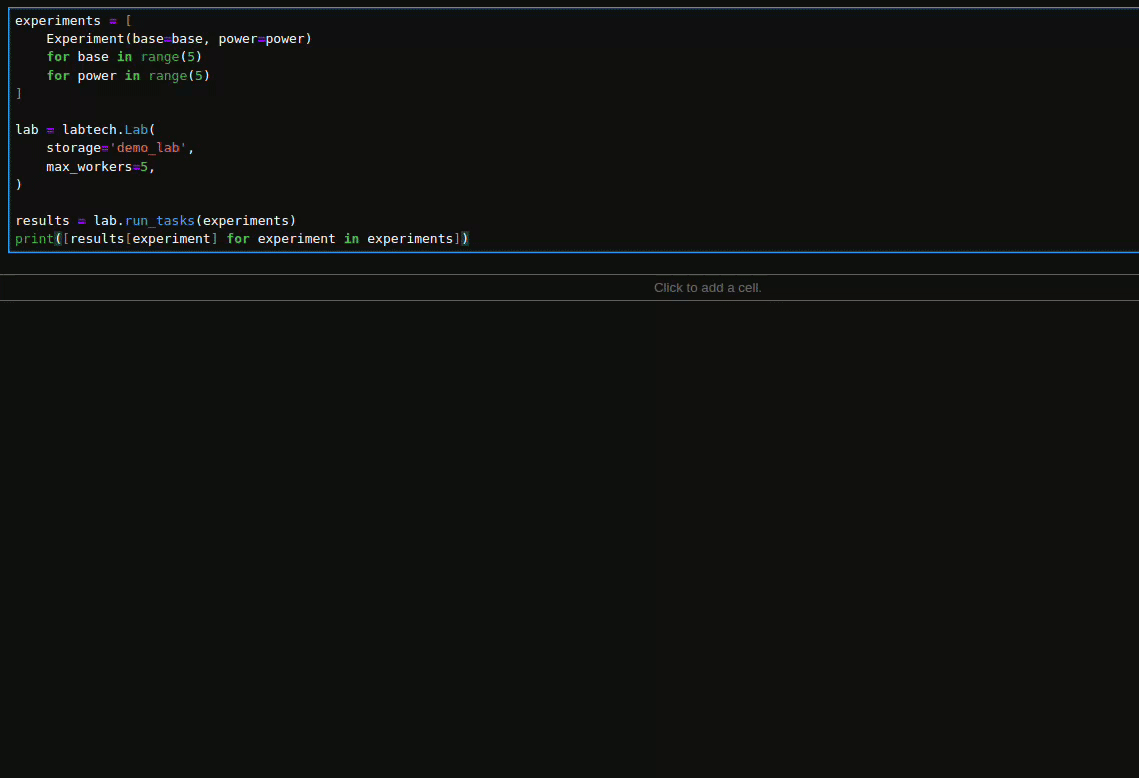
Tasks parameters can be any of the following types:
- Simple scalar types:
str,bool,float,int,None - Collections of any of these types:
list,tuple,dict,Enum - Task types: A task parameter is a "nested task" that will be executed before its parent so that it may make use of the nested result.
Here's an example of defining a single long-running task to produce a result for a large number of dependent tasks:
from time import sleep
import labtech
@labtech.task
class SlowTask:
base: int
def run(self) -> int:
sleep(5)
return self.base ** 2
@labtech.task
class DependentTask:
slow_task: SlowTask
multiplier: int
def run(self) -> int:
return self.multiplier * self.slow_task.result
def main():
some_slow_task = SlowTask(base=42)
dependent_tasks = [
DependentTask(
slow_task=some_slow_task,
multiplier=multiplier,
)
for multiplier in range(10)
]
lab = labtech.Lab(storage='demo_lab')
results = lab.run_tasks(dependent_tasks)
print([results[task] for task in dependent_tasks])
if __name__ == '__main__':
main()Labtech can even generate a Mermaid diagram to visualise your tasks:
from labtech.diagram import display_task_diagram
some_slow_task = SlowTask(base=42)
dependent_tasks = [
DependentTask(
slow_task=some_slow_task,
multiplier=multiplier,
)
for multiplier in range(10)
]
display_task_diagram(dependent_tasks)classDiagram
direction BT
class DependentTask
DependentTask : SlowTask slow_task
DependentTask : int multiplier
DependentTask : run() int
class SlowTask
SlowTask : int base
SlowTask : run() int
DependentTask <-- SlowTask: slow_taskTo learn more, dive into the following resources:
- The labtech tutorial (as an interactive notebook)
- Cookbook of common patterns (as an interactive notebook)
- API reference for Labs and Tasks
- More options for cache formats and storage providers
- Diagramming tools
- More examples
Mypy Plugin
For mypy type-checking of classes decorated
with labtech.task, simply enable the labtech mypy plugin in your
mypy.ini file:
[mypy]
plugins = labtech.mypy_pluginContributing
- Install Poetry dependencies with
make deps - Run linting, mypy, and tests with
make check - Documentation:
- Run local server:
make docs-serve - Build docs:
make docs-build - Deploy docs to GitHub Pages:
make docs-github - Docstring style follows the Google style guide
- Run local server:

