Rhythmbox Fullscreen Plugin
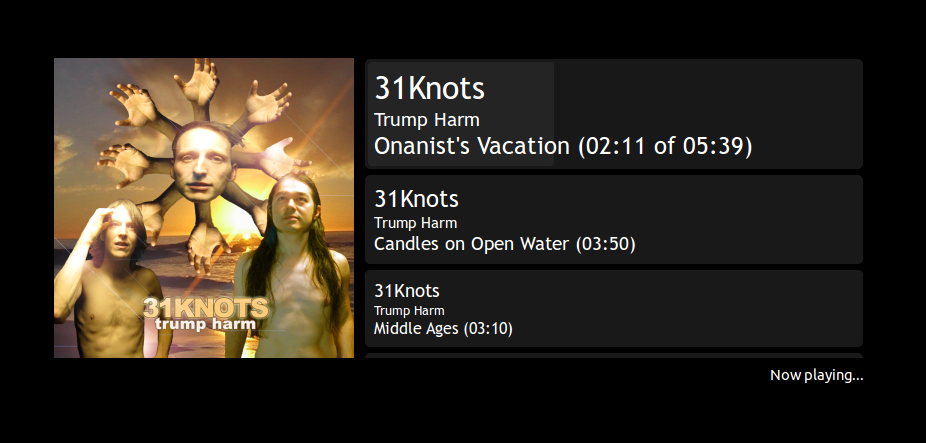
What does it do?
This python plugin gives you a stylish full screen window usable for parties etc.:
- Pulsating hover effect
- Album art
- Smoothly animated progress bar
- Control: Play/pause/skip
- Scrolling by cursor position
- Queued tracks merged
- Full screen - or maximized window via the plugin preferences
Then activate it and press the new Full Screen button appearing at Rhythmbox's toolbar.
Ubuntu package
Fossfreedom is maintaining a PPA on Launchpad with the latest release. Click the link below to read instructions about adding PPA.
ppa:fossfreedom/rhythmbox-plugins
Local-User installation:
First, run this:
git clone https://github.com/benjaoming/rhythmbox-fullscreen cd rhythmbox-fullscreen
Then, run the install script according to your Rhythmbox version.
For rhythmbox versions 2.96 to 2.99.1:
./install.sh --rb2
For rhythmbox version 3.0.1 and later:
./install.sh
Global-User (all-users) installation:
First, run this:
git clone https://github.com/benjaoming/rhythmbox-fullscreen cd rhythmbox-fullscreen
Then, run the install script according to your Rhythmbox version.
For rhythmbox versions 2.96 to 2.99.1:
./install.sh -g --rb2
For rhythmbox version 3.0.1 and later:
./install.sh -g
Known issues
Reports say that using Compiz on a 64-bit Virtualbox will trouble the progress bars and scrolling. However, using windowed mode (via the plugin preferences) should fix this.
Usage
- Activate the plugin.
- To enter full screen mode, find the menu item View->Full Screen.
- ...or simply hit F12
Technical stuff
The plugin uses custom drawn Cairo widgets in a DrawableArea and idle callbacks for animations. Everything is therefore vector graphics.
If you find an error, please run Rhythmbox from terminal with the following option:
rhythmbox -D RhythmboxFullscreenCredits
Thanks to fossfreedom for restructuring the plugin, packaging for Debian and tracking down bugs.