starBliss 
Initially inspired by an issue posted on the mapBliss package. The goal of this package is to create print quality starmap art similar to what is available online on many websites like Maps For Moments and Etsy within the R console.
As is the case with all projects. This one is a work in progress. So this repository will change over time!
Installing this package
```r
# install.packages("devtools")
devtools::install_github("benyamindsmith/starBliss")
```
Why this isn't included in `mapBliss`
The `mapBliss` package utlizes leafleat and creates dynamic maps which can be screenshot to make custom maps. For visualization `starBliss` uses `ggplot2` creates static visuals which can be saved by using the `ggsave`. Since the approaches to making visuals were so different, I thought it was best make keep `mapBliss` and `starBliss` seperate in their construction.
Dependencies
This package has the following dependencies:
(In no particular order)
* `dplyr`
* `ggplot2`
* `magrittr`
* `tidygeocoder`
* `sf`
* `lubridate`
* `tibble`
* `grid`
* `s2`
Basic Usage/Sample Visuals
"Black" Style
```r
library(ggplot2)
library(starBliss)
p<- plot_starmap(location= "Toronto, ON, Canada",
date="2022-01-17",
style="black",
line1_text="Toronto",
line2_text ="January 17th, 2023",
line3_text="43.6532° N, 79.3832° W")
ggsave('toronto_black.png', plot = p, width = unit(10, 'in'),
height = unit(15, 'in'))
```

"Green" Style
```r
library(ggplot2)
library(starBliss)
p<- plot_starmap(location= "Toronto, ON, Canada",
date="2022-01-17",
style="green",
line1_text="Toronto",
line2_text ="January 17th, 2023",
line3_text="43.6532° N, 79.3832° W")
ggsave('toronto_green.png', plot = p, width = unit(10, 'in'),
height = unit(15, 'in'))
```
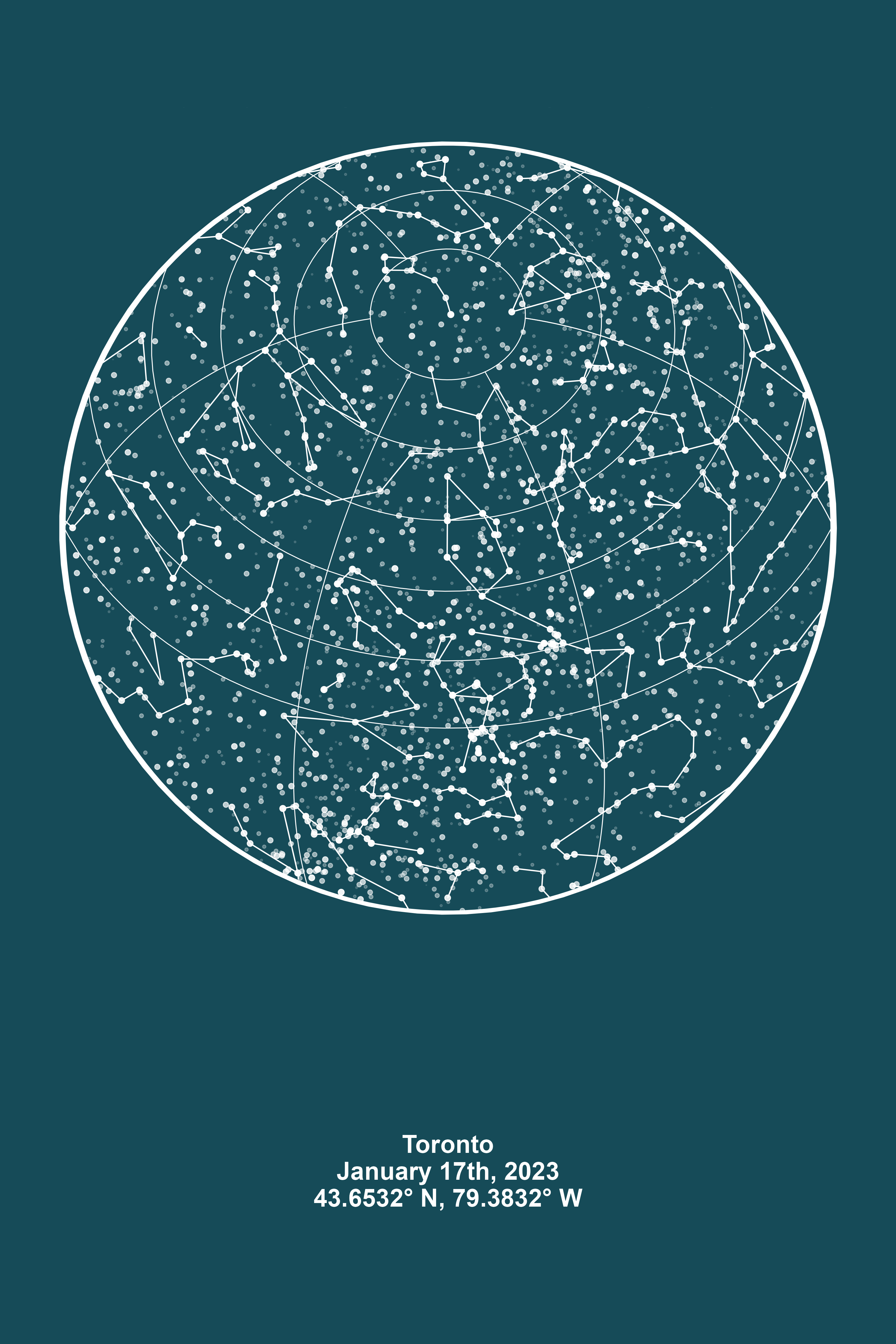
Using the Web App
If using the R console is not something you're interested in doing. I created a [Shiny App](https://github.com/benyamindsmith/starBlissGUI) that you can check out and use. Check out the [hosted version](https://benyamindsmith.shinyapps.io/starBlissGUI/) on shinyapps.io
Acknowledgements
This package is largely based on the heavy lifting done by other talented developers. Among them including:
* [Kim Fitter](https://github.com/kimnewzealand) for her [Celestial Maps in R](https://kimnewzealand.github.io/2019/02/21/celestial-maps/) blog.
* [Allan Cameron](https://stackoverflow.com/users/12500315/allan-cameron) for [supplying the code](https://stackoverflow.com/questions/75064069/creating-star-map-visualizations-based-on-location-and-date/75064359#75064359) which got this started.
* [Bernardo Lares](https://github.com/laresbernardo) for opening up issues!
* [Diego Hernangómez](https://github.com/dieghernan) for helping with the [constellation lines problem](https://stackoverflow.com/questions/75205747/how-to-remove-random-diagonal-lines-from-star-map-vizualizations-produced-by-geo/75212722#75212722) and for helping with making a [rotation function](https://github.com/benyamindsmith/starBliss/pull/10) which accurately matches MapsForMoments.
