hi, the guide is not from me.
it looks to my they use the wrong serial port. it must be /dev/ttyAMA0 when it is using the GPIO pins for serial port
and i use GPIO pin 4for PPS, but your module is using GPIO pin 18.
aou have to disable bluetooth. you have to enable Serial Port but disable serial console.
normally all this my script is doing ecxept of the GPIO pin 18. but my script expects a fresh RasPi OS installation.
please try to use a fresh RasPi OS Bullseye installation, clone my project and run it.
in the /boot/config.txt file you have to change
dtoverlay=pps-gpio,gpiopin=4 # /dev/pps0
to
dtoverlay=pps-gpio,gpiopin=18 # /dev/pps0









Hi,
I tried setting up this solution for my NTP server running on a Pi Zero 2 W and using the MAX-M8Q GNSS HAT. I am following this guide: NEO-M8T_GNSS_TIMING_HAT, NTP_Server
The setup shell script runs fine but when I run:
watch -n1 chronyc sourcestats -vI get this: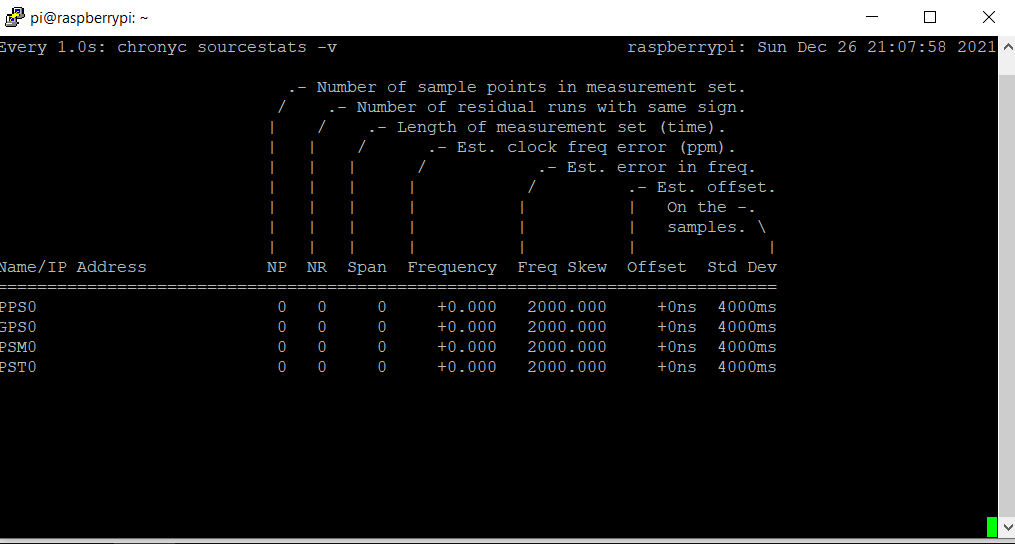
What could I be doing wrong?