Flutter PWA Wrapper
Wrapping your website in a native app with native push notifications and communication to the "inner" JavaScript!
Setup
- Install Flutter.
- Go to
main.dartand edit SETTINGS:
class SETTINGS {
static const title = 'Flutter PWA Wrapper';
static const url = 'https://bettysteger.com/flutter_pwa_wrapper/demo/';
}Set-up Push Notifications
- Create Firebase App
Register an iOS App, add your Apple bundle ID and download GoogleService-Info.plist. Open ios/Runner.xcodeproj. Move the GoogleService-Info.plist inside the Runner folder. You can ignore the next instructions in the Firebase setup wizard. Follow these instructions instead!
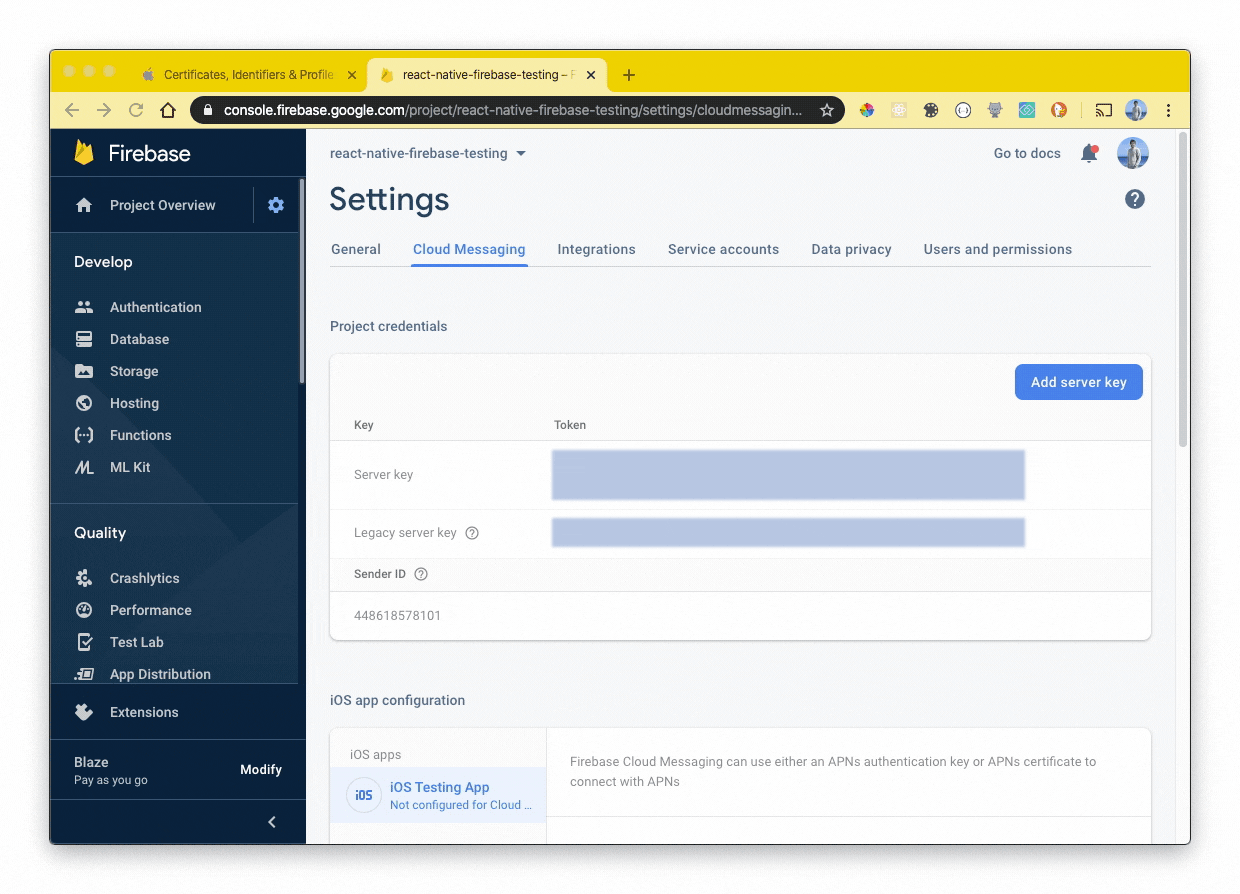
- Debugging
Either do a flutter run in the console (will open iOS simulator if no device is connected) or Run > Start Debugging in VSCode (install Flutter extension).
Run the flutter app on your iOS device and click "Enable Notification" from the demo page. Copy the device token to the Firebase Cloud Messaging > Compose notification > Send test message:

How to use in JavaScript
See demo:
/**
* This function is called by Flutter after `Notification.requestPermission` below is executed
*/
function setPushToken(token) {
// save token to current logged-in user in your DB
}
Notification.requestPermission()Development
Run
Either do a flutter run in the console (will open iOS simulator if no device is connected) or Run > Start Debugging in VSCode (install Flutter extension).
Add a plugin
flutter pub add firebase_core
Generate app icons & splash screen
flutter pub run flutter_launcher_icons:main
flutter pub run splash_screen_view:create
Build ios
flutter build ipa && open build/ios/archive/Runner.xcarchive
Build android
Signed with /Applications/Android\ Studio.app/Contents/jre/jdk/Contents/Home/bin/keytool -genkey -v -keystore keys/keystore.jks -keyalg RSA -keysize 2048 -validity 10000 -alias FlutterApp
flutter build appbundle --release --no-tree-shake-icons && open build/app/outputs/bundle/release/