gazinflux
Externals / Thanks
The project has been inspired by job done by empierre on project domoticz_gazpar available on Github. I modified a bit the code to work and fit my needs
Grafana example
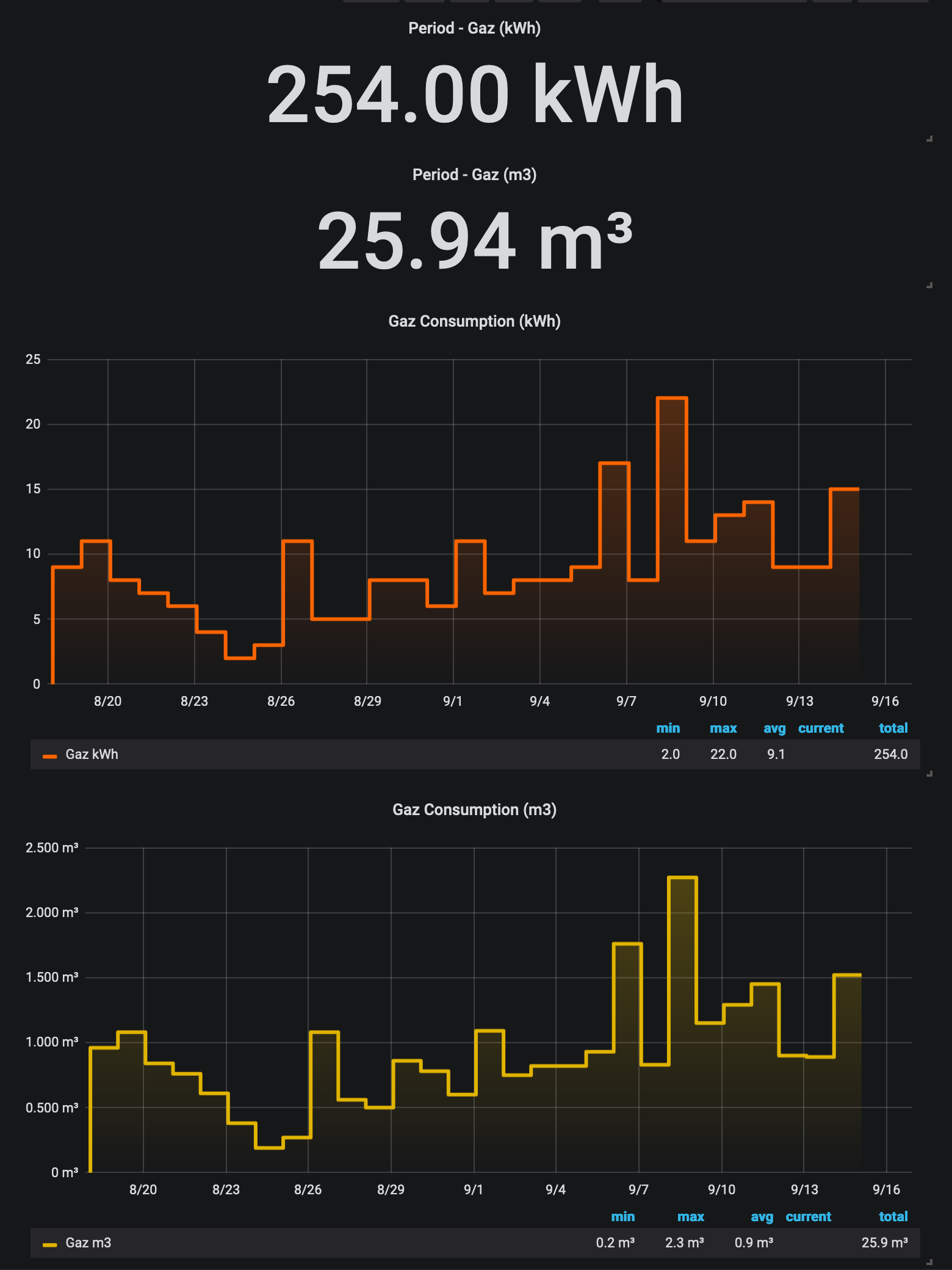
Requirements
Python3 and libs
python3 with its dependencies:
pip install -r requirements.txt
If you want to debug, please set level=logging.INFO to level=logging.DEBUG
GRDF / GazPAr
Verify you have gazpar data available on GRDF Portal
Please also remember data provided is per day, if you want to improve with timed consumption and premium account, please submit MR with cool code.
Remember, kWh provided is conversion factor dependant. Please verify it's coherent with your provider bills.
InfluxDB
Create database
Create d
> CREATE DATABASE gazpar
> CREATE USER "gazpar" WITH PASSWORD [REDACTED]
> GRANT ALL ON "gazpar" TO "gazpar"Alter default retention and tune it as you want
Example : 5 years (1825d)
> ALTER RETENTION POLICY "autogen" ON "gazpar" DURATION 1825d SHARD DURATION 7d DEFAULTDataPoints Format
{
"measurement": "conso_gaz",
"tags": {
"fetch_date" : /DATE WHEN VALUE WHERE FETCH FROM API GRDF/
},
"time": '%Y-%m-%dT%H:%M:%SZ',
"fields": {
"kwh": /VALUE IN kWh (see warning about convertion factor/,
"mcube": /VALUE IN m3/,
}
}Configure your own parameters
By supplying it via docker environment variables
It is possible to supply the configuration when launching the docker container, ie:
docker run -e GRDF_USERNAME=test@email.com -e GRDF_PASSWORD=password -e INFLUXDB_HOST=192.168.1.99 -e INFLUXDB_DATABASE=gazpar -e INFLUXDB_USERNAME=user -e INFLUXDB_PASSWORD=password -e INFLUXDB_SSL=false -e INFLUXDB_VERIFY_SSL=false gazpar:latestIt is also possible (and easier) to put the configuration in the docker-compose.yml file.
By modifying the .params file
Well, yes it is dirty, but ... you can perhaps improve using vault or anything related to secret storage :D Please do an MR or fork if you have any better idea.
Copy .params.example to .params and fill with your own values :
grdf: username and password for API GRDFinflux: your InfluxDB database
{
"grdf":
{
"username": "",
"password": ""
},
"influx":
{
"host": "",
"port": 8086,
"db": "",
"username": "",
"password": "",
"ssl": true,
"verify_ssl": true
}
}Grafana
You just have to create dashboard with kind of queries :
SELECT mean("kwh") FROM "conso_gaz" WHERE $timeFilter GROUP BY time($__interval)
SELECT mean("mcube") FROM "conso_gaz" WHERE $timeFilter GROUP BY time($__interval)Script usage
Test it manually
You should run by hand for filling the first time and using --last for the next ones
# python3 gazinflux.py --days=5If you want it to be scheduled, you can run the script like this (for it to be scheduled at 06:00 everyday):
python3 gazinflux.py --last --schedule 06:00Launching with docker
You can either use the docker-compose.yml file to run the script:
docker-compose up -d --buildOr run the container manually:
#Build the image
docker build -t gazpar:latest .
#Run it
docker run -d gazpar:latest