Add encrypted credentials to your Laravel production environment
The beyondcode/laravel-credentials package allows you to store all your secret credentials in an encrypted file and put that file into version control instead of
having to add multiple credentials into your .env file in your production environment.
There are a couple of benefits of using encrypted credentials instead of environment keys:
- Your credentials are encrypted. No one will be able to read your credentials without the key.
- The encrypted credentials are saved in your repository. You'll have a history of the changes and who made them.
- You can deploy credentials together with your code.
- All secrets are in one location. Instead of managing multiple environment variables, everything is in one file.
Here's how you can access your stored credentials. In this example we're retrieving the decrypted credential for the key api-password:
$credential = credentials('api-password');You can also specify a fallback value to be used if the credential for the specified key cannot be decrypted:
$credential = credentials('my-production-token', 'my-fallback-value');With the built-in edit command, you can easily edit your existing credentials. They will be automatically encrypted after saving your changes.
php artisan credentials:editOptionally, you can change the used editor by adding the following to your .env file:
EDITOR=nano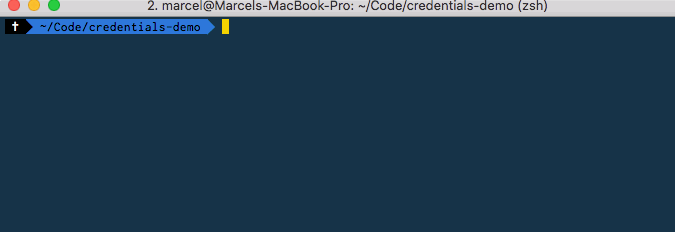
Installation
You can install the package via composer:
composer require beyondcode/laravel-credentialsThe package will automatically register itself.
You can optionally publish the configuration with:
php artisan vendor:publish --provider="BeyondCode\Credentials\CredentialsServiceProvider" --tag="config"This is the content of the published config file:
<?php
return [
/*
* Defines the file that will be used to store and retrieve the credentials.
*/
'file' => config_path('credentials.php.enc'),
/*
* Defines the key that will be used to encrypt / decrypt the credentials.
* The default is your application key. Be sure to keep this key secret!
*/
'key' => config('app.key'),
'cipher' => config('app.cipher'),
];Testing
composer testChangelog
Please see CHANGELOG for more information on what has changed recently.
Contributing
Please see CONTRIBUTING for details.
Security
If you discover any security related issues, please email marcel@beyondco.de instead of using the issue tracker.
Credits
License
The MIT License (MIT). Please see License File for more information.



