Lightbi
Lightbi is a sleek, minimalistic, and clean blog theme designed for Hugo, offering a simple yet elegant user experience.
🌍 Demo site
📁 Demo repo
🐛 Bug reports & Issues
💡 Questions & feature requests
📄 Lightbi wiki
🕸️ Websites built with Lightbi
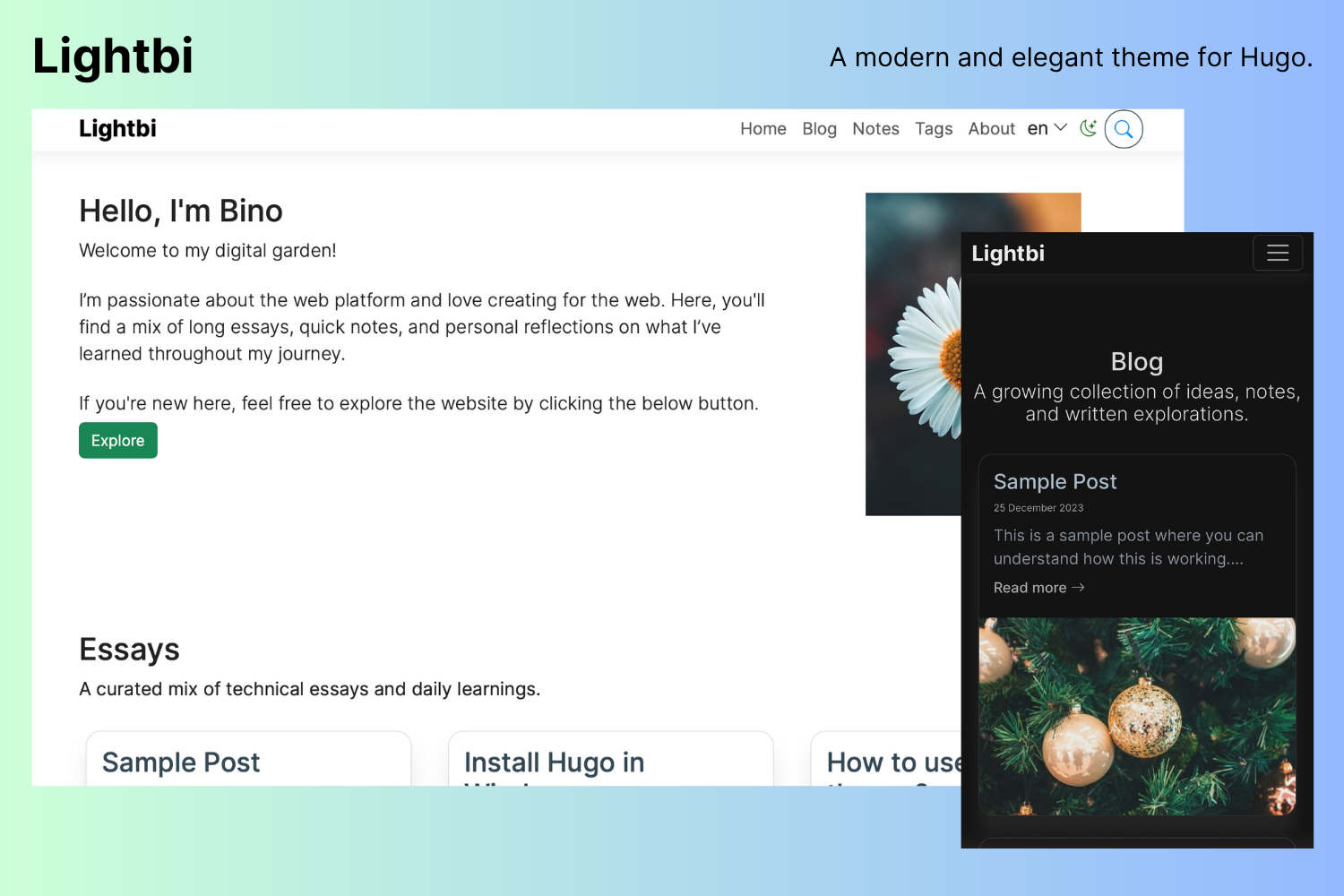
Features
General
-
Three Main Content Sections:
- Blog
- Notes
- Collections (Newsletter)
-
Responsive Design:
- Built with a mobile-first approach for seamless viewing on any device.
-
Card-Based Theme:
- Flexible image placement options:
- Image at the top of the card
- Image in the middle of the card
- Image at the bottom of the card
- No image option
-
Menu Location Indicator:
- Clear visual cues for active menu items.
-
Multilingual Support:
- Includes a language selector for easy switching between languages.
-
Taxonomies:
- Organize content effectively with customizable tags and categories.
-
Search Functionality:
- Integrated search option for quick content access.
-
Light/Dark Theme:
- Automatic theme switching based on browser preferences.
- Includes a manual theme-switch button for user control.
-
Google Analytics Integration:
- Track user activity with built-in support for Google Analytics.
-
SEO-Friendly:
- Optimized for search engines to improve visibility.
-
Commit SHA in Footer:
- Display the current commit SHA for version tracking.
-
Self-Hosted Assets:
- Compliant with GDPR / EU-DSGVO regulations by hosting all assets locally.
-
Bootstrap Icons:
- Beautiful, lightweight icons integrated with Bootstrap Icons.
Page
- Other Posts suggestion below a post.
- Social-Media Share buttons on posts.
- Syntax highlighting.
- Cover image for each post (with Responsive image support).
Card based theme.
To customize the image placement within a card, the Lightbi theme offers four flexible options:
- Image at the top of the card
- Image in the middle of the card
- Image at the bottom of the card
- No image
To configure this, use the previewCardImagePlacement parameter in the hugo.toml file. Set it as follows:
- For the image at the top:
previewCardImagePlacement = "top" - For the image in the middle:
previewCardImagePlacement = "middle" - For the image at the bottom:
previewCardImagePlacement = "bottom" - For no image:
previewCardImagePlacement = "none"
This gives you full control over how the image is displayed in the card layout.
Installation
Install Hugo and create a new site. See the Hugo documentation for details.
hugo new site <name of site>
cd <name of site>
git init
git submodule add https://github.com/binokochumolvarghese/lightbi-hugo themes/lightbi-hugo
echo "theme = 'lightbi-hugo'" >> hugo.toml
hugo serverAfter the above copy the contents of exampleSite to the content folder in your website.
Wiki
Checkout the wiki page for detailed documentation of the theme features.
Support & Contribution
- Star 🌟 this repository to show your support!
- Help spread the word about Hugo Lightbi by sharing it on social media and recommending it to your friends and colleagues.
- Found a bug? Report it via GitHub Issues to help us improve.
- Have feature ideas? Start a conversation in GitHub Discussions.
- Got questions? Ask away in our GitHub Discussions community.
Credits
- Beautiful Hugo from which Lightbi was forked.
- Unsplash for Images.
About
This is an adaptation of the Beautiful Hugo by Michael Romero. It supports most of the features of the original theme, and many new features. It has diverged from the original theme over time, with several updates.
License
MIT Licensed, see LICENSE.