BEE·bot is a multipurpose scanner inspired by Spiderfoot, built to automate your Recon, Bug Bounties, and ASM!
https://github.com/blacklanternsecurity/bbot/assets/20261699/e539e89b-92ea-46fa-b893-9cde94eebf81
A BBOT scan in real-time - visualization with VivaGraphJS
Installation
# stable version
pipx install bbot
# bleeding edge (dev branch)
pipx install --pip-args '\--pre' bbotFor more installation methods, including Docker, see Getting Started
Example Commands
1) Subdomain Finder
Passive API sources plus a recursive DNS brute-force with target-specific subdomain mutations.
# find subdomains of evilcorp.com
bbot -t evilcorp.com -p subdomain-enum
# passive sources only
bbot -t evilcorp.com -p subdomain-enum -rf passivesubdomain-enum.yml
```yaml
description: Enumerate subdomains via APIs, brute-force
flags:
# enable every module with the subdomain-enum flag
- subdomain-enum
output_modules:
# output unique subdomains to TXT file
- subdomains
config:
dns:
threads: 25
brute_threads: 1000
# put your API keys here
# modules:
# github:
# api_key: ""
# chaos:
# api_key: ""
# securitytrails:
# api_key: ""
```
BBOT consistently finds 20-50% more subdomains than other tools. The bigger the domain, the bigger the difference. To learn how this is possible, see How It Works.
2) Web Spider
# crawl evilcorp.com, extracting emails and other goodies
bbot -t evilcorp.com -p spiderspider.yml
```yaml
description: Recursive web spider
modules:
- httpx
config:
web:
# how many links to follow in a row
spider_distance: 2
# don't follow links whose directory depth is higher than 4
spider_depth: 4
# maximum number of links to follow per page
spider_links_per_page: 25
```
3) Email Gatherer
# quick email enum with free APIs + scraping
bbot -t evilcorp.com -p email-enum
# pair with subdomain enum + web spider for maximum yield
bbot -t evilcorp.com -p email-enum subdomain-enum spideremail-enum.yml
```yaml
description: Enumerate email addresses from APIs, web crawling, etc.
flags:
- email-enum
output_modules:
- emails
```
4) Web Scanner
# run a light web scan against www.evilcorp.com
bbot -t www.evilcorp.com -p web-basic
# run a heavy web scan against www.evilcorp.com
bbot -t www.evilcorp.com -p web-thoroughweb-basic.yml
```yaml
description: Quick web scan
include:
- iis-shortnames
flags:
- web-basic
```
web-thorough.yml
```yaml
description: Aggressive web scan
include:
# include the web-basic preset
- web-basic
flags:
- web-thorough
```
5) Everything Everywhere All at Once
# everything everywhere all at once
bbot -t evilcorp.com -p kitchen-sink
# roughly equivalent to:
bbot -t evilcorp.com -p subdomain-enum cloud-enum code-enum email-enum spider web-basic paramminer dirbust-light web-screenshotskitchen-sink.yml
```yaml
description: Everything everywhere all at once
include:
- subdomain-enum
- cloud-enum
- code-enum
- email-enum
- spider
- web-basic
- paramminer
- dirbust-light
- web-screenshots
- baddns-thorough
config:
modules:
baddns:
enable_references: True
```
How it Works
Click the graph below to explore the inner workings of BBOT.
BBOT as a Python Library
Synchronous
from bbot.scanner import Scanner
if __name__ == "__main__":
scan = Scanner("evilcorp.com", presets=["subdomain-enum"])
for event in scan.start():
print(event)Asynchronous
from bbot.scanner import Scanner
async def main():
scan = Scanner("evilcorp.com", presets=["subdomain-enum"])
async for event in scan.async_start():
print(event.json())
if __name__ == "__main__":
import asyncio
asyncio.run(main())SEE: This Nefarious Discord Bot
A [BBOT Discord Bot](https://www.blacklanternsecurity.com/bbot/Stable/dev/#discord-bot-example) that responds to the `/scan` command. Scan the internet from the comfort of your discord server! 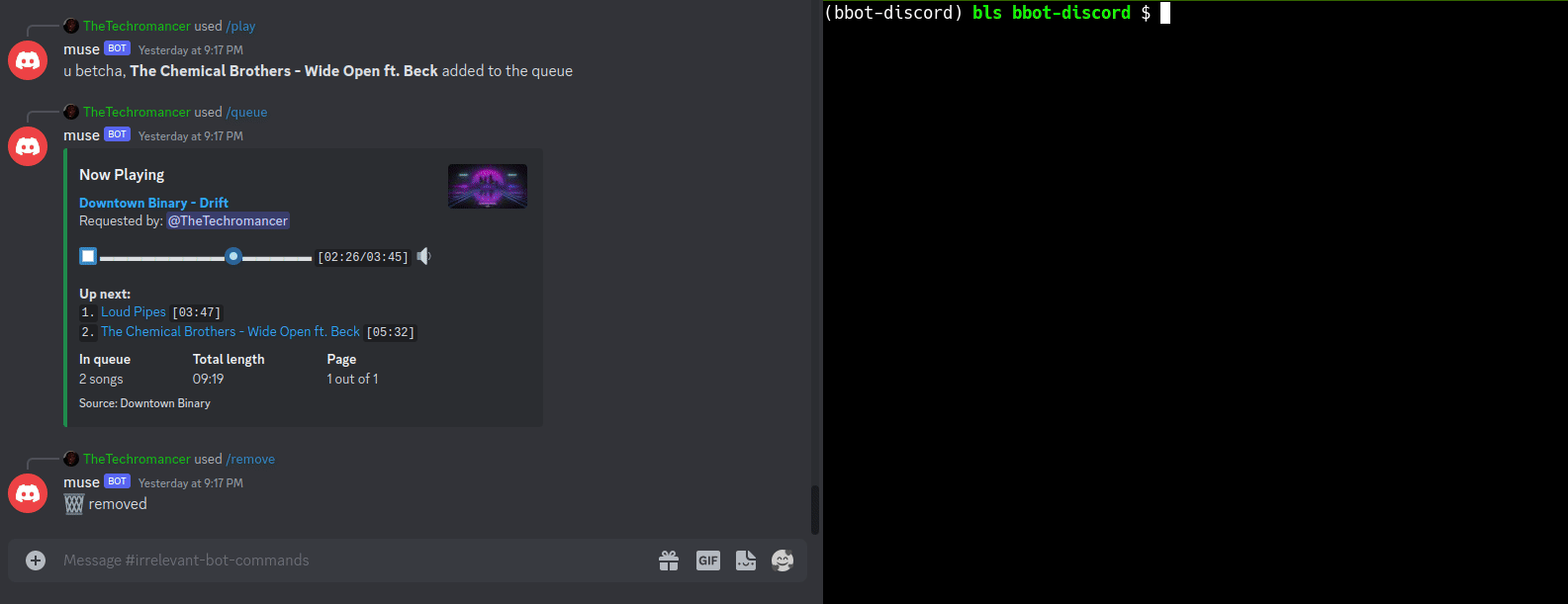Feature Overview
- Support for Multiple Targets
- Web Screenshots
- Suite of Offensive Web Modules
- NLP-powered Subdomain Mutations
- Native Output to Neo4j (and more)
- Automatic dependency install with Ansible
- Search entire attack surface with custom YARA rules
- Python API + Developer Documentation
Targets
BBOT accepts an unlimited number of targets via -t. You can specify targets either directly on the command line or in files (or both!):
bbot -t evilcorp.com evilcorp.org 1.2.3.0/24 -p subdomain-enumTargets can be any of the following:
DNS_NAME(evilcorp.com)IP_ADDRESS(1.2.3.4)IP_RANGE(1.2.3.0/24)OPEN_TCP_PORT(192.168.0.1:80)URL(https://www.evilcorp.com)
For more information, see Targets. To learn how BBOT handles scope, see Scope.
API Keys
Similar to Amass or Subfinder, BBOT supports API keys for various third-party services such as SecurityTrails, etc.
The standard way to do this is to enter your API keys in ~/.config/bbot/bbot.yml. Note that multiple API keys are allowed:
modules:
shodan_dns:
api_key: 4f41243847da693a4f356c0486114bc6
c99:
# multiple API keys
api_key:
- 21a270d5f59c9b05813a72bb41707266
- ea8f243d9885cf8ce9876a580224fd3c
- 5bc6ed268ab6488270e496d3183a1a27
virustotal:
api_key: dd5f0eee2e4a99b71a939bded450b246
securitytrails:
api_key: d9a05c3fd9a514497713c54b4455d0b0If you like, you can also specify them on the command line:
bbot -c modules.virustotal.api_key=dd5f0eee2e4a99b71a939bded450b246For details, see Configuration.
Complete Lists of Modules, Flags, etc.
- Complete list of Modules.
- Complete list of Flags.
- Complete list of Presets.
- Complete list of Global Config Options.
- Complete list of Module Config Options.
Documentation
- User Manual
- Developer Manual
Contribution
Some of the best BBOT modules were written by the community. BBOT is being constantly improved; every day it grows more powerful!
We welcome contributions. Not just code, but ideas too! If you have an idea for a new feature, please let us know in Discussions. If you want to get your hands dirty, see Contribution. There you can find setup instructions and a simple tutorial on how to write a BBOT module. We also have extensive Developer Documentation.
Thanks to these amazing people for contributing to BBOT! :heart:
Special thanks to:
- @TheTechromancer for creating BBOT
- @liquidsec for his extensive work on BBOT's web hacking features, including badsecrets and baddns
- Steve Micallef (@smicallef) for creating Spiderfoot
- @kerrymilan for his Neo4j and Ansible expertise
- @domwhewell-sage for his family of badass code-looting modules
- @aconite33 and @amiremami for their ruthless testing
- Aleksei Kornev (@alekseiko) for granting us ownership of the bbot Pypi repository <3





