fast-live-reload
Watch your pages change without refreshing your browser. The live reload that finally feels perfect.
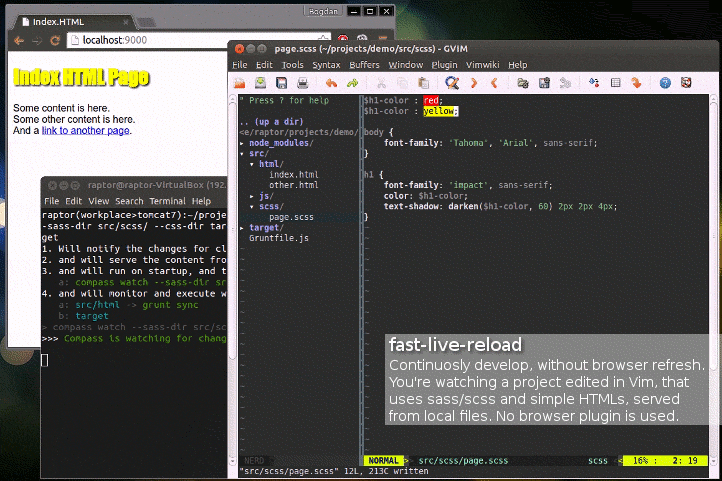
A live reload that works with all the possible browsers (ie8+) without external dependencies (like jQuery), and can do pretty much anything, and integrate with whatever development flow you're having, including other watcher tools or build steps.
Don't take my word for it, see why it's awesome in a short presentation for v2.2.7. It's only 18 minutes long, and you get to feel the power of fast-live-reload.
Reloading works without touching the code of your web site.
Why
I wanted a simple tool where I can develop and test all kinds of web applications with ease on all browsers, even on remote machines (see for example [https://www.modern.ie/en-us]() ).
This tool is specifically designed for that.
Example
The live reload application is available as either fast-live-reload, or flr from the
command line.
$ fast-live-reload
1. Will notify the changes for clients on port 9001
2. and will serve the content from . on port 9000
3. and will monitor and execute when files change in subfolders:
a: . All of the above parameters can be changed.
You can open in a browser any HTML page via the http://localhost:9000/, edit it, and
see the page reloading live.
For all the resources that have the mimetype as text/html, the live reload client script will
be automatically injected before the end of the body tag (the auto injection can be disabled
via -no-inject).
Live reloading is possible without having to add any client script even for static resources, by navigating to the /fast-live-reload/ URL, in this case it would be:
http://localhost:9000/fast-live-reload/Complete Help and Example
$ fast-live-reload -h
fast-live-reload: The swiss army knife of live reloading.
Monitors multiple folders for changes, notifies connected clients, executes programs, serves local content, proxies sites, iframe reloads existing pages...
Usage: fast-live-reload [options]
Options:
--interval Poll every how many milliseconds. [100]
-d, --delay Delay to avoid throttling. [50]
-s, --serve Folder or site (via IFrame) to serve.
-e, --execute Execute the given commands on change.
-ep, -pe, --parallel-execute
Run processes as long as fast-live-reload runs.
-p, --port Port to listen to. [9001]
-sp, --serve-port Port to serve files to. [9000]
-ns, --no-serve Don't serve any local folder or site.
-nc, --no-clients Don't start the client change server.
-o, --offline Don't serve local files nor notify clients.
-ni, --no-inject Don't inject client code.
-nn, --no-notify Don't notify clients.
-n, --dry-run Show what will be done. Don't execute.
--add-path Paths to monitor for changes. Defaults to serve folder.
Example:
fast-live-reload -s /target/ \
-ep "tsc --watch --rootDir src/ts --outDir out/js --sourceMap src/ts/*.ts"\
-ep "compass watch"\
src/js -e "grunt concat sync"\
src/html src/css -e "grunt sync"
1. Will notify the changes for clients on port 9001
2. and will serve the content from /target/ on port 9000
3. and will run on startup, and then kill on shutdown:
a: tsc --watch --rootDir src/ts --outDir out/js --sourceMap src/ts/*.ts
b: compass watch
4. and will monitor and execute when files change in subfolders:
a: src/js -> grunt concat sync
b: src/html -> grunt sync
src/cssRun only programs when files change
We disable both serving or proxying files (-ns) and the client reload
server (-nc), using the offline shortcut -o (--offline) that activates
both -ns and -nc.
$ fast-live-reload -o graph-data \
-e "groovy generate-graph-data.groovy" \
-e "dot -Tpng -ocustom-graph.png custom.graph"
1. Will monitor and execute when files change in subfolders:
a: graph-data -> groovy generate-graph-data.groovy (no refresh)
dot -Tpng -ocustom-graph.png custom.graphRun for each individual file
In order to run a command for each file that was changed or created, we can just pass the $FILE variable in the command. Note the single quotes so the variable is not expanded by the current shell:
$ flr -o graph-data/*.graph \
-e 'dot -Tpng -o${FILE}.png $FILE'Even if multiple graph files change, the command will be called individually for each one of them.
Remote Locations
Remote locations are proxied, and the reloader will allow to reload the browser even if it's an external URL, when files change.
$ fast-live-reload -s http://localhost:8080/my-webapp/some-page.jsp
Will
1. notify the changes for clients on port 9001,
2. serve the content from http://localhost:8080/my-webapp/some-page.jsp on port 9000,
3. and will monitor and execute when files change in subfolders:
a: .This will proxy the localhost:8080 host on port 9000, and will allow getting the /fast-live-reload/ URL into the website, where the monitoring of the site will take place.
Here are the benefits of using remote locations:
- In case the page would crash (e.g. 500 error), the reloader will still attempt to reload it, when changes occur.
- Changing the page works, and when reloading, it will reload the current iframe page.
Install
In order to install this run:
npm install -g fast-live-reloadClient JavaScript
You don't need to change your code if you're serving files (-s) without --no-inject,
or using the IFrame reloader.
If you must use the reloader script (e.g. a site that redirects to itself due to security) then fetch it with bower, and refer to it into your html pages.
bower install fast-live-reloadCheck the documentation for full details.
Change Log
- v2.10.0 2020-08-15 BugFix Don't monitor folders for single files.
- v2.9.2 2020-08-15 BugFix
--serve-portnot-serve-port. - v2.9.1 2020-08-15 BugFix Don't use deprecated API.
- v2.9.0 2020-08-14 BugFix sass instead of compass. No more security issues.
- v2.8.2 2019-10-17 BugFix Intercept bug in proxying sites fixed.
- v2.8.1 2019-08-03 BugFix Non default client ports get correctly injected in the loading script.
- v2.8.0 2019-05-14 Use chokidar so we can watch also when running from docker containers.
- v2.7.6 2017-05-10 BugFix Use the host name from the browser. Thaks
tvanekeris. - v2.7.5 2017-02-23 BugFix Keep the right page on iframe reload.
- v2.7.4 2017-01-30 BugFix Don't die if a client dies, and doesn't updates sockets.
- v2.7.3 2017-01-18 BugFix Whoops, wrong copy of environment still. Minor fix. Executable lib file, so the module can be linked with
npm link. - v2.7.2 2017-01-18 BugFix Makes sure environment is set correctly on child process executions.
- v2.7.1 2016-10-19 Restart failing parallel executions.
- v2.7.0 2016-08-18 Use WebSockets if available. Default to AJAX when missing. Thanks
bbasic. - v2.6.2 2016-07-12 BugFix
$FILEalways returns the absolute path to the changed or new file. - v2.6.1 2016-07-12 BugFix Don't run commandsa through a shell since it seems broken.
- v2.6.0 2016-07-11 Execute single commands if they refer to
$FILEor%FILE%. Run commands through a shell. - v2.5.8 2016-06-18 BugFix Register
flras a script, besidefast-live-reload. Fixed bug when watching absolute paths, with file patterns. Added regression tests. Updated dependencies. - v2.5.7 2016-01-19 BugFix Use
sanemodule instead ofwatchersince it usesfs.watchwith far better performance. - v2.5.6 2015-10-27 BugFix Allow parameters without values in query/fragment params. Thanks
bbasic. - v2.5.5 2015-10-11 BugFix Allow
noscriptor comments after thebodytag. Thanksbbasic. - v2.5.4 2015-10-01 BugFix Use the window.fastLiveReloadHost variable for the client script.
- v2.5.3 2015-10-01 BugFix Actually inject the script, not only the config.
- v2.5.2 2015-10-01 BugFix Use the correct client port by default, in injected client scripts, or iframe reloading.
- v2.5.1 2015-09-30 BugFix Show the output in case commands fail.
- v2.5.0 2015-09-26 Use the shell to execute the commands. Requires now at least node v0.12 to run.
- v2.4.1 2015-09-25 BugFix Normalize Windows paths.
- v2.4.0 2015-09-24 Treat monitored paths as globs. Documented delay (
-d) param. - v2.3.3 2015-08-18 BugFix Updated documentation.
- v2.3.2 2015-08-12 BugFix Reload CSS only also in iframes, even the programatically created ones.
- v2.3.1 2015-08-10 BugFix Removed the doc folder from the bower download.
- v2.3.0 2015-08-10 Reload only CSS link elements if only changes in
.cssfiles occured. - v2.2.7 2015-07-25 BugFix Remove the
<base/>tag when existing, if injecting the client script. - v2.2.5 2015-07-09 BugFix Don't serve single files. Fix for proxy redirect.
- v2.2.4 2015-07-06 BugFix Fix for broken offline. Exclude iframe folder from bower client.
- v2.2.3 2015-07-06 BugFix Don't inject client code when
-ncis set. Added-oalias for-nsand-nctogether. (run commands only) - v2.2.2 2015-06-29 BugFix Allow monitoring single file resources.
- v2.2.1 2015-06-16 BugFix Added demo gif.
- v2.2.0 2015-06-12 Automatically inject the client script in html resources. (disable with
-ni) - v2.1.0 2015-06-12 Allow no client notifications for executions (
-nn) or no client server altogether (-ns) - v2.0.0 2015-06-09 Allow parallel execution (
-pe), multiple monitor/execution flows, dry runs (-n). Major refactor. - v1.4.4 2015-06-01 Allow setting a delay for commands with
-d. - v1.4.3 2015-05-13 BugFix Removed scss bower dependency. Better log messages.
- v1.4.2 2015-05-13 BugFix Responsive layout for the address bar. Display the title of the page.
- v1.4.1 2015-05-12 BugFix Add --add-path param. A bunch of bugfixes.
- v1.4.0 2015-05-11 Allow executing commands with
-e. - v1.3.2 2015-05-11 Correct version in the metadata.
- v1.3.1 2015-05-11 Allow the iframe reloader for local content. Fixed handlebars null data bug.
- v1.3.0 2015-03-26 Proxy remote hosts when using
-s. - v1.2.0 2015-03-25 Adds remote monitoring via iframe (
-s http://host/my-app/my-page.jsp). - v1.1.0 2015-03-20 Default the fastLiveReloadHost parameter to
current-page-host:9001. - v1.0.0 2015-03-19 Initial Release.