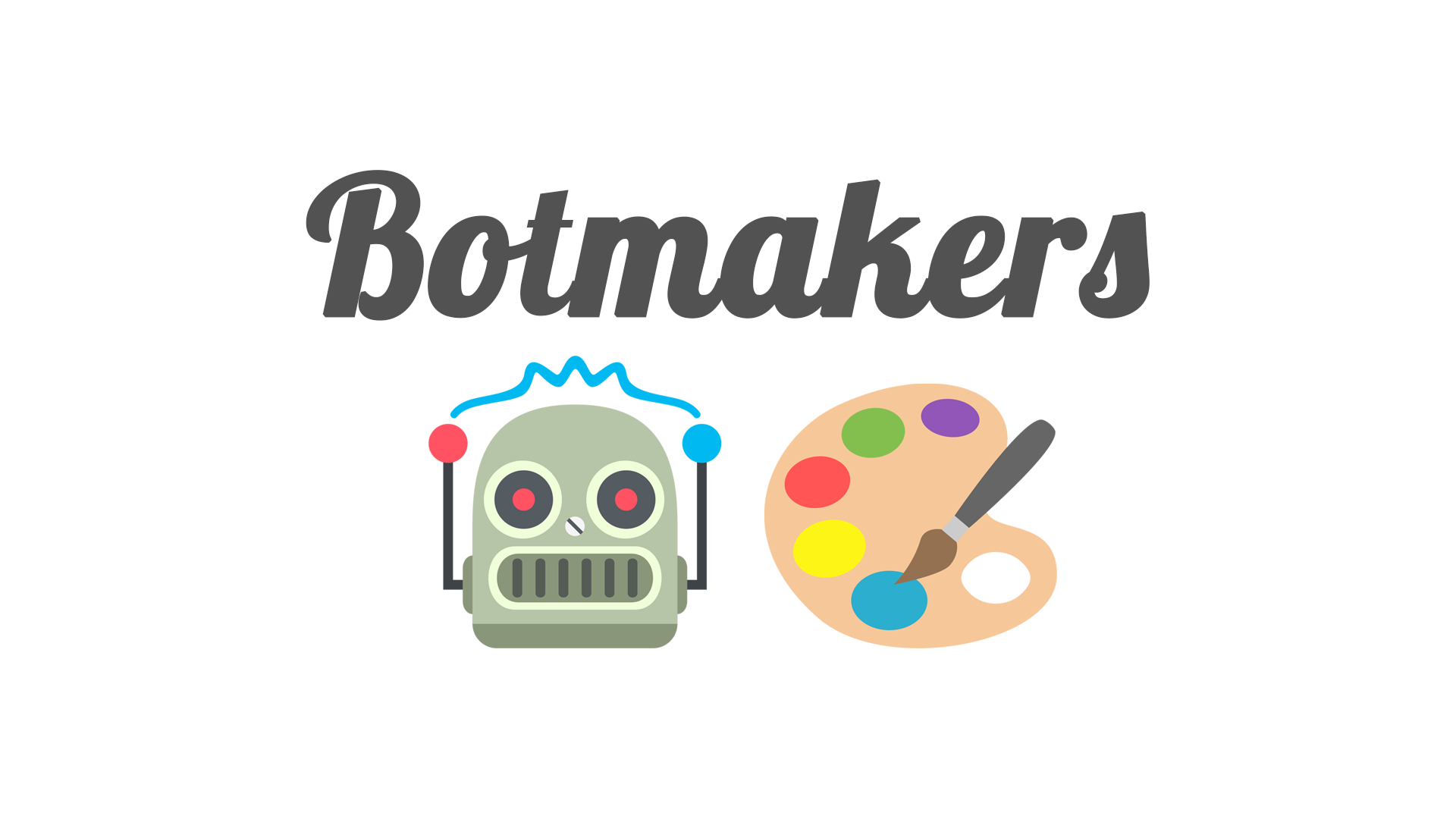Botmakers
Botmakers is the official Botwiki.org community, maintained by the Botwiki.org team. Image courtesy of oldbookillustrations.com. Any questions? Need help? Reach out to @stefanbohacek or stefan@stefanbohacek.com.
Note: All members must read and follow our Code of Conduct.
Also, here's a list of bots we're playing with right now.
Auto-invite page for your Slack community
This repo also serves as a template for a neat-looking auto-invite page for your Slack community. It is loosely based on outsideris/slack-invite-automation, but kept simpler and easier to customize. You can easily host it on OpenShift or Heroku.
If you prefer a simpler setup, check out the Glitch version (see README.md in the sidebar for instructions).
Running this thing is pretty simple:
- Clone or download this repo.
- Make a copy of
config-example.jsand call itconfig.js. - Edit 'config.js':
community: name of your communityslack_url: URL of your communityslack_token: get yours here
- Make a copy of
visitor_stats-example.handlebars(it's inside theviews/partialsfolder) and call itvisitor_stats.handlebars. Here you can paste your Google Analytics or StatCounter (or similar) code. - Install dependencies with
npm install(orsudo npm install, if necessary). - I recommend using pm2 to run the app on your server.
Enjoy!
A few more notes:
About the step 3 above: If you don't need to include this code, you can simply leave the file empty, but note that this file is by deafult not going to be committed, so you will have to either update .gitignore to remove the file from the list, or, if you want to keep your site's code open, upload this file separately.
You can also edit the file main/handlebars inside the views/layouts folder and remove the line that says {{> visitor_stats }} and get rid of the file completely.
As for hosting your signup page on Heroku, note that Heroku's free plan forces your app to sleep for a few hours every day, so I don't recommend using Heroku if you expect a lot of traffic spread roughly evenly throughout the day, as you might lose signups.
If you want to develop this app, you can run gulp.js. The app will run at http://localhost:3011/, and there is a proxy at http://localhost:4000/ that has code hot swapping (changes to the styles or script files are immediately visible without reloading the page).
Note that you might need to reload the page if it gets stuck loading after you run gulp the first time. /shrug