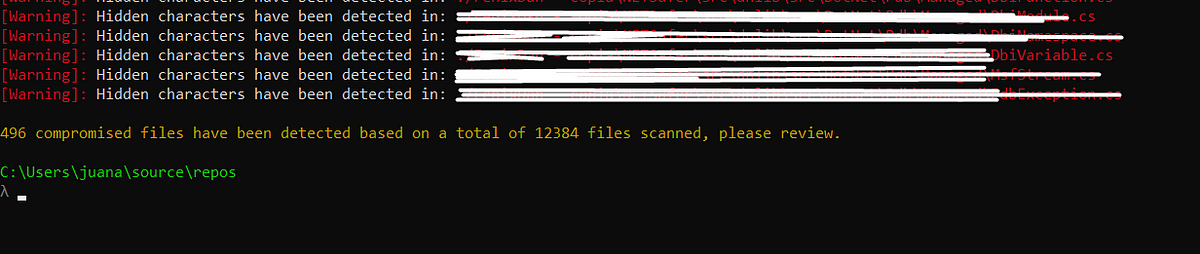🔍 Trojan Source detector for .NET
Simple CLI tool that allows you to analyze your .NET projects and detect vulnerabilities related to hidden characters in your source.
Problem
According to a recent research by Cambridge University's Nicholas Boucher and Ross Anderson, there are two vulnerabilities that impact most code compilers.
These sorts of vulnerabilities have an impact on software supply chains; for example, if an attacker successfully commits code injection by deceiving human reviewers, future software is likely to inherit the vulnerability.
Problem in depth
-
Extended strings: make sections of string literals seem as code, having the same impact as comments and causing string comparison to fail.
-
Comment out: forces a comment to appear as code, which is then ignored.
-
Early returns: bypass a function by running a return statement that seems to be inside a comment.
The compilers support this unique code that you do not see, when compiling your application they interpret it creating a compiled application different from the one you see in your IDE.
Read about the complete problem and how it works at:
📕 Dotnetsafer Trojan source article
Solution:
Scan your project files to find hidden characters that your IDE does not interpret but the compiler does process.
Instalation
On CMD or PowerShell:
dotnet tool install --global TrojanSourceDetector --version 1.0.1Usage
After install this dotnet tool, run in your cmd:
TrojanSourceDetectorand put your project/s full directory to scan.
Optional Commands
| Flag | Purpose |
|---|---|
| -Verbose (-v) | Output the lines with problems both as they appear and with the unicode character tag displayed. |
| -ESC (-e) | Exclude escape character (\u7F) |
| -BOM (-b) | Exclude Unicode Byte-order Marks (\uFEFF) |
| -Whitelist (-w) | Exclude whitelisted emojis (list included in tool) |
If the first parameter is a valid folder, it will be used instead of prompting the user for a folder to scan.
Emoji whitelist source: https://www.unicode.org/Public/emoji/14.0/emoji-test.txt
Output / Demo