Darkness Activated Tiles


Darkness Activated Tiles allows tiles to be hidden when the darkness level in a scene goes outside a customizable range. It works the same as the darkness activation range works with ambient lights and sounds.

Usage
Using Darkness Activated Tiles is simple. In a tile config menu, under the Basic tab, there is a setting called Darkness Activation Range. Just clicked Enabled and then change the values to your liking. The tile will then only be visible whenever the darkness level in the scene is within the range or equal to the minimum/maximum.
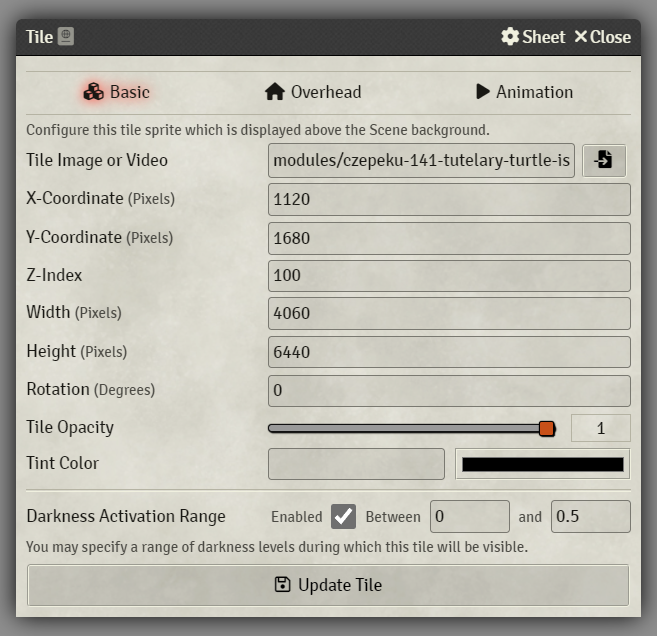
Installation
Installation can be done with either Foundry's built-in module browser or by using the URL below:
https://github.com/caelwarner/DarknessActivatedTiles/releases/latest/download/module.json
Remember to enable the module in the Manage Modules menu in Foundry.
Supported Versions
FoundryVTT v11 and v12 work. Versions lower than FoundryVTT v10 will not work. Use version 0.2.0 for older versions of FoundryVTT, however, note that version 0.2.0 has bugs.
Found a Bug?
Check the issues on this GitHub repository to see if it's already there. If not, please report it by creating a new issue. Thanks!
Changelog
- 1.2:
- Update to FoundryVTT v12
- 1.1:
- Update to FoundryVTT v11
- 1.0:
- Rewrote the whole module to fix bugs and improve stability
- Added toggle to enable the darkness activation range. This allows the user to manually show and hide their own tiles without having this module constantly trying to override those changes.
- 0.2:
- Fixed module.js not being included in module.zip, therefore there was no code to load
- Moved module.js to scripts/module.js
- 0.1:
- First version.
