Anima
Anima is an add-on for the Godot game engine that simplifies the process of creating dynamic and impactful UI animations.
Introduction
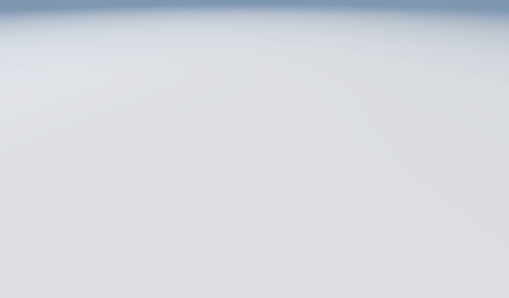
Working with Godot's Tween to create UI animations can be quite challenging. However, Anima, an add-on for Godot, simplifies the process by allowing you to create animations using a clear and concise syntax with just a few lines of code. With 89 built-in animations and 33 easing options, Anima provides a vast array of options to choose from. Moreover, you can easily add your animations using a syntax similar to CSS, making it a convenient tool for developers.
Table of Contents
- Installation
- Documentation & Demo
- Differences between Anima and Godot Tween
- Stay in Touch
- Contribution
- License
Installation
This is a regular editor plugin. Copy the contents of addons/Anima into the same folder in your project, and activate it in your project settings.
Documentation & Demo
Check out documentation, demo code and live examples.
Differences between Anima and Godot Tween
| Anima | Tween | |
|---|---|---|
| Chaining | support for sequential, parallel and concurrent animations | Only Godot 4 |
| Easing | 33 built-in, more can be added programmatically | limited |
| Use Curve as easing | yes | no |
| Set Pivot point | yes (2D Only) | no |
| Create and reuse custom animations | 89 built-in, more can be added programmatically | No |
| Animate elements in group or grids | yes | No |
| Multiple distance formulas for Grid animations | yes | no |
| Loop | Infinite, Times, and delayed loops | Infinite only |
| Animate relative values | yes | Only Godot 4 |
| Play/Loop backwards | yes | no |
| Dynamic values | yes | no |
| CSS-Like animations | yes | no |
Example
var anima = Anima.Node($Node).anima_keyframes({
from = {
opacity = 0,
scale = Vector2(0.5, 0.5),
},
to = {
opacity = 1,
scale = Vector2.ONE
},
easing = Anima.EASING.EASE_OUT_BACK,
})
await anima.play()
anima.play_reverse_with_delay(1)Built-in animations
Original source: https://github.com/animate-css/animate.css
Stay in Touch
Contribution
Contributions are welcome and are accepted via pull requests.
License
MIT
Copyright (c) 2021-present, Alessandro Senese (ceceppa)