


PTART (PenTests, Audits, and Reporting Tool).
PTART is a vulnerability organizer tool developed for pentesters, bug bounty hunters, anybody who wants to leverage its security expertise. Basically this tool will help you to :
- Report a vulnerabiltity with screenshots, attachments, CVSSv3.1 Score, CVSSv4.0 Score, OWASP top 10 labels in less than 3min.
- Facilitate reviewing with hit lifecycle.
- Avoid retyping again and again the same vulnerabilities content by using templates (common and personal).
- Generate attack scenarios that can be imagined using your findings.
- Generate ToDo lists from pentest methodologies (OWASP and Wahh are natively included) and assign tasks to a project member.
- Generate automatically a nice HTML/PDF RevealJS report.
- Generate automatically an Excel report to share status with your management.
- Generate automatically a full report in LaTeX.
- Plan retest campaigns based upon your initial project.
- Customize yours labels for categorizing vulnerabilities.
- Have discussions on a bug using the comment area.
- Have a common and shared workspace within the team.
- Secure your work with 2FA.
- Use PTART API with dedicated token for 3rd party application.
- Prepare the Burp configuration file according to project scope.
- Ask Chat GPT to write your report ;-)
A special thanks to @pavanw3b for the Sh00t! project.
Glossary
-
Flag: It's a test case that needs to be tested. Flags can be generated automatically based on the testing methodology chosen or directly during the pentest. Based on our experience, flags are often useful when we are busy to struggle with an endpoint and we see a new point of interest in order to come back to it afterward.
-
Hit: Hits are bugs. Typically a hit contains technical description of the bug, Affected Files/URLs, Steps To Reproduce and Fix Recommendation. Screenshots, attachments, comments can enrich the content of the vulnerability.
-
Assessment: Assessment is a testing assessment. It can be an assessment of an application, a program - up to the user the way wanted to manage. It's a part of project.
-
Project: Project contains assessments. Project can be a logical separation of what you do. It can be different job, bug bounty, up to you to decide.
Screenshots
PTART main page
Create a new hit
Simply paste a screenshot to add it!
Automatic LaTeX report creation
Automatic Excel report creation
Automatic HTML report creation
Comments in your presentation
Asset management
Attack Scenario
Retest Campaign
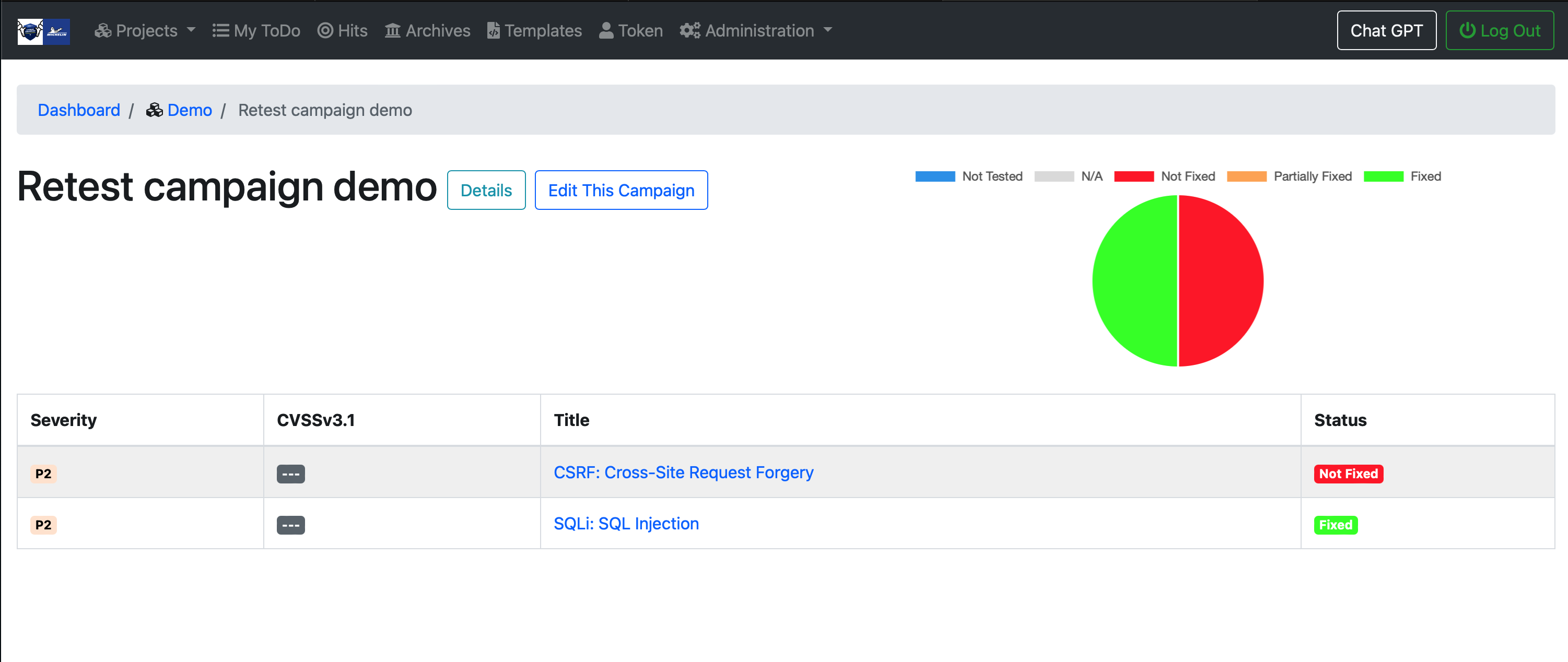
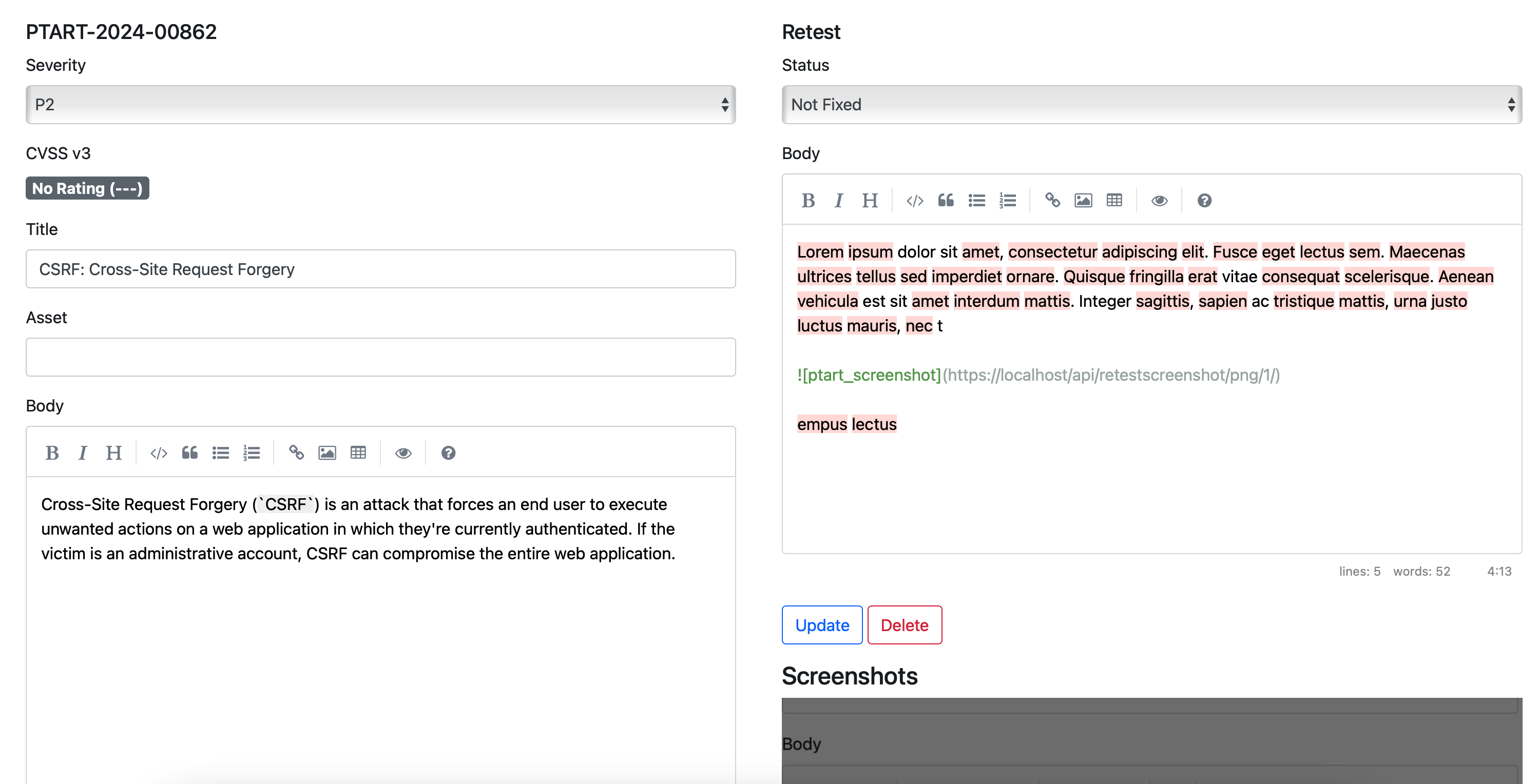
Syntax highlight
// Your First Program
class HelloWorld {
public static void main(String[] args) {
System.out.println("Hello, World!");
}
}Chat GPT.
In order to enable, the Chat GPT console, you just need to enter your api key in settings.py upon CHATGPT_API_KEY key.
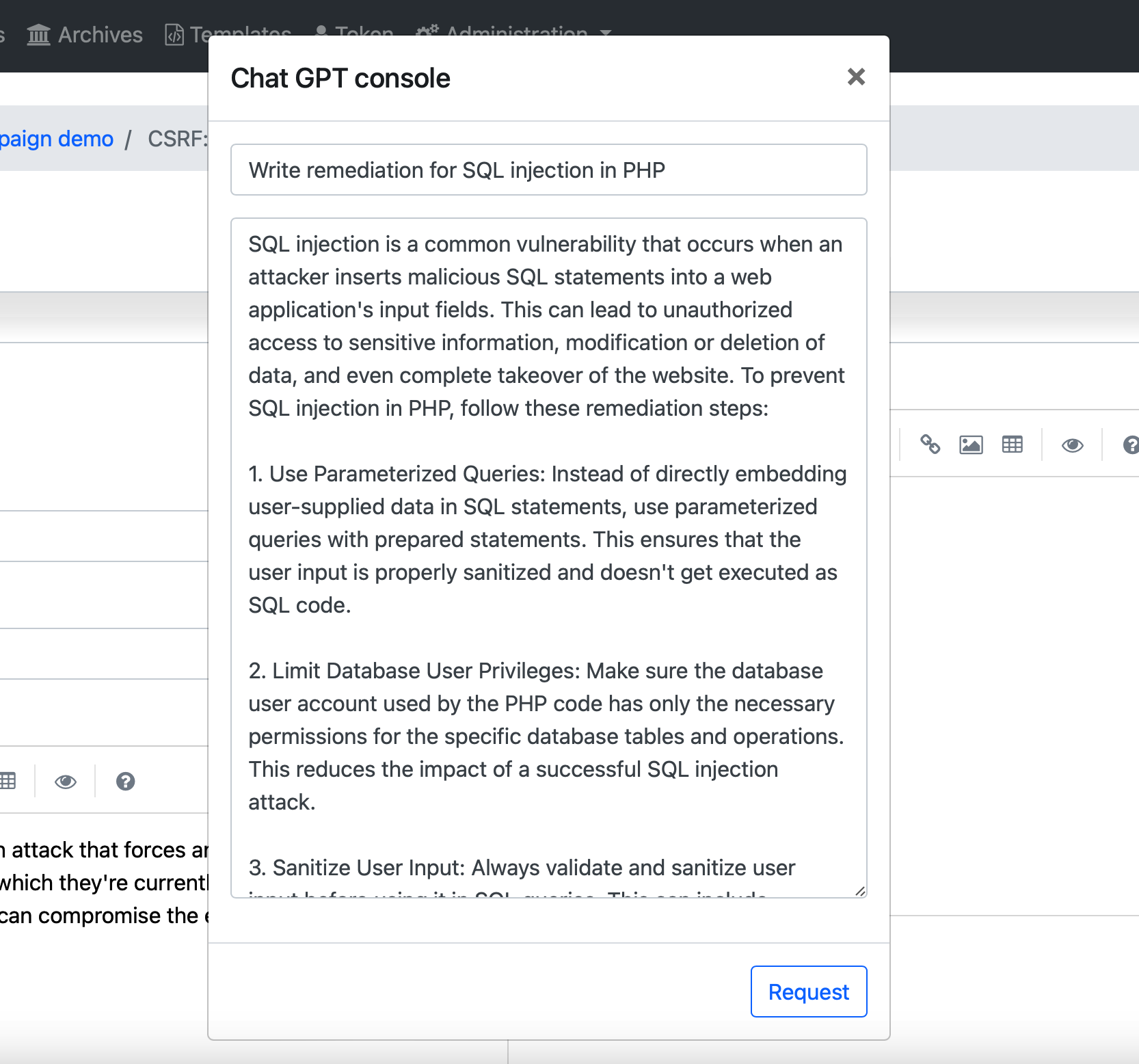
Quick setup using Docker.
You could easily instatiate a demo version by using our docker version.
docker run -p 8000:8000 -it deddobifu/ptart:3.0.0Access http://127.0.0.1:8000/ on your favorite browser and use admin/admin to connect.
Installation
Preparing PTART environment :
Python requires Python 3.12 and a few more packages. The simplest way to set up PTART is using venv.
- Clone the project and go to the new directory.
- Create a new virtual environment and installing dependencies:
python3.12 -m venv venv. - Install pandoc (
brew install pandocor get the package from Github), PTARTv3 was tested with pandoc-3.2.X version, older versions are not supported. - Run the virtual environment:
source venv/bin/activateand install dependenciespip install -r requirements.txt(If psycopg2 failed to be installed trysudo apt get install libpq-devorbrew install postgresql, if rlPyCairo failed to be install, trysudo apt install libcairo2-devorbrew install cairo pkg-config) - Create the database:
python manage.py migrate - Create the super user:
python manage.py createsuperuser - (Optional) Initiate PTART with integrated loaders.
That's all for the first time. Follow the next steps whenever you want to start PTART.
Starting PTART:
- Start PTART server:
python manage.py runserver - Access http://127.0.0.1:8000/ on your favorite browser.
- Login with the user credentials.
- Welcome to PTART.
- Once you are done, stop the server:
Ctrl + C
Upgrade:
- Navigate to the folder where PTART was cloned:
cd PTART - Stop the server if it's running:
Ctrl + C - Pull the latest code base via git:
git pullor download the source from Github and replace the files. - Setup any additional dependencies:
pip install -r requirements.txt - Make the latest database changes:
python manage.py migrate - Start the server:
python manage.py runserver - Enjoy
