Highlightr-Plugin

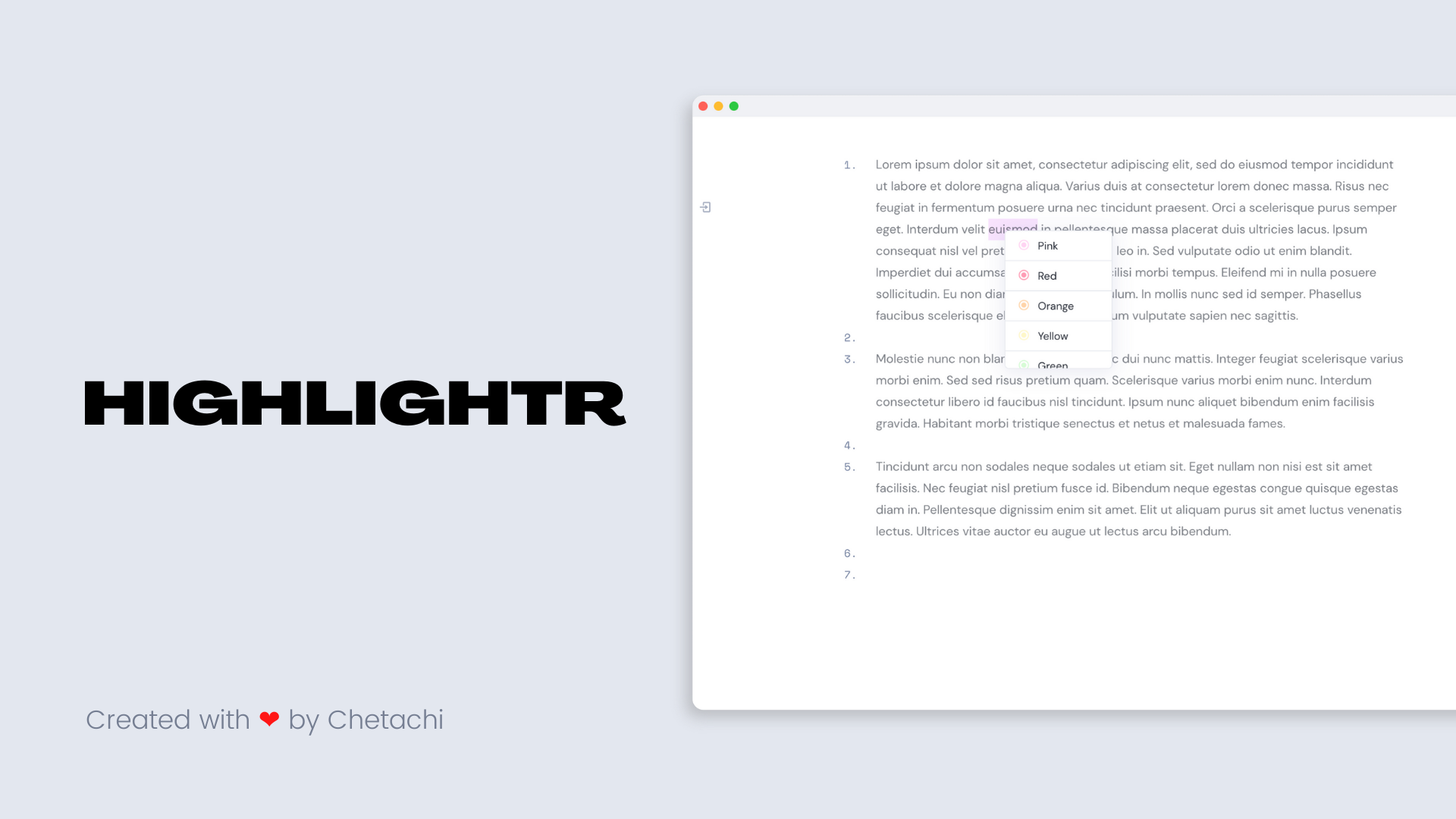
Status: This plugin is currently available in the Obsidian plugin store
Sigh. Don't you wish you could satiate your creative drive by highlighting your notes? I mean, yes we can use the markdown syntax for creating highlights, but what about custom colors?? Oh yea, we know all about those cool CSS hacks that would "support" this, but what ever happened to avoiding proprietary formatting? Ok, well we could just use HTML <mark> tags right? But jeez, it's such a pain to type out! Alright alright, how about a Templater template? Kinda like this one. But this just doesn't feel… native. Well, looks like Highlightr is here to save the day!!!
Highlightr is a simple plugin that brings a minimal and aesthetically pleasing highlighting menu into the Obsidian note-taking app. This plugin makes color-coded highlighting much easier with a user-friendly assortment of highlight colors.
Demo

Ease of Use
Make beautiful highlights in your notes to supplement your note-taking. The colors included were chosen to be universal across themes, in both light and dark mode. The use of inline CSS is essential in maintaining the longevity of your notes. When you export, you will not be reliant on any external CSS styling. This will make your notes much more flexible!
How it Works
Although the plugin supplies you with a beautiful assortment of colors, you are free to customize your highlighter menu as you wish! Create new highlighter colors by openning the plugin settings tab. There, you will see an input, color picker and an save button. Use the input to set the name of your brand new highlight, then use the color picker to pick the color for said highlight. Then use the save button to save the new highlight into your highlighter menu.


Obsidian app version 12.8 adds a powerful custom context menu for easier note-taking. This plugin adds 2 menu items: Highlight and Unhighlight. These menu items can only be seen on text selection. Clicking "Highlight" will trigger the highlighting menu, allowing you to choose from an assortment of colors. When you choose a color, your selected text will then be wrapped within HTML mark tags, including a color for the background that corresponds with the color you have chosen. Clicking "Unhighlight" will replace text that is within the string <, />. That means that you can use this to remove HTML markings, and not just highlight marks.


You can also use the new command added in version [1.0.0]() to open your highlighlighter menu. Now, you can open your highlighting menu with a hotkey of your choosing. You will be able to add hotkeys to each individual highlighter color from your highlighter menu, as the plugin creates a command for each highlighter as well.


Version [1.1.2]() adds the ability to choose between inline CSS and CSS classes. This will create a new stylesheet that will how all of your highlight colors. Each class is named hltr-${highlight_title_here} and are generated from the titles by which you have named your highlights. Although inline CSS is highly encouraged, CSS classes will make your highlights much more flexible and easier to customize.
Disclaimer
The plugin component will not work with cMenu plugin.
Installation
This plugin is available in the Obsidian community plugin store. You can install it from there. For a manual installation, you can download the necessary files and place them within your plugins folder.
Changelog
1.0.0 - Oct 10, 2021
Added
- Added new setting to customize highlighter colors.

- Added command to open highlighter palette
- Added function to add commands per highlighter

1.0.1 - Oct 12, 2021
Added
- Function to remove commands automatically from command library after color deletion.
Fixed
- Bug: Check added to see that activeView isn't null
1.1.0 - Oct 14, 2021
Added
- Added command to remove highlight (
<mark>)
Changed
- Updated undo highlight functionality

- Creating empty highlight now adds space at the end

1.1.1 - Oct 15, 2021
Changed
- Updated logic to cursor repositioning

Checklist
- [x] Highlighter color commands
- [x] Open highlighter palette with command
- [x] Unhighlight with command
- [x] Undo highlight functionality
- [x] Customize highlighter colors
- [x] CSS classes setting
Support
If you like this Plugin and are considering donating to support continued development, use the button below!
Created with ❤️ by Chetachi

