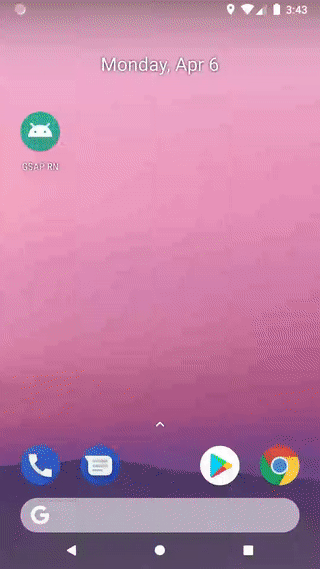GSAP-RN
Support for gsap: 3.0.0+. For older versions use https://github.com/tufik2/TweenMaxRN
- This repository enable GSAP to work with ReactNative thanks to Direct Manipulation.
- With this library is possible animate Styles and Transform properties.
- Currently in RN there is not way to recover the current status of a style appied to an element, so is always important specify the initial params with gsap.set() before animate its.
- The performance using Direct Manipulation is really good, specially when we compile our app in release version.
How use
- Install gsap and gsap-rn
npm install gsap gsap-rn
import {gsap, Back} from 'gsap-rn';
componentDidMount() {
gsap.to(this.ref, {duration:1, style:{left:50}, transform:{rotate:90, scale:0.5}, ease:Back.easeInOut});
}
<View ref={ref=> this.ref = ref} style={{width:100, height:100, backgroundColor:"#F00"}}></View>Animating percentages
timeline = gsap.timeline();
timeline.set(this.bar, {style:{width:"0%"}});
timeline.to(this.bar, {duration:1, style:{width:"100%"}, ease:Power2.easeInOut});Animating colors
timeline = gsap.timeline();
timeline.set(this.box, {style:{backgroundColor:"#F00"}});
timeline.to(this.box, {duration:1, style:{backgroundColor:"#F0F"}, ease:Power2.easeInOut});AutoKillTween
If the app need unmount a component and It is executing an animation ReactNative will throw an updating in an unmontain component error. To offert a easy solution to It you can use AutoKillTween to force stop all animation before unmount.
// This method receive a tween, array of tweens, object with tweens, Class reference that contain all tweens references
AutoKillTween.tweensOf(tween)
// If you don't want to worry about kill tween by tween, You can define AutoKillTween also like component and It will stop all animation automatically before unmount the component.
<View>
<AutoKillTween tweens={this} />
</View>Here there is a code of an animation using AutoKillTween
import React, {Component} from 'react';
import {View, Text, TouchableOpacity, StyleSheet} from 'react-native';
import {gsap, Power2, Elastic, AutoKillTweens} from 'gsap-rn';
export default class Main extends Component {
boxes = [];
onPress(){
// Using AutoKillTweens.tweensOf method to kill a specific tween
AutoKillTweens.tweensOf(this.tl);
// We mantain the reference of the tween directly in the Class
this.tl = gsap.timeline();
this.tl.to(this.boxes, {duration:1, transform:{y:-100, scale:0.8}, ease:Power2.easeInOut, stagger: {amount: 0.3}});
this.tl.to(this.boxes, {duration:0.3, transform:{y:0, scale:1 }, ease:Elastic.easeOut, stagger: {amount: 0.3}});
}
render() {
return (
<View style={{flex:1, justifyContent:"center", alignItems:"center"}}>
/* We pass the Class reference to AutoKillTween Componet.
If this component will unmount, AutoKillTween will end all tween references directy linked to the Class.
*/
<AutoKillTweens tweens={this} />
<View style={{flexDirection:"row"}}>
<View ref={ ref=>this.boxes.push(ref) } style={styles.box} />
<View ref={ ref=>this.boxes.push(ref) } style={styles.box} />
<View ref={ ref=>this.boxes.push(ref) } style={styles.box} />
</View>
<TouchableOpacity onPress={this.onPress.bind(this)}>
<Text ref={ref=>this.text = ref} style={[styles.button, {marginTop: 30}]} >Touch Me</Text>
</TouchableOpacity>
</View>
);
}
}
const styles = StyleSheet.create({
box:{width:75, height:75, backgroundColor: "#f0ad4e", marginHorizontal:5},
button:{fontSize:20, backgroundColor: "#337ab7", paddingVertical:10, paddingHorizontal:20, color:"#FFF", borderRadius:5}
})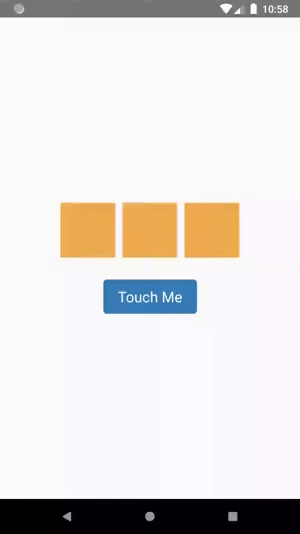
DEMOS