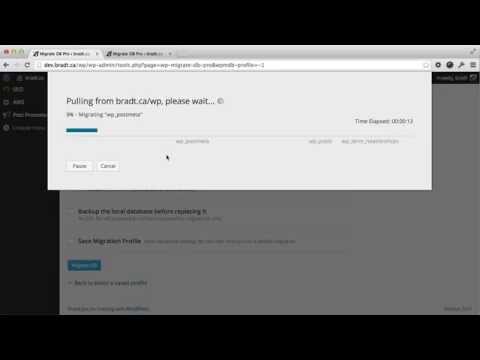WP Sync DB
This is a fork of the original WP Sync DB by Sean Lang ("original developer").
WP Sync DB eliminates the manual work of migrating a WP database by exporting your database as a MySQL data dump (much like phpMyAdmin), doing a find and replace on URLs/file paths, and allowing you to save it to your computer or push/pull it directly to/from another WordPress instance.
It is especially useful for syncing a local development database with a live site.
Download Installable ZIP: wp-sync-db.zip
:pushpin: Help Wanted - Translations: If you know of any quality translations or are able to translate strings from another language, please let me know. If you don't have or know how to use Poedit, no problem - You can simply translate in a text file and I will create the translation files.
:pushpin: Composer: This fork will be added to Packagist once it is closer to release.
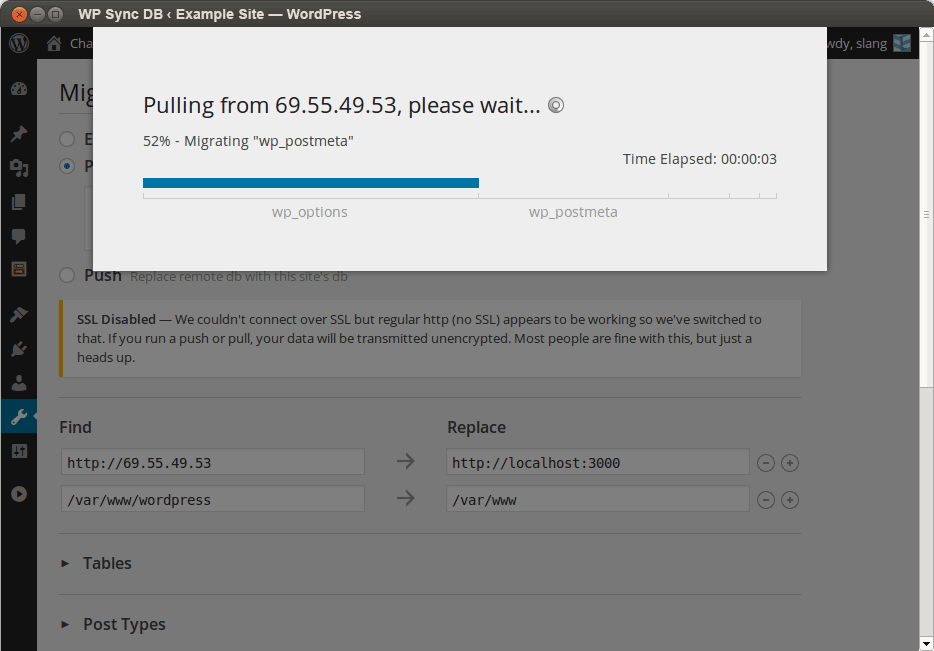
Features
- Selective Sync - Choose which tables to migrate. For example, if you have large log/analytics tables that you don't need to migrate, you can simply deselect them.
- Automatic Find & Replace - When migrating a WordPress site, URLs in the content, widgets, menus, etc can be updated to the new site's URL.
- Bi-Directional Sync:
- Pull - Replace local database data with a remote site's data.
- Push - Replace a remote site's data with a local database's data.
- Database Export & Backup - An alternative to pushing/pulling data, you can export data to a file that can be imported using any MySQL client/app.
- Environment Adaptability - WP Sync DB checks both the remote and local servers to determine limitations and optimize for performance. For example, it detects the MySQL
max_allowed_packet_sizeand adjusts accordingly. - :construction: Sync Media Libraries Between Installations - Using the optional WP Sync DB Media Files addon, you can sync Media Library files between instances.
Installation
- Install WP Sync DB by downloading the latest release.
- Access the WP Sync DB menu option under WP Admin > Tools.
- :construction: (optional) Install the WP Sync DB Media Files addon to sync media libraries.
Tip: You can also install GitHub Updater to enable automatic updates from this repository.
Requirements
Although this plugin may work with other configurations, the following minimum requirements are supported:
- WordPress 4.7 or higher
- PHP 5.4 or higher
If you encounter a problem using these minimum requirements, please report an issue.
Demonstration Videos
Feature Walk-Through
Pulling Live Data to Your Local Development Environment
Pushing Local Development Data to a Staging Environment
:construction: Media Files Addon Demo
A short demo of the Media Files Addon, which allows you to sync your WordPress Media Libraries.
Frequently Asked Questions
Is multisite supported?
This is currently not officially supported.
Although they lack admin interfaces, you might try Network Sub-domain Updater in conjunction with Rewrite Content URLs to assist with manual migration of multisite data.
If you'd prefer a wizard, a commercial alternative is WP Migrate DB Pro and its Multisite Tools Addon.
Does it migrate files as well?
:construction: Using the optional Media Files Addon, you can sync Media Library files between instances.
Note: Due to various changes/improvements over time, support for this addon is currently in testing phase. Use at your own risk.
Legal Notes
The software that this is forked from was released under the GPL version 2.0 copyleft license, granting freedom to copy, distribute, and/or modify this software. Due to a DMCA takedown request, the original developer renamed it and removed branding/trademarks and license verification code.