The Code for America API
What the CFAPI is
Code for America has developed this API to track all the activity across the civic technology movement. Our goal is to measure and motivate the movement by recognizing participation. The CFAPI describes an organization's projects, stories, and events.
The tools that the Brigades and other groups use to do their fine deeds are all different. The CFAPI does the difficult job of being able to track these activities no matter what tools an organization is using. The participants don't need to change their activities to be included.
How it works
To get the information for the CfAPI, Code for America maintains a list of civic tech organizations and once an hour checks their activity on Meetup.com, their blog, and their GitHub projects. Other services and support for noncode projects are slowly being added. More technical details below.
Projects powered by the CFAPI
Example Response
See the full documentation at http://codeforamerica.org/api
Response for http://codeforamerica.org/api/organizations/Code-for-San-Francisco
{
"all_events": "http://codeforamerica.org/api/organizations/Code-for-San-Francisco/events",
"all_issues": "http://codeforamerica.org/api/organizations/Code-for-San-Francisco/issues",
"all_projects": "http://codeforamerica.org/api/organizations/Code-for-San-Francisco/projects",
"all_stories": "http://codeforamerica.org/api/organizations/Code-for-San-Francisco/stories",
"api_url": "http://codeforamerica.org/api/organizations/Code-for-San-Francisco",
"city": "San Francisco, CA",
"current_events": [
{
"api_url": "http://codeforamerica.org/api/events/710",
"created_at": "2014-02-26 21:05:21",
"description": null,
"end_time": null,
"event_url": "http://www.meetup.com/Code-for-San-Francisco-Civic-Hack-Night/events/193535742/",
"id": 710,
"location": null,
"name": "Weekly Civic Hack Night",
"organization_name": "Code for San Francisco",
"start_time": "2014-08-27 18:30:00 -0700"
},
...
],
"current_projects": [
{
api_url: "http://codeforamerica.org/api/projects/122",
categories: null,
code_url: "https://github.com/sfbrigade/localfreeweb.org",
description: "Front end for the Local Free Web project",
github_details: { ... },
id: 122,
issues: [ ... ],
last_updated: "Thu, 24 Jul 2014 22:01:17 GMT",
link_url: null,
name: "localfreeweb.org",
organization: {},
organization_name: "Code for San Francisco",
tags: ["digital access","bus stops"],
type: null,
status: "Official"
commit_status: "success"
},
...
],
"current_stories": [
{
"api_url": "http://codeforamerica.org/api/stories/10",
"id": 10,
"link": "https://groups.google.com/d/msg/code-for-san-francisco/9OewkHV-D1M/0UW_ye9UXc8J",
"organization_name": "Code for San Francisco",
"title": "Hack Night Project Pick List",
"type": "blog"
},
...
],
"id" : "Code-for-San-Francisco",
"events_url": "http://www.meetup.com/Code-for-San-Francisco-Civic-Hack-Night/",
"last_updated": 1409087294,
"latitude": 37.7749,
"longitude": -122.4194,
"name": "Code for San Francisco",
"past_events": "http://codeforamerica.org/api/organizations/Code-for-San-Francisco/past_events",
"projects_list_url": "https://docs.google.com/spreadsheet/pub?key=0ArHmv-6U1drqdDVGZzdiMVlkMnRJLXp2cm1ZTUhMOFE&output=csv",
"rss": "",
"started_on": "2014-07-30",
"type": "Brigade",
"upcoming_events": "http://codeforamerica.org/api/organizations/Code-for-San-Francisco/upcoming_events",
"website": "http://codeforsanfrancisco.org/"
}History
The need for a way to show off good civic tech projects was apparent. Several Brigades had all started working on ways to track their projects. They were working separately on the same idea at the same time. The CFAPI is a generalization of the great work done by:
*For the full story behind this API, read this.
This repository is forked from Open City's Civic Json Worker
Future
We hope that this experiment of tracking activity within a community is useful for other groups besides the civic technology movement. We will begin working with other groups to see if an instance of the CfAPI is useful for them.
We also want to add support for many more services to be included, such as events from Eventbrite. Our goal is for any organization to use any tool to do their work and we will integrate with them.
How to add your Brigade to the API
Submit a Pull Request with your brigade's information to the Brigade Information repository. Instructions are included in that repo's README.
Civic.json
To add extra data about your projects to the CfAPI, include a civic.json file in the top level of your repo.
Currently we accept status and tags as fields in the civic.json.
An example civic.json file
{
"status": "Production",
"tags": ["slack", "bot", "integration", "python", "flask", "glossary", "dictionary"]
}This project could then be easily found by searching the CfAPI like http://codeforamerica.org/api/projects?q=production,slack,bot
The civic.json idea comes from BetaNYC and still has an active discussion about its spec.
Civic Tech Issue Finder
Once you've got your organization's GitHub projects on the API, all of your groups open GitHub Issues will be seen in the Civic Tech Issue Finder. Use the label "help wanted" to get the most exposure. More info on that project's README.
Installation
The CFAPI is built on Flask and Python. The app.py file describes the models and routes. The run_update.py file runs once an hour and collects all the data about the different Brigades. Both tests.py and run_update_test.py are automatically run by Travis-CI whenever a new commit is made. The production service lives on Heroku. Please contact us with any questions.
Development setup
Requirements
- PostgreSQL Database - How To
Environmental variables
DATABASE_URL=[db connection string]— My local example ispostgres:///cfapiGITHUB_TOKEN=[GitHub API token]— Read about setting that up here: http://developer.github.com/v3/oauth/MEETUP_KEY=[Meetup API Key]— Read about setting that up here: https://secure.meetup.com/meetup_api/key/
Set these up in a local .env file.
Project setup
-
Set up a virtual environment
-
Install the required libraries
$ pip install -r requirements.txt- Set up a new database
createdb cfapi
python app.py createdb- Run the updater
The run_update.py script will be run on Heroku once an hour and populate the database. To run locally, try:
python run_update.pyYou can update just one organization if you need by using:
python run_update.py --name "Beta NYC"For quicker update testing, use a shorter list of orgs by calling run_update.py with the --test flag:
python run_update.py --test- Start the API
env `cat .env` python app.py runserver- or use foreman to mimic how the CfAPI runs on Heroku.
foreman start- Visit
localhost:5000in your browser to see the resultshttp://localhost:5000/api/organizations/Code-for-America
Deployment
Deployment is typically on Heroku. Follow this tutorial for basic information on how to setup the project.
Environmental variables
These must be set:
GITHUB_TOKENMEETUP_KEY(if used)
DATABASE_URL will be handled by Heroku.
Project setup
- Initialize the database
heroku run bash
python -c 'from app import db; db.create_all()'Tests
- Set up a new database
createdb civic_json_worker_test
python -c 'from app import db; db.create_all()'
createdb peopledbtest
psql peopledbtest < test/peopledbtest.pgsqlgreen -vvv --run-coverage to run everything at once.
green test/updater -vvv to test the run_update process.
green test/updater -vvv --run-coverage to test the run_update process with coverage.
green test/integration -vvv to test the API.
green test/integration -vvv --run-coverage to test the API with code coverage.
Codestyle (PEP8 and co.)
The project ships with flake8 to track style, perform a flake8 check by calling
flake8 . --exclude=migrations,test --ignore=E501,E711,E712
Migrations
Migrations are handled through flask-migrate
Contacts
Contributing
Here are some ways you can contribute:
- by reporting bugs
- by suggesting new features
- by translating to a new language
- by writing or editing documentation
- by writing code (no patch is too small: fix typos, add comments, clean up inconsistent whitespace)
- by refactoring code
- by closing issues
- by reviewing patches
- financially
Submitting an Issue
We use the GitHub issue tracker to track bugs and features. Before submitting a bug report or feature request, check to make sure it hasn't already been submitted. You can indicate support for an existing issue by voting it up. When submitting a bug report, please include a Gist that includes a stack trace and any details that may be necessary to reproduce the bug.
Submitting a Pull Request
- Fork the project.
- Create a topic branch.
- Implement your feature or bug fix.
- Write tests!
- Run a migration if needed.
- Commit and push your changes.
- Submit a pull request.
Copyright
Copyright (c) 2015 Code for America.





 Open City
Open City 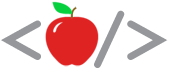 Beta NYC
Beta NYC  Code for Boston
Code for Boston