CASParser
Parse Consolidated Account Statement (CAS) PDF files generated from CAMS/KFINTECH
casparser also includes a command line tool with the following analysis tools
summary- print portfolio summary- (BETA)
gains- Print capital gains report (summary and detailed)- with option to generate csv files for ITR in schedule 112A format
Installation
pip install -U casparserwith faster PyMuPDF parser
pip install -U 'casparser[fast]'Note: Enabling this dependency could result in licensing changes. Check the License section for more details
Usage
import casparser
data = casparser.read_cas_pdf("/path/to/cas/file.pdf", "password")
# Get data in json format
json_str = casparser.read_cas_pdf("/path/to/cas/file.pdf", "password", output="json")
# Get transactions data in csv string format
csv_str = casparser.read_cas_pdf("/path/to/cas/file.pdf", "password", output="csv")
Data structure
{
"statement_period": {
"from": "YYYY-MMM-DD",
"to": "YYYY-MMM-DD"
},
"file_type": "CAMS/KARVY/UNKNOWN",
"cas_type": "DETAILED/SUMMARY",
"investor_info": {
"email": "string",
"name": "string",
"mobile": "string",
"address": "string"
},
"folios": [
{
"folio": "string",
"amc": "string",
"PAN": "string",
"KYC": "OK/NOT OK",
"PANKYC": "OK/NOT OK",
"schemes": [
{
"scheme": "string",
"isin": "string",
"amfi": "string",
"advisor": "string",
"rta_code": "string",
"rta": "string",
"open": "number",
"close": "number",
"close_calculated": "number",
"valuation": {
"date": "date",
"nav": "number",
"value": "number"
},
"transactions": [
{
"date": "YYYY-MM-DD",
"description": "string",
"amount": "number",
"units": "number",
"nav": "number",
"balance": "number",
"type": "string",
"dividend_rate": "number"
}
]
}
]
}
]
}Notes:
- Transaction
typecan be any value from the followingPURCHASEPURCHASE_SIPREDEMPTIONSWITCH_INSWITCH_IN_MERGERSWITCH_OUTSWITCH_OUT_MERGERDIVIDEND_PAYOUTDIVIDEND_REINVESTMENTSEGREGATIONSTAMP_DUTY_TAXTDS_TAXSTT_TAXMISC
dividend_rateis applicable only forDIVIDEND_PAYOUTandDIVIDEND_REINVESTMENTtransactions.
CLI
casparser also comes with a command-line interface that prints summary of parsed portfolio in a wide variety of formats.
Usage: casparser [-o output_file.json|output_file.csv] [-p password] [-s] [-a] CAS_PDF_FILE
-o, --output FILE Output file path. Saves the parsed data as json or csv
depending on the file extension. For other extensions, the
summary output is saved. [See note below]
-s, --summary Print Summary of transactions parsed.
-p PASSWORD CAS password
-a, --include-all Include schemes with zero valuation in the
summary output
-g, --gains Generate Capital Gains Report (BETA)
--gains-112a ask|FY2020-21 Generate Capital Gains Report - 112A format for
a given financial year - Use 'ask' for a prompt
from available options (BETA)
--force-pdfminer Force PDFMiner parser even if MuPDF is
detected
--version Show the version and exit.
-h, --help Show this message and exit.CLI examples
# Print portfolio summary
casparser /path/to/cas.pdf -p password
# Print portfolio and capital gains summary
casparser /path/to/cas.pdf -p password -g
# Save parsed data as a json file
casparser /path/to/cas.pdf -p password -o pdf_parsed.json
# Save parsed data as a csv file
casparser /path/to/cas.pdf -p password -o pdf_parsed.csv
# Save capital gains transactions in csv files (pdf_parsed-gains-summary.csv and
# pdf_parsed-gains-detailed.csv)
casparser /path/to/cas.pdf -p password -g -o pdf_parsed.csv
Note: casparser cli supports two special output file formats [-o file.json / file.csv]
json- complete parsed data is exported in json format (including investor info)csv- Summary info is exported in csv format if the input file is a summary statement or if a summary flag (-s/--summary) is passed as argument to the CLI. Otherwise, full transaction history is included in the export. If-gflag is present, two additional files '{basename}-gains-summary.csv', '{basename}-gains-detailed.csv' are created with the capital-gains data.- any other extension - The summary table is saved in the file.
Demo
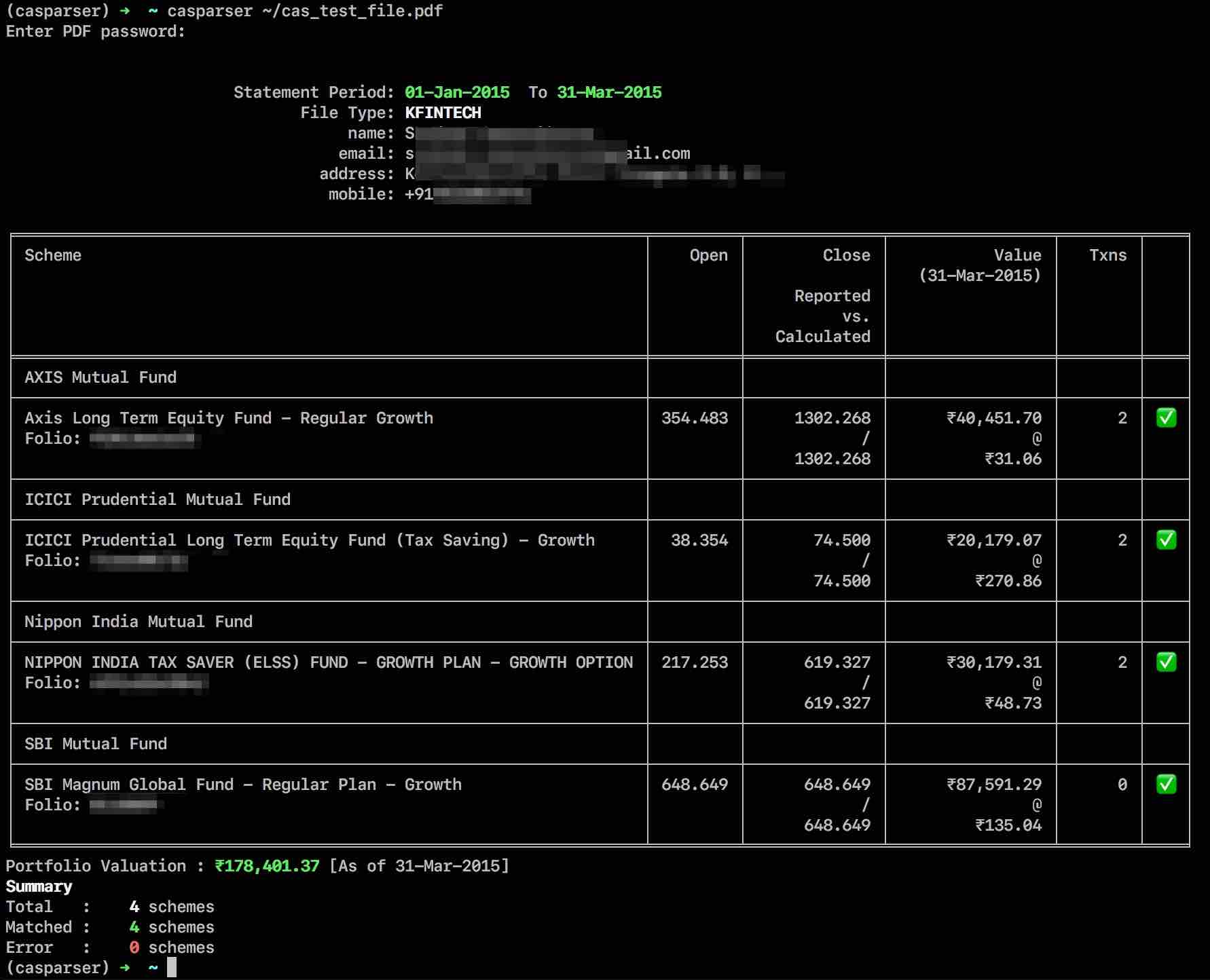
ISIN & AMFI code support
Since v0.4.3, casparser includes support for identifying ISIN and AMFI code for the parsed schemes
via the helper module casparser-isin. If the parser
fails to assign ISIN or AMFI codes to a scheme, try updating the local ISIN database by
casparser-isin --updateIf it still fails, please raise an issue at casparser-isin with the failing scheme name(s).
License
CASParser is distributed under MIT license by default. However enabling the optional dependency
mupdf/fast would imply the use of PyMuPDF /
MuPDF and hence the licenses GNU GPL v3 and GNU Affero GPL v3
would apply. Copies of all licenses have been included in this repository. - IANAL



