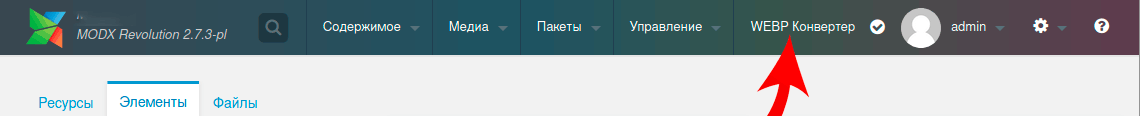
modxWebpConverter, user manual - Webp converter for MODX Revo
MODX Revolution is a plugin that converts image files to webp format.
Install & use
- Create a subdirectory /connectors/converter/ and fill the files there:
- converter.php - Server api
- converter.js - Script for admin panel
- Binaries - Binary utilities cwebp, there is for linux, windows, macos, freebsd, solaris.
The binaries are taken from https://github.com/rosell-dk/webp-convert and https://developers.google.com/speed/webp/docs/precompiled
Install & Update bin files cwebp tool
- Creating a plugin in the admin panel: modx_plugin_webp_converter.php and hang it on the events:
- OnManagerPageBeforeRender
- OnWebPagePrerender
- OnSiteRefresh
- OnTemplateSave
- OnChunkSave
- OnPluginSave
- OnSnippetSave
- OnTemplateVarSave
- OnDocFormSave
After that, an icon will appear in the upper-right menu. When you click on it, the site directories will be scanned in the background, and a copy of each image in the webp subdirectory will be created. i.e. /assets/logo.png - > /webp/assets/logo.png.webp
- After converting all found images, all images in the site's HTML code will be replaced with webp, if the browser supports them.
The results of testing
Tested on MODX Revolution 2.7.3-pl!
- Windows 7 64bit XAMPP PHP 7.4.9,
- linux Ubuntu 20.04 64bit LAMP PHP 7.4.3,
- linux CentOS 7 LANMP PHP 5.4.45
Took a selection of jpg & png, 24382 files, 3385MB.
Everything worked fine, memory consumption is at a peak: on win 6 580 936b, on lin 3 816 368b. Scanning subdirectories took: 191ms SSD, 3123ms HDD. Compression of a single file takes from 28ms to 5800ms. The resulting volume of compressed files: 1005MB, no loss in quality was noticed.
I opened 12 tabs in the browser at the same time, as a result, the encoding went to 12 threads, I have a Ryzen 5 2600X Six-Core processing of all files took about 45 minutes.