Consento-theme
This is Consento, a theme for the consento-org homepage. based on the awesome Editorial template.
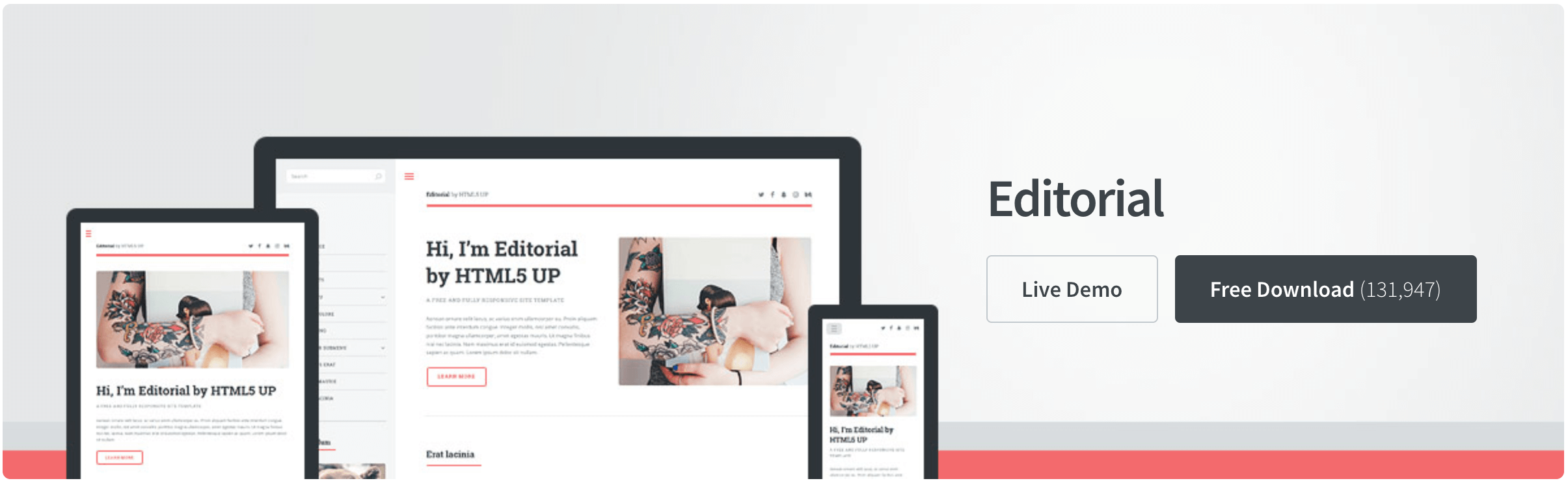
First time using a Ghost theme?
Ghost uses a simple templating language called Handlebars for its themes.
We've documented our default theme pretty heavily so that it should be fairly easy to work out what's going on just by reading the code and the comments. Once you feel comfortable with how everything works, we also have full theme API documentation which explains every possible Handlebars helper and template.
The main files are:
default.hbs- The main template fileindex.hbs- Used for the home pagepost.hbs- Used for individual postspage.hbs- Used for individual pagestag.hbs- Used for tag archivesauthor.hbs- Used for author archives
One neat trick is that you can also create custom one-off templates just by adding the slug of a page to a template file. For example:
page-about.hbs- Custom template for the/about/pagetag-news.hbs- Custom template for/tag/news/archiveauthor-ali.hbs- Custom template for/author/ali/archive
Development
This implementation tries to stay as true as possible to the original template without making too many modifications. The original code is unmodified, preserving the ability to update it later.
There are two main changes compared to the original template files:
- The original template contained separate
/assetsand/imagesdirectories. Ghost Themes require that all assets be nested under a top-level/assetsdirectory, so these are moved to/assets/mainand/assets/images, respectively. - In order to make minor modifications and add some new custom styles, one additional SaSS file is added under
/assets/main/sass/layout/ghost.sassand included at the bottom of themain.sassfile.
To work on styles in this theme, you'll need to run a local development environment to build/watch for changes. Once cloned and installed with npm, the following gulp build tasks are available:
# Build files locally and watch for changes
npm run dev
# Build production zip locally and save to /dist
npm run zip
# Run compatibility test against latest version of Ghost
npm testOriginal template files and design by @ajlkn
Image compression and license attribution
Image compression and license attribution is handled via the script gulpfile.js. Node.js needs to be installed to write a command line to execute the script.
Run npm i in the terminal first
And then npm run dev img to compress all images and write license attributes in their meta data.
To change or asign licenses open the LICENSE file and add a new line for a license as well as the directory to which this license applies (e.g: assets/images) ** = include all subfolders
- = all data you can also use "* name" to write the license to all files containing a same word e.g "logo"
Modify code block in Technology section
If you need to modify the code block in the Technology section, take the following steps:
1) Install @leichtgewicht/prism-cli using npm install @leichtgewicht/prism-cli -g or, if using npx, you can use npx @leichtgewicht/prism-cli
2) Paste the code you want to show into a text file and save that file.
3) run the following command: npx @leichtgewicht/prism-cli -f {filename.extension} --html -l typescript
The {filename.extension} is the name of your file, such as codeblock.ts. --html is the tag used to generate the response as html code. -l is the language you want; in this case it would be typescript.
This will generate your codeblock using HTML code. It will include classes used in the official prism templates. Just generate a new scss file and paste that css code in there.
Copyright & License
Copyright (c) 2013-2019 HTML5 UP & Ghost Foundation - This theme is licensed under both the MIT and Creative Commons Attribution 3.0. Please note that the terms of the Creative Commons license require that you maintain the footer attribution to freely use this theme.