DEPRECATED: THIS PROJECT IS NO LONGER MAINTAINED
Persistent Search
A library that implements Google Play like PersistentSearch view.
- API: 14+
- 3 modes: Toolbar with drawer button, MenuItem and Toolbar with back button
- MenuItem mode reveal animation (Using ozodrukh/CircularReveal)
- Voice recognition support.
- Use
android.support.v7.widget.CardViewto draw background and shadow, you can setpersistentSV_searchCardElevationto modify shadow size.
Demo
<img alt="Get it on Google Play" src="https://play.google.com/intl/en_us/badges/images/generic/en-play-badge.png" height="60" />
Or APK Here
Integration
You can import from jCenter():
compile 'org.cryse.widget:persistentsearchview:1.0.4@aar'
Custom Attributes
<declare-styleable name="PersistentSearchView">
<attr name="persistentSV_searchTextColor" format="color"/>
<attr name="persistentSV_logoDrawable" format="reference"/>
<attr name="persistentSV_logoString" format="string"/>
<attr name="persistentSV_editTextColor" format="color"/>
<attr name="persistentSV_editHintText" format="string"/>
<attr name="persistentSV_editHintTextColor" format="color"/>
<attr name="persistentSV_searchCardElevation" format="dimension"/>
<attr name="persistentSV_displayMode" format="enum">
<enum name="menuItem" value="0" />
<enum name="toolbar" value="1" />
</attr>
<attr name="persistentSV_homeButtonColor" format="color"/>
<attr name="persistentSV_customToolbarHeight" format="dimension"/>
<attr name="persistentSV_homeButtonMode" format="enum">
<enum name="arrow" value="0" />
<enum name="burger" value="1" />
</attr>
</declare-styleable>Note:
- CardView content height is 48dp
android:elevationattribute only decide z-axis position of SearchView, but not draw any shadow, shadow size is decided byapp:persistentSV_searchCardElevation.- the CardView vertical padding equals (actionBarSize - cardViewHeight) / 2
-
the CardView horizontal padding have two values:
- Toolbar mode: 8dp
- MenuItem mode: 4dp
you can change
persistentSV_customToolbarHeightto change vertical padding (for example, 64dp height will get(64 - 48) / 2 = 8dpvertical padding).
Sample Usages
Display as Toolbar with drawer(burger) button
app:persistentSV_displayMode="toolbar"
app:persistentSV_homeButtonMode="burger"
<org.cryse.widget.persistentsearch.PersistentSearchView
android:id="@+id/searchview"
android:layout_width="match_parent"
android:layout_height="wrap_content"
android:layout_alignParentTop="true"
android:elevation="4dp"
app:persistentSV_logoDrawable="@drawable/ic_logo"
app:persistentSV_searchTextColor="?android:textColorPrimary"
app:persistentSV_editTextColor="?android:textColorPrimary"
app:persistentSV_editHintText="Search"
app:persistentSV_editHintTextColor="?android:textColorHint"
app:persistentSV_displayMode="toolbar"
app:persistentSV_homeButtonMode="burger"
app:persistentSV_searchCardElevation="2dp"
app:persistentSV_customToolbarHeight="64dp"/>Display as Toolbar with back arrow
Change the attribute in layout file:
app:persistentSV_displayMode="toolbar"
app:persistentSV_homeButtonMode="arrow"
Display as MenuItem
Change the attributes in layout file:
android:visibility="gone"
app:persistentSV_displayMode="menuItem"
When you need to show it, call openSearch(View view) to show SearchView, start position is determinate by view param, for example:
View menuItemView = findViewById(R.id.action_search);
mSearchView.openSearch(menuItemView);When you need to hide it, call searchView.closeSearch()
Voice Recognition
If you want use voice recognition, just check the availability and setup:
VoiceRecognitionDelegate delegate = new DefaultVoiceRecognizerDelegate(this, VOICE_RECOGNITION_REQUEST_CODE);
if(delegate.isVoiceRecognitionAvailable()) {
mSearchView.setVoiceRecognitionDelegate(delegate);
}then in onActivityResult():
@Override
protected void onActivityResult(int requestCode, int resultCode, Intent data) {
if (requestCode == VOICE_RECOGNITION_REQUEST_CODE && resultCode == RESULT_OK) {
ArrayList<String> matches = data
.getStringArrayListExtra(RecognizerIntent.EXTRA_RESULTS);
mSearchView.populateEditText(matches); // Set result to PersistentSearchView
}
super.onActivityResult(requestCode, resultCode, data);
}If you don't want to use default voice recognizer, you could inherit from abstract class VoiceRecognitionDelegate and implement your own recognizer.
Screenshot
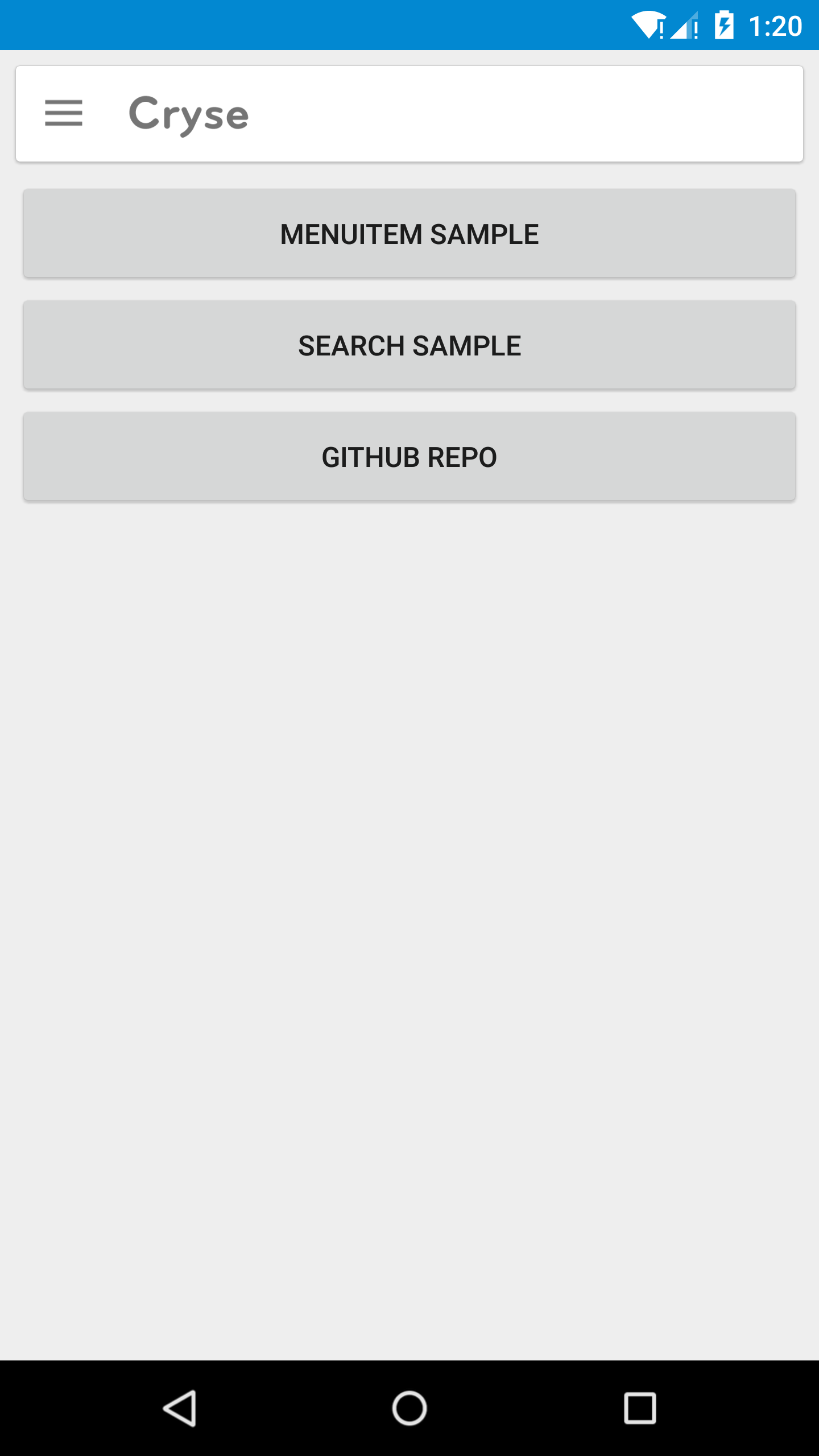
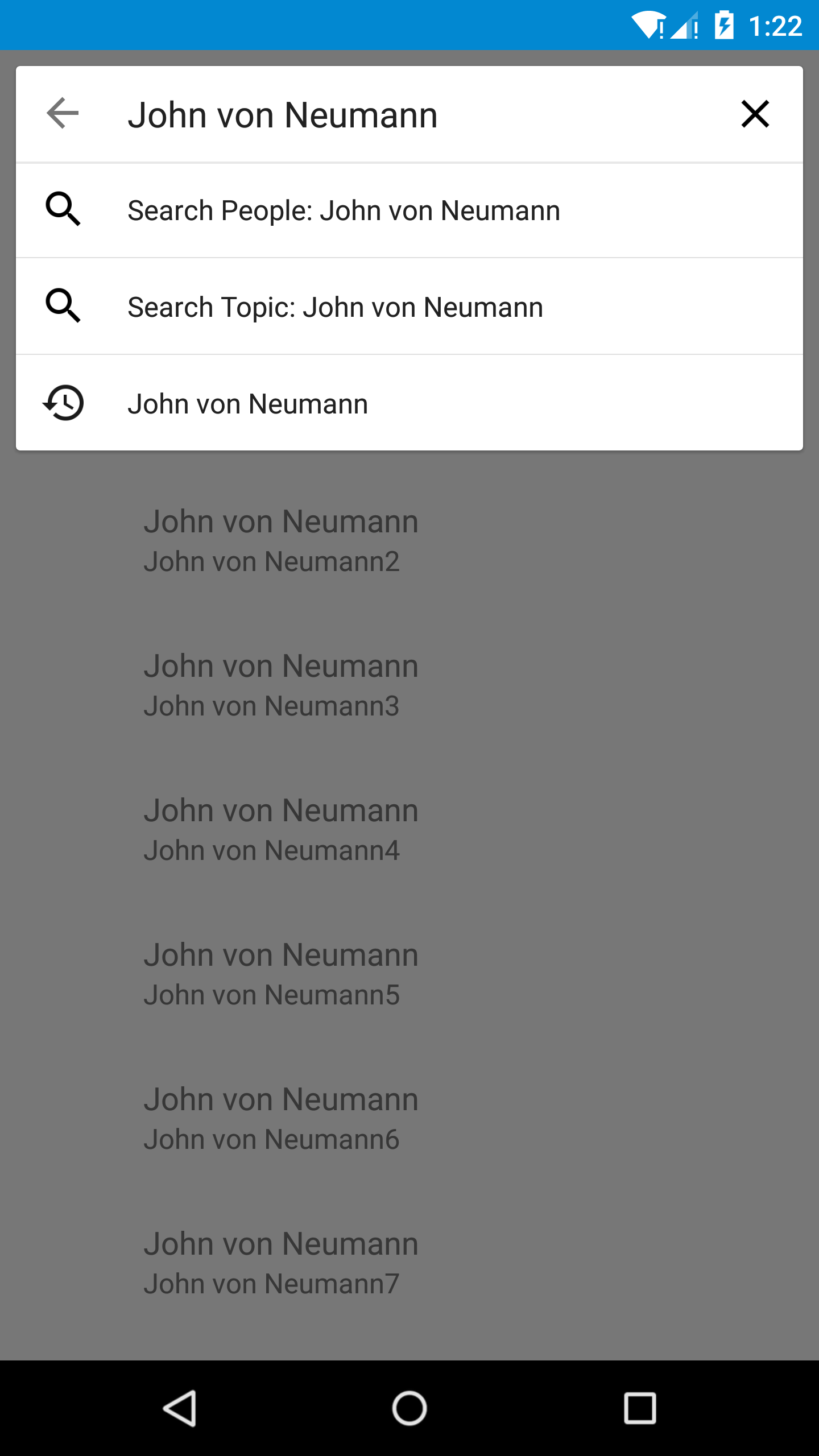
Thanks
- The project originally came from Quinny898/PersistentSearch.
- Ozodrukh/CircularReveal for reveal animation.
- kee23
License
Copyright 2015 Cryse Hillmes
Licensed under the Apache License, Version 2.0 (the "License");
you may not use this file except in compliance with the License.
You may obtain a copy of the License at
http://www.apache.org/licenses/LICENSE-2.0
Unless required by applicable law or agreed to in writing, software
distributed under the License is distributed on an "AS IS" BASIS,
WITHOUT WARRANTIES OR CONDITIONS OF ANY KIND, either express or implied.
See the License for the specific language governing permissions and
limitations under the License.