The waveform_recorder package provides a widget to show a waveform as an audio stream is being recorded in the style of recent AI chat packages.
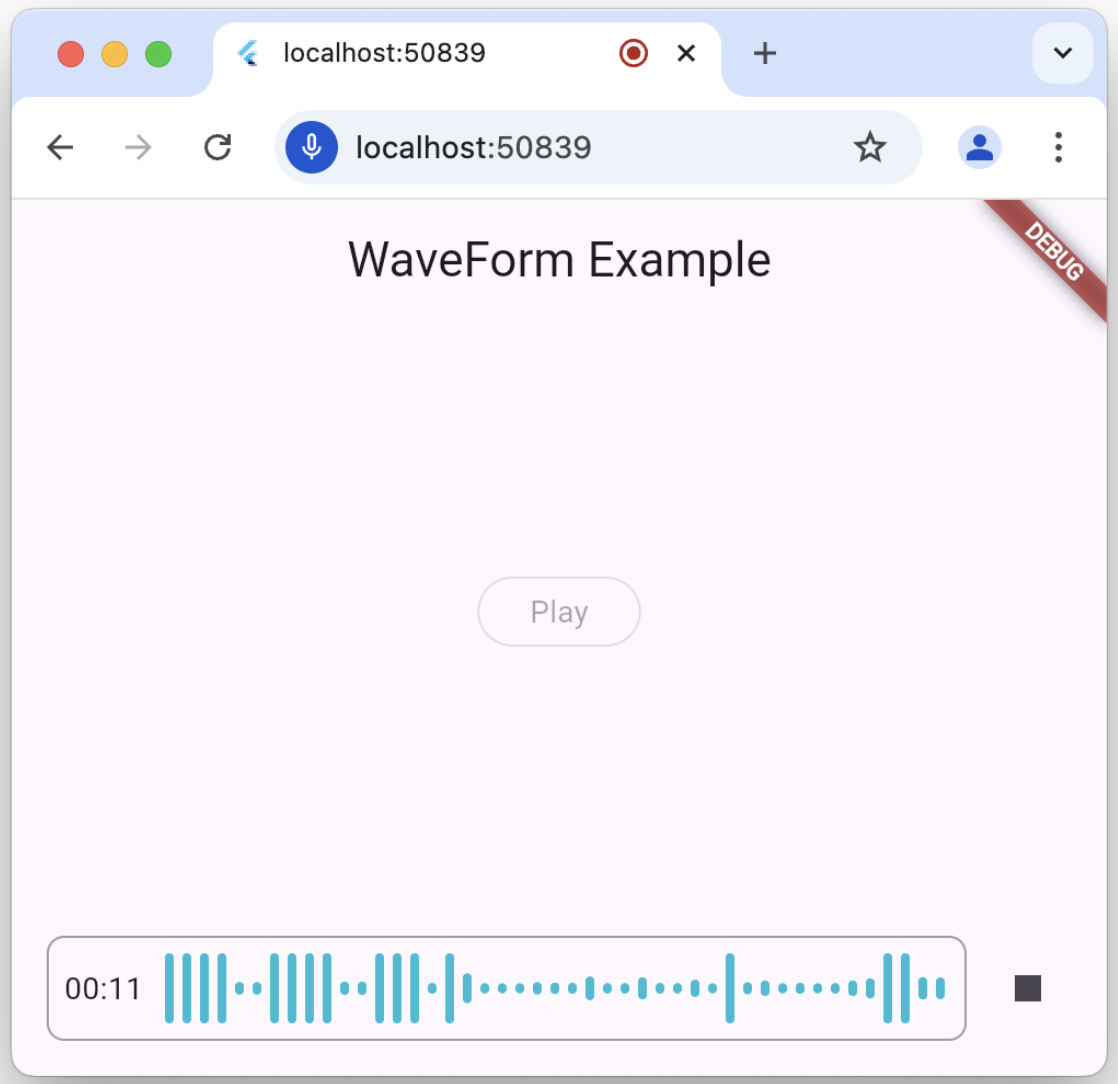
Setup
For this package to work, you'll need to set up the underlying record package according to the setup and permission instructions.
Usage
The main entry point for this package is the WaveformRecorder widget, which requires an instance of the WaveformRecorderController to start/stop recording. Here's an example of using the recorder to record audio and then allowing the user to play it back:
import 'dart:async';
import 'package:audioplayers/audioplayers.dart';
import 'package:flutter/material.dart';
import 'package:gap/gap.dart';
import 'package:waveform_recorder/waveform_recorder.dart';
void main() => runApp(const MyApp());
class MyApp extends StatefulWidget {
const MyApp({super.key});
@override
State<MyApp> createState() => _MyAppState();
}
class _MyAppState extends State<MyApp> {
final _textController = TextEditingController();
final _waveController = WaveformRecorderController();
@override
void dispose() {
_textController.dispose();
_waveController.dispose();
super.dispose();
}
@override
Widget build(BuildContext context) => MaterialApp(
home: Scaffold(
appBar: AppBar(title: const Text('WaveForm Example')),
body: ListenableBuilder(
listenable: _waveController,
builder: (context, _) => Column(
children: [
Expanded(
child: Center(
child: OutlinedButton(
onPressed: !_waveController.isRecording &&
_waveController.url != null
? _playRecording
: null,
child: const Text('Play'),
),
),
),
Padding(
padding: const EdgeInsets.all(16),
child: Row(
children: [
Expanded(
child: DecoratedBox(
decoration: BoxDecoration(
border: Border.all(color: Colors.grey),
borderRadius: BorderRadius.circular(8),
),
child: _waveController.isRecording
? WaveformRecorder(
height: 48,
controller: _waveController,
onRecordingStopped: _onRecordingStopped,
)
: TextField(
controller: _textController,
maxLines: 1,
decoration: const InputDecoration(
border: InputBorder.none,
contentPadding: EdgeInsets.symmetric(
horizontal: 8,
),
),
),
),
),
const Gap(8),
IconButton(
icon: Icon(
_waveController.isRecording ? Icons.stop : Icons.mic,
),
onPressed: _toggleRecording,
),
],
),
),
],
),
),
),
);
Future<void> _toggleRecording() => switch (_waveController.isRecording) {
true => _waveController.stopRecording(),
false => _waveController.startRecording(),
};
void _onRecordingStopped() => _textController.text = ''
'${_waveController.url}: '
'${_waveController.length.inMilliseconds / 1000} seconds';
void _playRecording() =>
unawaited(AudioPlayer().play(UrlSource(_waveController.url.toString())));
}Usage Considerations
For all platforms except the web, the output of a record operation is a file on your hard drive; it's your app's responsibility to remove this temp file when it's done with it. When executing on the web, the URL of the recorded audio will be a blob URL but otherwise, it will be a URL with a file scheme. You can get the path to that file from the WaveformRecorderController.url property, e.g.
Future<void> _deleteRecording() async {
final url = _waveController.url;
if (url != null && url.isScheme('file')) await File(url.path).delete();
}