Cypress Debugger
Capture and replay Cypress Tests. Debug your failed and flaky CI cypress tests by replaying execution traces.
- Cypress test execution steps
- DOM snapshots
- network requests (HAR)
- browser console logs
The plugin captures and replays everything that's happening in Cypress tests, think of it as Playwright traces for Cypress. The player is available at: https://cypress-debugger.dev
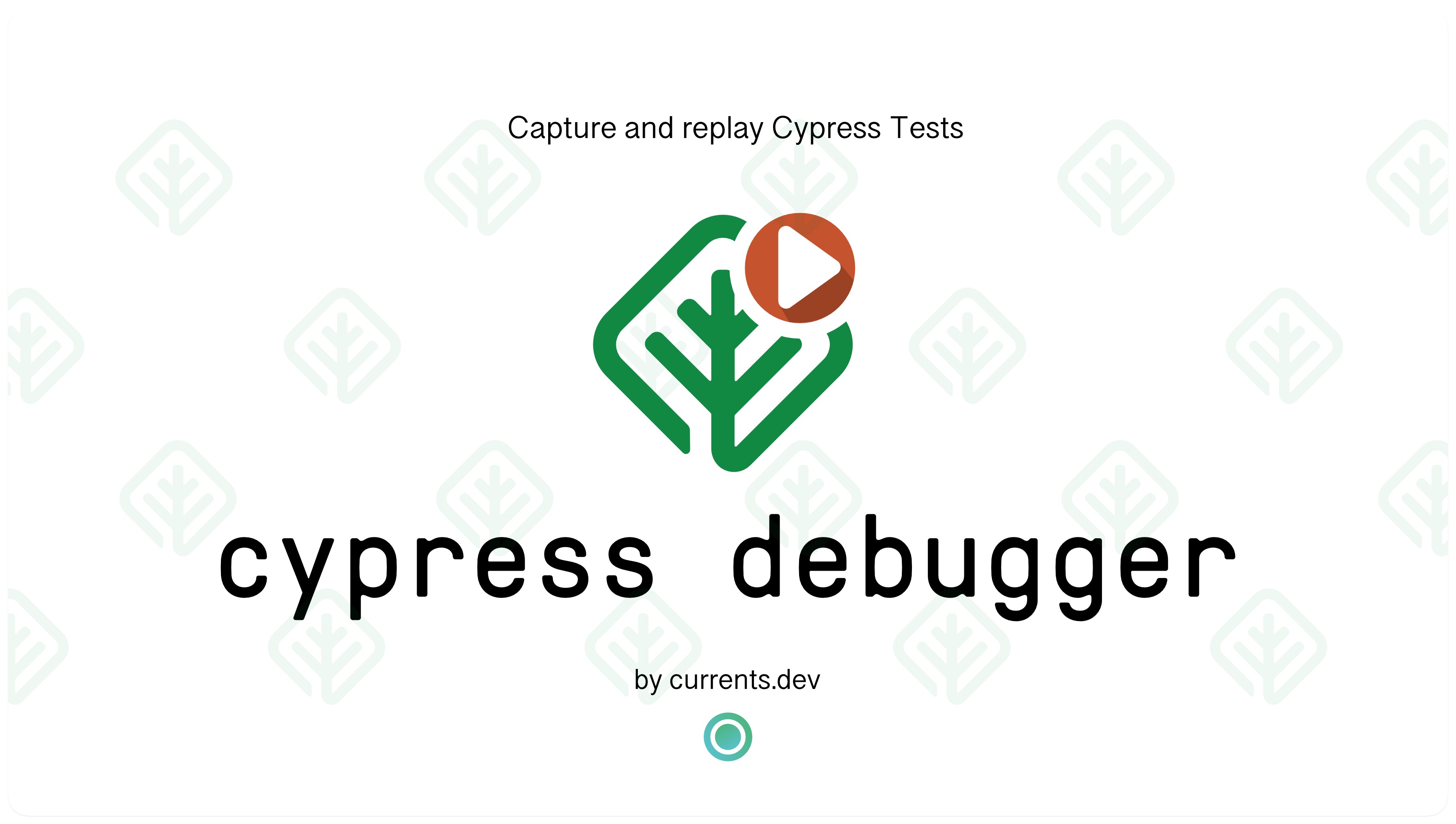
Video Demo | Player | Sorry Cypress | Currents
Requirements
- Cypress version 10+
- NodeJS ^14.17.0
- Chromium family browsers only
- Requires alternative cypress binaries due to Cypress.io blocking
Setup
Install the package:
npm install cypress-debuggerAdd cypress-debugger to cypress.config.{js|ts|mjs}
// cypress.config.js
const { defineConfig } = require('cypress');
const { debuggerPlugin } = require('cypress-debugger');
module.exports = defineConfig({
e2e: {
setupNodeEvents(on, config) {
debuggerPlugin(on, config, {
meta: {
key: 'value',
},
// path: absolute path to the dump file
// data: captured data
callback: (path, data) => {
console.log({
path,
data,
});
},
});
return config;
},
},
});Add cypress-debugger to cypress/support/e2e.{js|ts}
// cypress/support/e2e.js
const { debuggerSupport } = require('cypress-debugger');
debuggerSupport();Usage
Configure the plugin as documented above. Use the callback function to fetch the location of the replay file you can open in the player. Get the test execution information from the dump directory, relative to the cypress configuration file.
Analyze the information using the debugger web app.
Chrome / Chromium
npx cypress run --browser chromeElectron
Set the remote-debugging-port via ELECTRON_EXTRA_LAUNCH_ARGS environment variable:
ELECTRON_EXTRA_LAUNCH_ARGS=--remote-debugging-port=9222 npx cypress run --browser electronExample
- See an example in apps/web directory
- Example of integrating with Currents: https://github.com/currents-dev/gh-actions-example/tree/debugger-example
API
Plugin: debuggerPlugin
Installs cypress-debugger.
debuggerPlugin(on: Cypress.PluginEvents, config: Cypress.PluginConfig, options?: PluginOptions): voidon-Cypress.PluginEventssetupNodeEventsmethod first argumentconfig-Cypress.PluginConfigsetupNodeEventsmethod second argumentoptions-PluginOptions:meta: Record<string, unknown>: an optional field that is added to theTestExecutionResultaspluginMetacallback: (path: string, data: TestExecutionResult: a callback function that will be called after each testtargetDirectory: string: the path to the reports directory. Default isdumpfailedTestsOnly: boolean: whether to generate debug traces for failed tests only, default isfalse
Example:
// cypress.config.js
const { defineConfig } = require('cypress');
const { debuggerPlugin } = require('cypress-debugger');
module.exports = defineConfig({
e2e: {
setupNodeEvents(on, config) {
return debuggerPlugin(on, config, {
meta: {
key: 'value',
},
callback: (path, data) => {
console.log({ path, data });
},
targetDirectory: 'cypress/e2e/reports',
});
},
},
});In order to generate traces for failing tests only, set the failedTestsOnly configuration to true
Example:
module.exports = defineConfig({
e2e: {
setupNodeEvents(on, config) {
return debuggerPlugin(on, config, {
failedTestsOnly: true,
});
},
},
});Support File: debuggerSupport
Attaches required handlers to Cypress events
debuggerSupport(): voidTroubleshooting
Our example setup is working with Chromim-based (Electron and Chrome / Chromium) browsers. We have also created an example CI integration with GitHub. Most chances, your existing configuration is more complex and there are additional plugins that interfere with how this plugins works.
- Try to simplify your configuration until you get a working example as appears in the example apps/web
- Slowly enable the rest of the plugins, one-by-one until you face the issue
- Use the debug mode to identify possible root cause:
NODE_DEBUG=cypress-har-generator* DEBUG=cypress:*,cypress-debugger* ELECTRON_EXTRA_LAUNCH_ARGS=--remote-debugging-port=9226 npx cypress run --browser electron - If you found a workaround, submit a contribution with code or documentation improvement
- If you found a bug, submit a new issue with all the details and suggestion
Disclaimer
All third party trademarks and references (including logos and icons) referenced herein are the property of their respective owners. Unless specifically designated as Made by Currents, integrations are not supported or maintained by Currents. The third party products or services that this software connects to are subject to their respective owners intellectual property and terms of service agreements.