ttysvr
Screensavers for your terminal. Start immediately or after a period of inactivity within a shell.


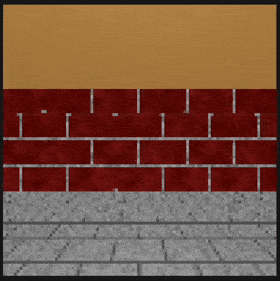
Uses [bevy_ratatui_render](https://github.com/cxreiff/bevy_ratatui_render), my bevy plugin that allows you to render a bevy application to the terminal using [ratatui](https://github.com/ratatui-org/ratatui) and [ratatui-image](https://github.com/benjajaja/ratatui-image). Triggering the screensaver immediately works in any shell, triggering after a set period of inactivity is currently Zsh only. ## installation ```sh # cargo cargo install --locked ttysvr ``` ```sh # homebrew brew install cxreiff/tap/ttysvr ``` ```sh # arch linux pacman -S ttysvr ``` > [!IMPORTANT] > If you are on Linux and install using the cargo method, or otherwise build from source, you > will first need to refer to > [docs/linux_dependencies.md](https://github.com/bevyengine/bevy/blob/main/docs/linux_dependencies.md) > in the bevy repo for your distro's instructions on making sure bevy's required linux dependencies > are installed. ## usage Starts the screensaver immediately. If no variant is specified, one is randomly selected. ```sh ttysvr [VARIANT] ``` Some variants have subvariants. ```sh ttysvr [VARIANT] [SUBVARIANT] ``` Sets up the screensaver to activate after `DELAY` seconds of inactivity in your current shell session. ```sh eval `ttysvr [VARIANT] --init [DELAY]` ``` Cancels the screensaver in your current shell session. ```sh eval `ttysvr --cancel` ``` > [!NOTE] > Note that the `--init` and `--cancel` options require being wrapped in `eval` and backticks. > This is because activating the screensaver after a set period of inactivity relies on setting > the TMOUT environment variable in your _current shell_, instead of the child shell created by > the `ttysvr` process. Issues/PRs are greatly appreciated if somebody is aware of a better way > of doing this! ## variants | variant | subvariants? | description | |---------|------------------|--------------------------------------------| | bubbles | | Colorful bubbles bounce around the screen. | | logo | `dvd`, `tty` | DVD player style bouncing logo. | | maze | `brick`, `hedge` | 3D randomly generated maze. | ## compatibility ### zsh only The screensaver delay works based on setting a session timeout and catching the ALRM signal in a way only compatible with ZSH. If you know a way to achieve something similar in another shell, please open an issue! ### terminal This requires that your terminal: 1. Supports 24bit color. 2. Has reasonably efficient rendering. This includes a decent variety of terminals, but I have personally confirmed good results in the following: - Alacritty (macOS, linux) - Kitty (macOS) - WezTerm (macOS) - iTerm2 (macOS) ### ssh Because bevy is being used here in a somewhat unconventional way, currently bevy will still look for a windowing system even though a window is never created. This means that there are issues when a window server is not available, for example when running this over SSH. I am investigating a fix, perhaps through disabling a default bevy feature.