== Evercookie
{ }[http://travis-ci.org/daddyz/evercookie]
{
}[http://travis-ci.org/daddyz/evercookie]
{ }[http://badge.fury.io/rb/evercookie]
{
}[http://badge.fury.io/rb/evercookie]
{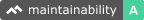 }[https://codeclimate.com/github/daddyz/evercookie]
}[https://codeclimate.com/github/daddyz/evercookie]
Evercookie is a gem allowing you to use very persistent cookies on your rails project to track existing users on your system. It's javascript is based on https://github.com/samyk/evercookie javascript. Please note, that evercookie can't be fully reliable for detecting previous visiting of your site/application. For people who know the job it's simple enough to override it.
As written on original javascript {site}[http://samy.pl/evercookie/], when creating a new cookie, it uses the following storage mechanisms when available:
- Standard {HTTP Cookies}[http://en.wikipedia.org/wiki/HTTP_cookie]
- Flash {Local Shared Objects}[http://en.wikipedia.org/wiki/Local_Shared_Object] (Flash Cookies)
- Silverlight {Isolated Storage}[http://www.silverlight.net/learn/quickstarts/isolatedstorage/] (disabled in gem, due to possible issues with different browsers)
- CSS {History Knocking}[http://samy.pl/csshack/] (turned off in gem due to network intensiveness)
- Storing cookies in HTTP {ETags}[http://en.wikipedia.org/wiki/HTTP_ETag]
- Storing cookies in {Web cache}[http://en.wikipedia.org/wiki/Web_cache]
- {window.name}[http://en.wikipedia.org/wiki/HTTP_cookie=window.name] caching
- Internet Explorer {userData storage}[http://msdn.microsoft.com/en-us/library/ms531424(VS.85).aspx]
- HTML5 Canvas - Cookie values stored in RGB data of auto-generated, force-cached PNG images
- HTML5 {Session Storage}[http://dev.w3.org/html5/webstorage/=the-sessionstorage-attribute]
- HTML5 {Local Storage}[http://dev.w3.org/html5/webstorage/=dom-localstorage]
- HTML5 {Global Storage}[https://developer.mozilla.org/en/dom/storage=globalStorage]
- HTML5 {Database Storage}[http://dev.w3.org/html5/webdatabase] via SQLite
- HTML5 {IndexedDB}[http://www.w3.org/TR/IndexedDB/]
- Java {JNLP PersistenceService}[http://docs.oracle.com/javase/1.5.0/docs/guide/javaws/jnlp/index.html] (disabled in gem due to possible user permission request)
- Java exploit {CVE-2013-0422}[https://cve.mitre.org/cgi-bin/cvename.cgi?name=CVE-2013-0422] - Attempts to escape the applet sandbox and write cookie data directly to the user's hard drive. (disabled in gem due to possible user permission request)
== Information
=== RDoc
RDoc documentation can be found here http://rubydoc.info/github/daddyz/evercookie/master/frames
=== Bug reports
If you discover a problem with Evercookie gem, let us know about it. https://github.com/daddyz/evercookie/issues
=== Example application
You can see an example of evercookie working in test/dummy application of this gem
== Getting started
Evercookie works was written and tested on Rails 3.2/4. You can add in to your Gemfile with:
gem 'evercookie'
Run the bundle command to install it.
=== View helpers
View helper that adds javascript for setting the evercookie for client:
set_evercookie(:key, :value)
View helper that checks whether the cookie was set on client side and resets if some of cookies were deleted:
check_evercookie(:key)
=== Controller helpers
Controller helper that gets the value of evercookie by key:
evercookie_get_value(:key)
Controller helper that checks if specific evercookie was set:
evercookie_is_set?(:key) evercookie_is_set?(:key, :value)
=== How it works
When you are calling:
- set_evercookie helper it adds javascript to set evercookie values in all available storage mechanisms.
- check_evercookie helper it adds javascript to get evercookie values from all storage mechanisms where it possible and resets their values where it was removed (like if user removed individual cookies it sets them back) and after that it calls it's controller action to save evercookie value in rails session
- evercookie_get_value helper in controller it checks evercookie's session for provided 'key' value and returns it if exists
- evercookie_is_set? helper in controller it checks if there is a provided 'key' in evercookie's session
=== How this gem should be used
The main idea of this gem is to set somewhere in application an evercookie to track that this client already visited your application. I used it to track multiple registrations in such scenario:
-
After user was registered he was passed to specific view where I called set_evercookie helper:
set_evercookie(:uid, user_unique_id)
-
In user sign up page view I called check_evercookie helper:
check_evercookie(:uid)
-
In controller that was handling new user creation process I was running evercookie_get_value helper to check if previously I got evercookie value from user, and if I got it I was showing an error:
evercookie_get_value(:uid)
=== Configuring the gem
You can create the initializer for evercookie gem in your Rails application initializers folder:
Evercookie.setup do |config|
path for evercookie controller
config.namespace = :evercookie
# name of javascript class to be used for evercookie
config.js_class = :evercookie
# hash name base for session storage variables
config.hash_name = :evercookie
# cookie name for cache storage
config.cookie_cache = :evercookie_cache
# cookie name for png storage
config.cookie_png = :evercookie_png
# cookie name for etag storage
config.cookie_etag = :evercookie_etag
# enable/disable http basic auth (leads to problems if your app uses http basic auth)
config.basic_auth = trueend
=== Hiding evercookie presence in your application
If you really want to hide that you are using evercookie you should do several things (as I see it):
- precompile assets with compression enabled, it will remove all comments and will change some variables of evercookie JS class
- configure the gem to use paths that don't have 'evercookie' name in them
- but remember, if someone wants to find presence of evercookie, they will