vanilla datepicker

You can find working examples here >> Demo Page
Derivate from a hotels software at deskydoo
Ultralight (6.3KB) datepicker vanilla JS CSS with no dependencies
Click on the input fields downthere to see the examples
📳 Full Responsive
🌱 Double / Single Format
⚙️ Set The Date
🍀 Add "Any Date" Option
🔒 Disable Dates
💡 Relates 2 datepickers for range
📎 Execute external function on click
🤏 Minified version is just 7.7K
✌️ Just include 2 files and call many times you need in a page
Usage:
- Include CSS and JS
<link rel='stylesheet' href='https://cdn.jsdelivr.net/gh/danruggi/datepicker/css/deskyCal.css'>
<script type="text/javascript" src="https://cdn.jsdelivr.net/gh/danruggi/datepicker/js/deskyCal.js"></script>-
Create any field with an unique ID in the page
<input id='unique_id'> -
Init the calendar with a json containing all the inputs and the options
<script> new DeskyCalendar({"unique_id": {}}) </script>
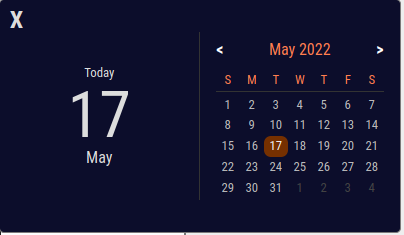
CSS edit with css vars.
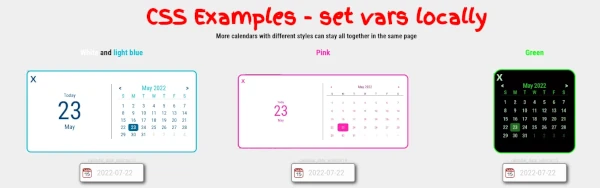
Check the Demo Page >> Demo Page
Examples
Example 1: Two columns
Two column is default Just call the function passing just the id
// Just one parameter
const calOptions = {'unique_id': {mode: 'double'}}
new DeskyCalendar(calOptions)Example 2: Call more
const calOptions = {
'unique_id_1': {mode: 'double'}
'unique_id_2': {mode: 'double', disableBefore: d2}
'unique_id_3': {mode: 'double', nextInput: 'unique_id_4'}
'unique_id_4': {mode: 'single', anyDate: true}
}
new DeskyCalendar(calOptions)Example 3: One Column
One column pass single as second parmeter
// Just one parameter
const calOptions = {'unique_id': {}}
new DeskyCalendar(calOptions)Example 4: Specify date
Pass a date as third parameter
//Create a date
const d = new Date(Date.parse('04 Dec 2025 00:12:00 GMT'));
const calOptions = {'unique_id': {defaultDate: d}}
new DeskyCalendar(calOptions)Example 5: "Any Date"
Add a "Any Date" button to leave some free choice Generally useful in filters and reports Set 4th parameter as true
//Set anyDate
const calOptions = {'unique_id': {anyDate: true}}
new DeskyCalendar(calOptions)Example 5: Range
Range options Specify the next ID, and clicking on the first input, Automatically disable dates in the second input Use the single mode
//Set the 5th parameter as the ID of the "other" input
//Use the "single" mode
const calOptions = {
'unique_id_1': {mode: 'single', anyDate: true, nextInput: 'unique_id_2'},
'unique_id_2': {mode: 'single', anyDate: true},
}
new DeskyCalendar(calOptions)
Example 6: Disable Before or After Date
Disable selection before or after a date Using 6th and 7th parameters
//Create a date
const d2 = new Date();
const d3 = new Date();
//just an example, 2 days before and 10 days after
d2.setTime(d2.getTime()-(2*3600*24*1000));
d3.setTime(d3.getTime()+(10*3600*24*1000));
const calOptions = {
'calendar_date_selector9': {mode: 'single', disableBefore: d2},
'calendar_date_selector10': {mode: 'single', disableBefore: d2, disableAfter: d3},
}
new DeskyCalendar(calOptions)
Example 7: Scroll into view
Add a scroll into on show. Generally useful when calendar goes out of borders on show up Set 8th parameter as true
//Set true the 8th parameter
calOptions = {"calendar_date_selector11": {scroll: true}}
new DeskyCalendar(calOptions)Example 8: CallBack function
Specify a call back function on day click in 9th parameter. Try to select a date to see the result
//Set a external function on 9th parameter
calOptions = {"calendar_date_selector12": {mode: 'double', callback: this_is_callback}}
new DeskyCalendar(calOptions)