New York City Councilmatic
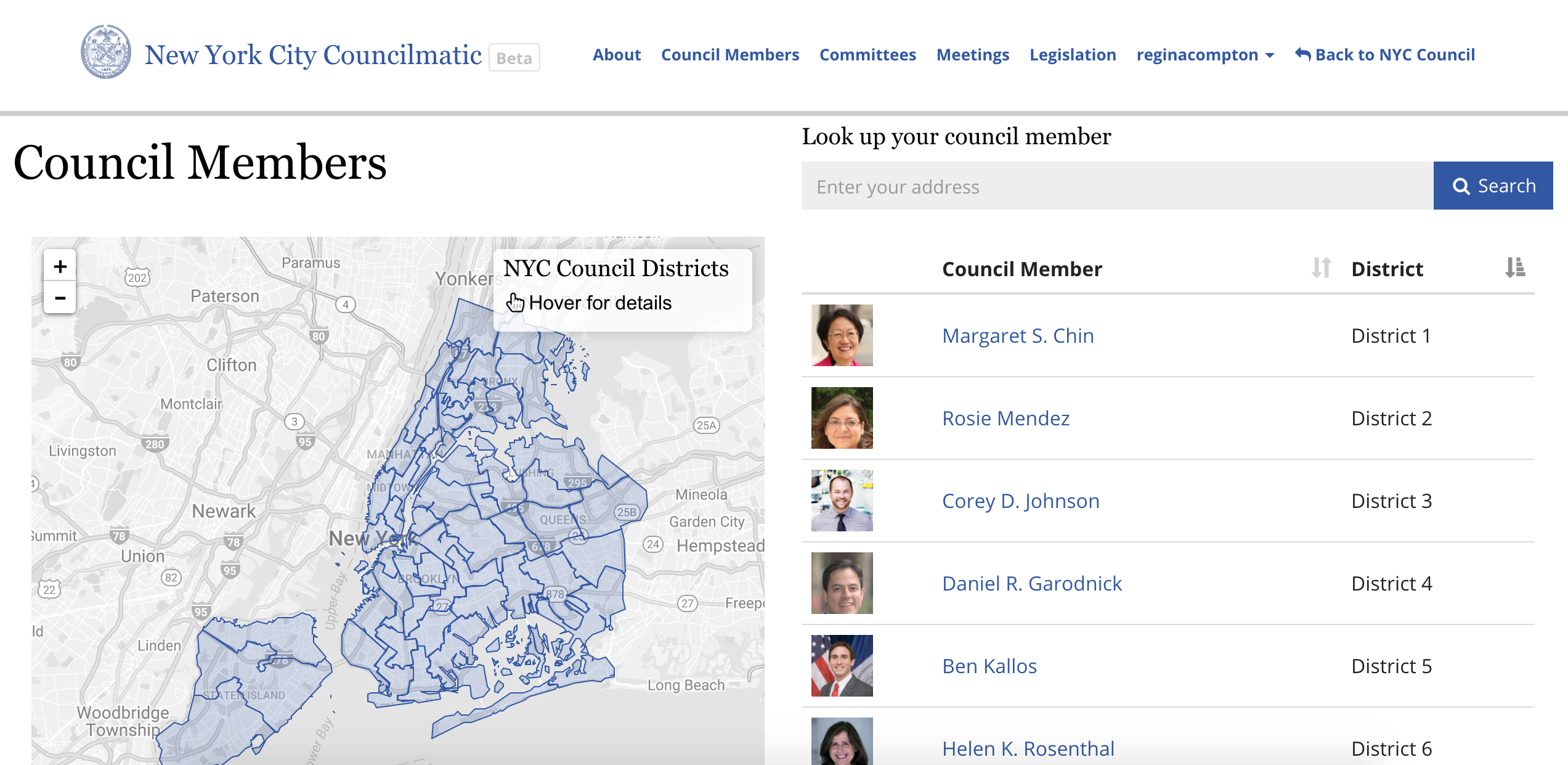
NYC Councilmatic is a tool for understanding and tracking what’s happening in New York City Council.
This site connects NYC residents to local city council offices, for greater online public dialogue about issues in their communities.
Councilmatic helps you:
- Keep up with what your local representatives is up to
- See the schedule of public events
- Track and comment on issues you care about
NYC Councilmatic is free, non-profit, and non-partisan and the easiest way to access official New York City Council information.
Part of the Councilmatic family.
Setup
Install OS level dependencies:
- Python 3.4
- PostgreSQL 9.4 +
Install app requirements
We recommend using virtualenv and virtualenvwrapper for working in a virtualized development environment. Read how to set up virtualenv.
Once you have virtualenvwrapper set up,
git clone git@github.com:datamade/nyc-council-councilmatic.git
cd nyc-council-councilmatic
mkvirtualenv nyc-council-councilmatic
pip install -r requirements.txtAfterwards, whenever you want to use this virtual environment to work on nyc-councilmatic, run workon nyc-council-councilmatic
Create your settings file
cp councilmatic/settings_deployment.py.example councilmatic/settings_deployment.pyTurn on DEBUG, and update your secret key to whatever you like.
SECRET_KEY = 'super secret key'
DEBUG = TrueSetup your database
Before we can run the website, we need to create a database.
createdb nyc_councilmaticThen, run migrations.
python manage.py migrateCreate an admin user. Set a username and password when prompted.
python manage.py createsuperuserImporting data from the open civic data api
Run the import_data management command. This will take a while, depending on volume (probably around half an hour ish for NYC)
python manage.py import_dataBy default, the import_data command is smart about what it looks at on the OCD API. If you already have bills loaded, it won't look at everything on the API - it'll look at the most recently updated bill in your database, see when that bill was last updated on the OCD API, & then look through everything on the API that was updated after that point. If you'd like to load things that are older than what you currently have loaded, you can run the import_data management command with a --delete option, which removes everything from your database before loading.
The import_data command has some more nuance than the description above, for the different types of data it loads. If you have any questions, open up an issue and pester us to write better documentation.
Running NYC Councilmatic locally
python manage.py runservernavigate to http://localhost:8000/
Setup Solr search
Install Open JDK or update Java
On Ubuntu:
$ sudo apt-get update
$ sudo apt-get install openjdk-7-jre-headlessOn OS X:
- Download latest Java from http://java.com/en/download/mac_download.jsp?locale=en
- Follow normal install procedure
-
Change system Java to use the version you just installed:
sudo mv /usr/bin/java /usr/bin/java16 sudo ln -s /Library/Internet\ Plug-Ins/JavaAppletPlugin.plugin/Contents/Home/bin/java /usr/bin/java
Download Solr
NYC Councilmatic uses Solr version 7 to power legislation searches. If you already have Solr version 7 installed for another app, then you can by-pass these installation instructions. Otherwise, carefully read on.
Download latest solr distribution from a reliable mirror. The Apache foundation suggests using the University of Toronto mirror. You need to download two files:
(1) solr-7.1.0.tgz - Solr itself
(2) solr-7.1.0.tgz.asc - the detached signature for verification. Visit the Apache server, and then, curl or wget the signature to the directory where you downloaded Solr.
With the above downloads, verify the package using the .asc signature. Apache provides some rigid standards for verification, e.g., "face-to-face communication with multiple government-issued photo identification confirmations." However, you can also conduct your own Google background check on the signature owner to validate their identity.
Finally, untar the directory (tar xvf solr-7.1.0.tgz), and mv it into /opt (or /Applications, for Mac users).
Congratulations! You downloaded Solr.
Basic Solr Setup
The following steps are fairly straightforward:
- Visit your latest download, take a look at the solr directory (
cd solr-7.1.0/server/solr), and within it, create a repo for NYC Councilmatic:mkdir nyc-council-councilmatic - In the newly created nyc-council-councilmatic repo, create a core file:
touch nyc-council-councilmatic/core.properties(This file helps solr discover cores for multicore processing. That way, a single Solr installation can run multiple apps.) - Solr expects to find several files in the conf repo of Councilmatic. We'll use the example conf (
sample_techproducts_configs) and pare it down. Copy the contents ofsolr/configsets/sample_techproducts_configs/intosolr/nyc-council-councilmatic:cp -R configsets/sample_techproducts_configs/* nyc-council-councilmatic/.
Note: you do not need all the files provided in sample_techproducts_configs. You can safely remove several, including: _rest_managed.json, _schema_analysis_stopwords_english.json, _schema_analysis_synonyms_english.json, mapping-FoldToASCII.txt, mapping-ISOLatin1Accent.txt, update-script.js. You can peek inside solr_configs in the nyc-council-councilmatic repo to see what you do and do not need.
Define Schema and Run Solr
We use a classic schema file, which defines the searchable fields in your application. You need to do three things to get situated with the Councilmatic schema.
- Open
solrconfig.xml, which lives inside/solr/nyc-council-councilmatic/conf/. Anywhere between the<config>tags, add the following:
<schemaFactory class="ClassicIndexSchemaFactory"/>- Rename the managed-schema file to schema.xml:
cd /solr/nyc-council-councilmatic/conf
mv managed-schema schema.xml- The
solr_configsrepo in NYC Councilmatic contains a working schema.xml. Copy the contents of this file into/solr/nyc-council-councilmatic/conf/schema.xml.
You're almost done - a few steps remain! In settings_deployment.py, be sure to include the correct URL in HAYSTACK_CONNECTIONS. The URL should align with the name of the solr core you created above:
HAYSTACK_CONNECTIONS = {
'default': {
'ENGINE': 'haystack.backends.solr_backend.SolrEngine',
#'URL': 'http://127.0.0.1:8983/solr'
# ...or for multicore...
'URL': 'http://127.0.0.1:8983/solr/nyc-council-councilmatic',
},
}Is your solr running? Go to /solr-7.1.0/bin, and execute:
./solr startThen, visit http://127.0.0.1:8983/solr/#/, and see solr in action. If you need to stop solr, do the following:
/solr stop -p 8983Finally, build your index, and visit /search on Councilmatic:
python manage.py rebuild_indexGoogle Calendar API
NYC Councilmatic expects a client_secret.json file. It contains an API client ID and client secret, and so, this file should not appear in version control. You can create your own json file by following the Step 1 directions provided by Google.
Dockerize Solr
You can run Solr locally, if you please. Containers, however, make life easier. Containers – as the name implies – are autonomous packages of code, little presents under the Christmas tree. All components of a Django application can be "containerized," using Docker. For ease of deployment, we put Solr inside a Docker container.
Look at docker-compose.yml. It includes a solr container (or "service") called nyccouncilmaticsolr. This container has an image – [layers of code downloaded from Docker to disk](https://hub.docker.com//solr/). It also includes a list of volumes – resources shared between the host and the container. The first volume in the solr container has an environment variable: you need to customize it. Create an .env file at the root of nyc-council-councilmatic. You need to add a DATA_DIR variable that points to an empty repo, somewhere on your local machine. You can put this empty repo wherever you like. The following makes a couple suggestions:
# on Linux
DATA_DIR='/data/nyccouncilmatic-solr'
# on MacOS
DATA_DIR='/tmp/nyccouncilmatic-solr'But why? This empty repo enforces data persistence. Data persists better on the host, then on the impermanent Docker container. (Docker philosophy purports the temporality of containers. A container should do its work, then “poof,” go away.)
Dockerizing Solr comes with a few more "gotchas". We use solr-create -c nyc-council-councilmatic to create the nyc-council-councilmatic solr core. solr-create (as opposed to solr-precreate) insures that Solr rereads the schema file. However, the solr-create command does not (re)create the core, if it finds a pre-existing core directory. Thus, we tell Solr to discover data in a directory on the local machine, which we "mount" into the Docker container in docker-compose.yml. To make sure Solr knows where to look for this directory, edit solrconfig.xml and point the <dataDir> variable to the right location:
# In solrconfig.xml
<dataDir>/nyc-data</dataDir>`Since Solr runs under the solr user, we also need to make sure that the data
directory on the local machine has the right permissions. The solr user
automatically gets assigned the user ID 8983 corresponding to the default
port that Solr runs on, and we can leverage that ID to give it access to the
mounted volume:
# Set the path according to the DATA_DIR variable
chown 8983.8983 data/nyccouncilmatic-solr Now, you are ready to instantiate your solr container! Run:
docker-compose up
# Or, run it in the background
docker-compose up -dYou can stop the container (if running as a daemon process), whenever you please:
docker-compose stop nyccouncilmatic_solrSolr down?
Is solr down on the server? If so, shell into the councilmatic server, visit /opt/solr-7.1.0/bin, and run:
# staging
sudo -u solr ./solr start -p 8983
# production
sudo -u solr ./solr start -p 8984(Specify the port. Otherwise, solr will try to run on 8983.)
A note on caching
Councilmatic uses template fragment caching, made easy with the django-adv-cache-tag library. Instances of Councilmatic with notifications contain dynamically generated elements that change with each user. We do not cache such elements, but we do cache the content around them. The cached material (cache keys) expires in 600 seconds (ten minutes).
Be sure to include django-adv-cache-tag in your requirements and INSTALLED APPS, and also to turn off global caching (mainly, do not include FetchFromCacheMiddleware and UpdateCacheMiddleware in MIDDLEWARE_CLASSES). Finally, in settings.py, add ADV_CACHE_INCLUDE_PK = True, which allows you to give each cache key a primary ID.
N.B. Do not wrap the Events and Search page in cache tags, since these too have dynamically generated content.
Team
- David Moore, Participatory Politics Foundation - project manager
- Forest Gregg, DataMade - Open Civic Data (OCD) and Legistar scraping
- Cathy Deng, DataMade - data models, front end
- Derek Eder, DataMade - front end
- Eric van Zanten, DataMade - search and dev ops
- Regina Compton, DataMade - developer
Errors / Bugs
If something is not behaving intuitively, it is a bug, and should be reported. Report it here: https://github.com/datamade/nyc-councilmatic/issues
Note on Patches/Pull Requests
- Fork the project.
- Make your feature addition or bug fix.
- Commit, do not mess with rakefile, version, or history.
- Send a pull request. Bonus points for topic branches.
Copyright
Copyright (c) 2015 Participatory Politics Foundation and DataMade. Released under the MIT License.