tensorflow
andrew wu
Issue 8 LSTM
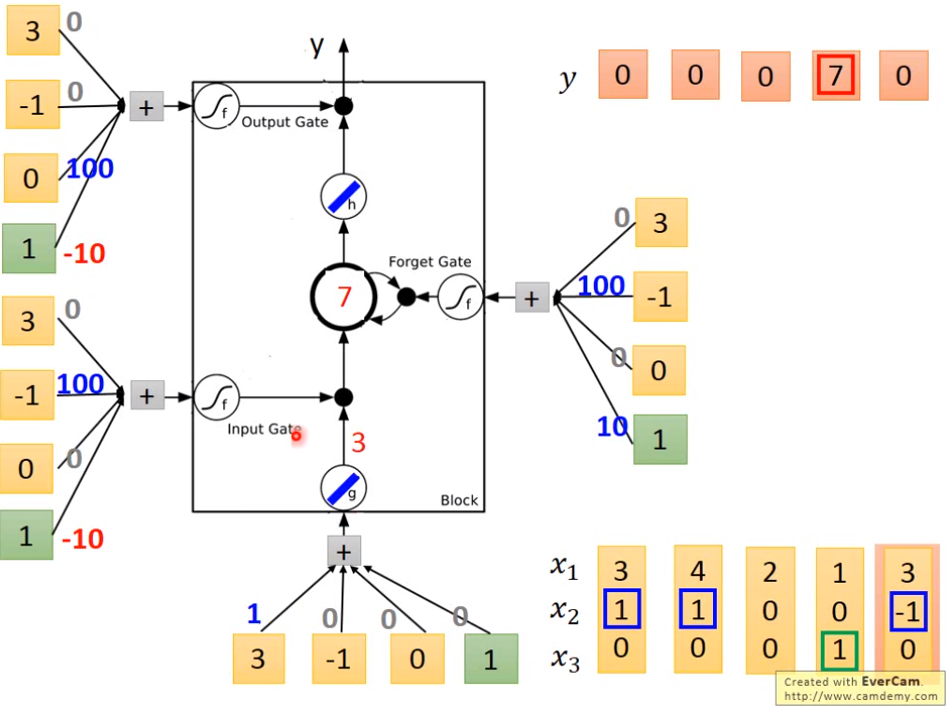
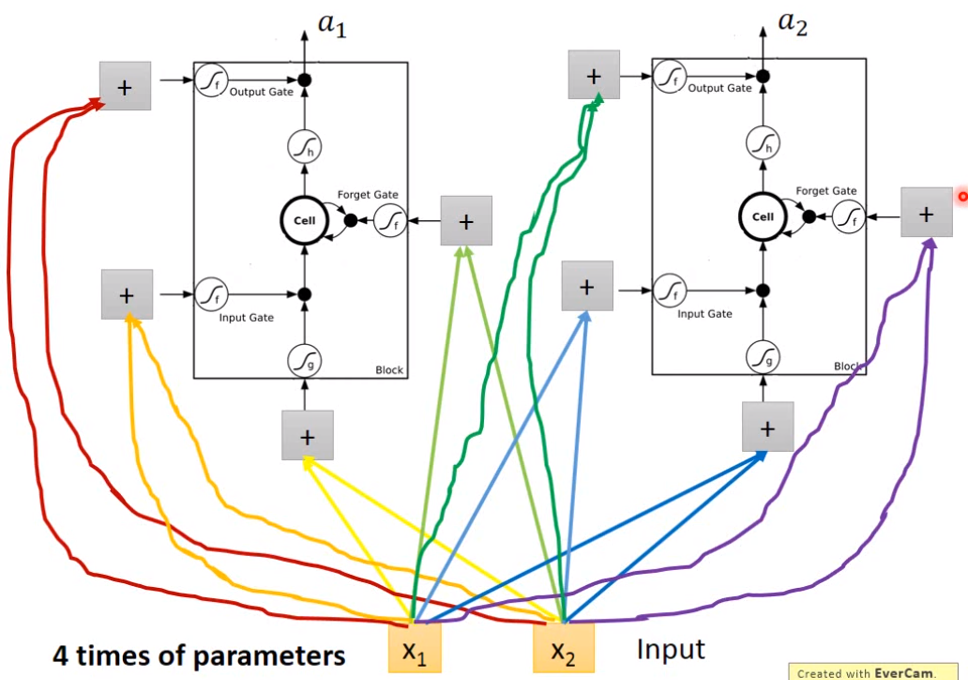
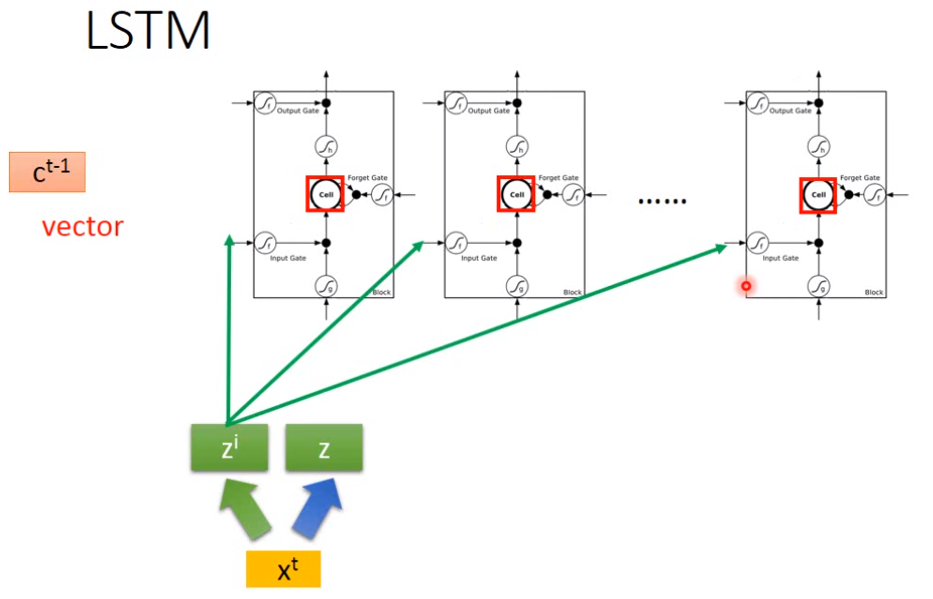
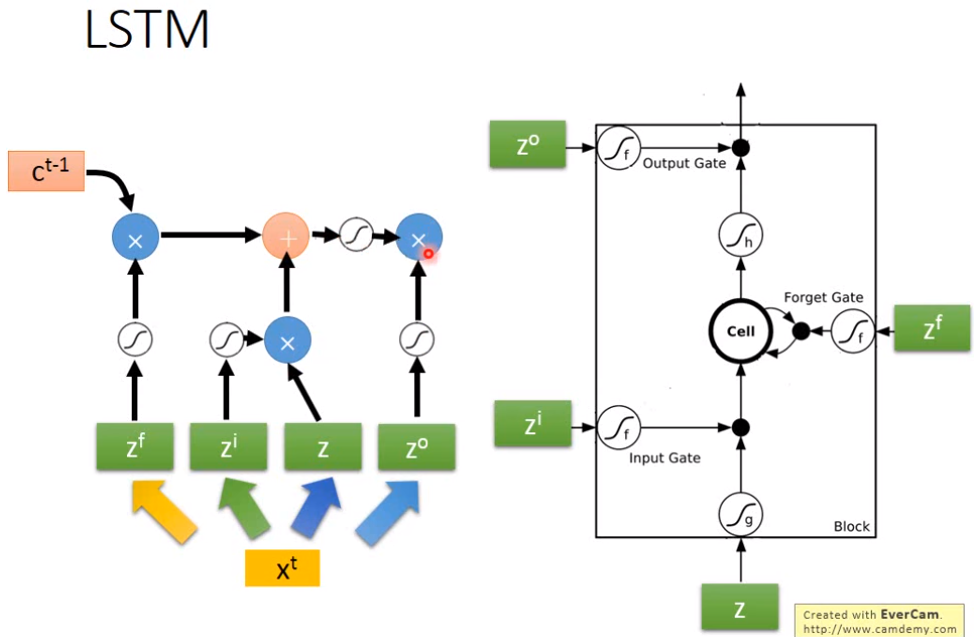
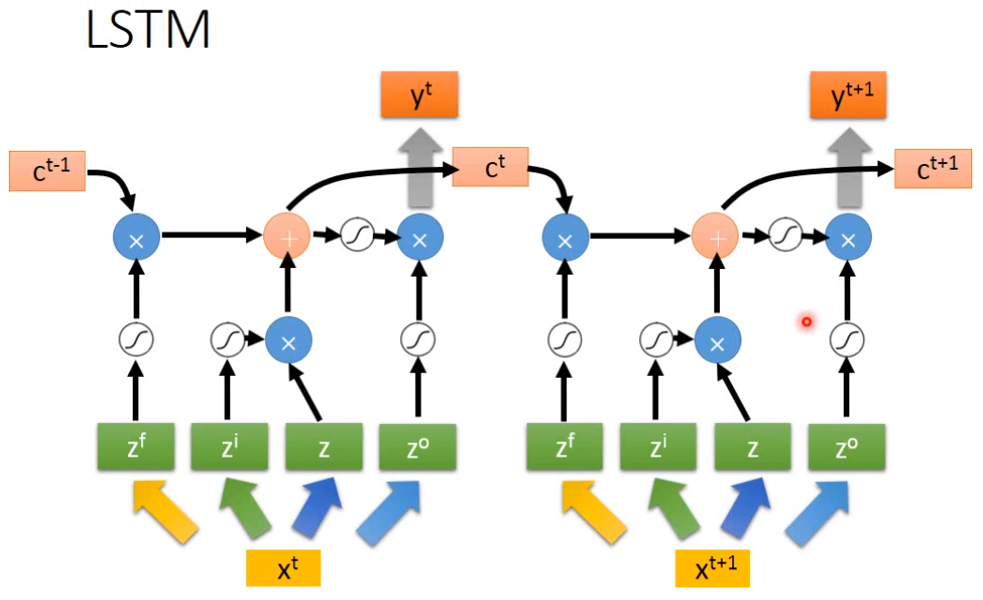
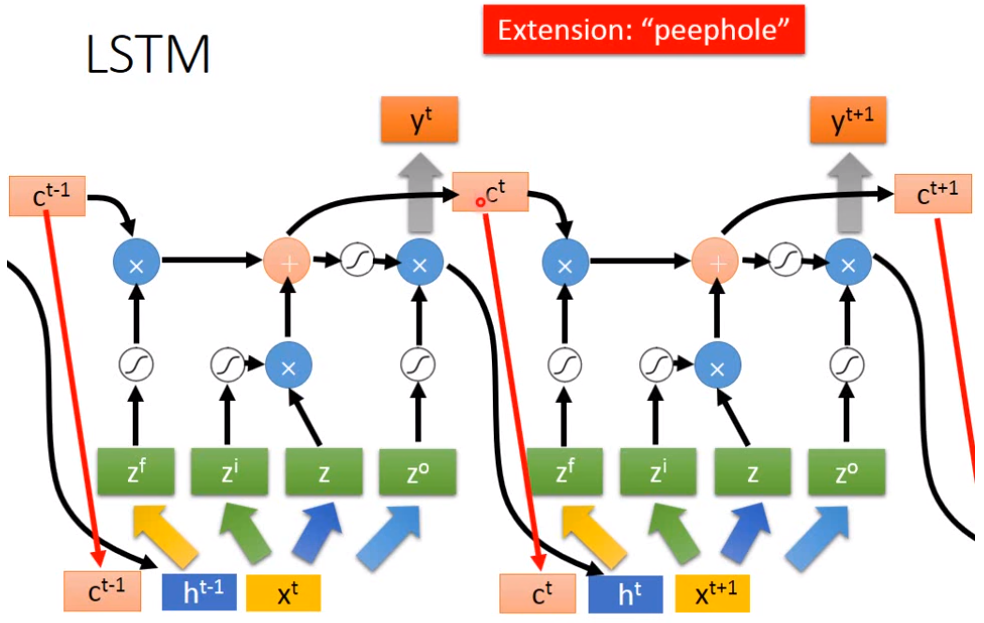
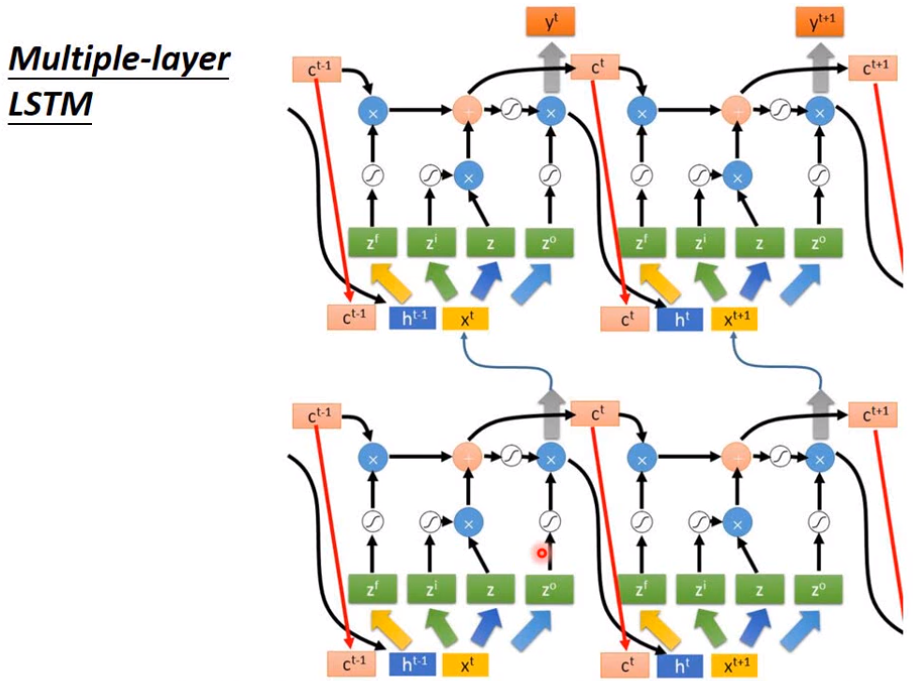
Issue 7 - tf.nn.nce_loss()
Signature: tf.nn.nce_loss(weights, biases, labels, inputs, num_sampled, num_classes, num_true=1,
sampled_values=None, remove_accidental_hits=False,
partition_strategy='mod', name='nce_loss')Issue 6 - os.makedir('./data') on Kaggle Kernel
- Kaggle kernel supports create a folder path with code
os.makedir('./data') - if using a uploaded dataset, it will be saved
'../input/'
Refer to notebook tensorflow_skipgram.ipynb
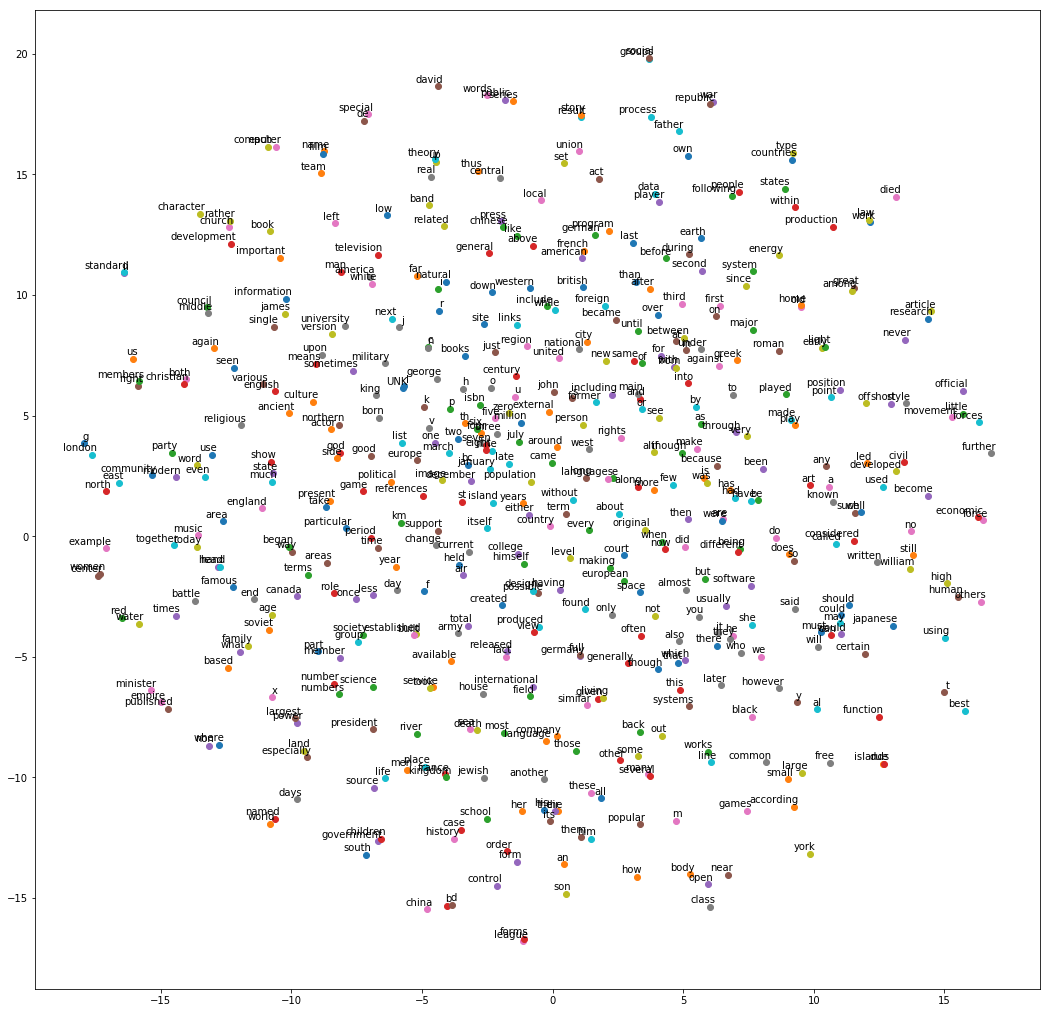
Reference: https://github.com/nishithbsk/tensorflow_tutorials/tree/master/cs224n/word2vec
Issue 5 - tf.argmax(vector, 1) same as np.argmax()
tf.argmax(input, axis=None, name=None, dimension=None, output_type=tf.int64)
- 0:按列计算
- 1:按行计算
test = np.array([[1, 2, 3], [2, 3, 4], [5, 4, 3], [8, 7, 2]]) np.argmax(test, 0) #输出:array([3, 3, 1] np.argmax(test, 1) #输出:array([2, 2, 0, 0]
- tf.argmax(vector, 1)
test[0] = array([1, 2, 3]) #2
test[1] = array([2, 3, 4]) #2
test[2] = array([5, 4, 3]) #0
test[3] = array([8, 7, 2]) #0- tf.argmax(vector, 0)
test[0] = array([1, 2, 3])
test[1] = array([2, 3, 4])
test[2] = array([5, 4, 3])
test[3] = array([8, 7, 2])
# output : # [3, 3, 1] Issue 4 - Open Tensorborad in Kaggle Kernel
- open tensorboard locally
writer = tf.summary.FileWriter('./graph1', sess.graph)
writer.close()
sess.close()
!tensorboard --logdir='./graph1'- open tensorboard on Kaggle Kernel
# At first in settings, Make sure that Internet option is set to "Internet Connected"
# After executing this cell, there will come a link below, open that to view your tensor-board
!wget https://bin.equinox.io/c/4VmDzA7iaHb/ngrok-stable-linux-amd64.zip
!unzip ngrok-stable-linux-amd64.zip
LOG_DIR = './graph1' # Here you have to put your log directory
get_ipython().system_raw(
'tensorboard --logdir {} --host 0.0.0.0 --port 6006 &'
.format(LOG_DIR)
)
get_ipython().system_raw('./ngrok http 6006 &')
! curl -s http://localhost:4040/api/tunnels | python3 -c \
"import sys, json; print(json.load(sys.stdin)['tunnels'][0]['public_url'])"
Issue 1 - MAC install tensorflow
- Install pip3
$ python3 -m easy_install pip
Searching for pip
Best match: pip 10.0.1
Adding pip 10.0.1 to easy-install.pth file
Installing pip script to /usr/local/bin
Installing pip3 script to /usr/local/bin
Installing pip3.6 script to /usr/local/bin
Using /usr/local/lib/python3.6/site-packages
Processing dependencies for pip
Finished processing dependencies for pip - Install tensorflow
$ pip3 install tensorflow
Issue 2 - Win7 install tensorflow
- Re-install to the path without space
$ conda create -n tensorflow pip python=3.5
WARNING: A space was detected in your requested environment path
'e:\Program Files\Anaconda3\envs\tensorflow'
Spaces in paths can sometimes be problematic.
Solving environment: failed- Do as the official guidebook - Installing with Anaconda
$ C:> conda create -n tensorflow pip python=3.5
$ C:> activate tensorflow
$ (tensorflow)C:> pip install --ignore-installed --upgrade tensorflow
- Warnings that could ignore?
>>> import tensorflow as tf >>> sess = tf.Session()
2018-07-17 00:46:16.481492: I T:\src\github\tensorflow\tensorflow\core\platform\ cpu_feature_guard.cc:141] Your CPU supports instructions that this TensorFlow bi nary was not compiled to use: AVX2
hello = tf.constant('hello, tensor flow') print(sess.run(hello)) b'hello, tensor flow'
reference: [Your CPU supports instructions that this TensorFlow binary was not compiled to use: AVX AVX2](https://stackoverflow.com/questions/47068709/your-cpu-supports-instructions-that-this-tensorflow-binary-was-not-compiled-to-u)
Issue 3 - Win10 import error
Unfixed
>>> import tensorflow as tf
Traceback (most recent call last):
File "C:\Users\xerox\Anaconda3\envs\tensorflow\lib\site-packages\tensorflow\python\pywrap_tensorflow_internal.py", line 14, in swig_import_helper
return importlib.import_module(mname)
File "C:\Users\xerox\Anaconda3\envs\tensorflow\lib\importlib\__init__.py", line 126, in import_module
return _bootstrap._gcd_import(name[level:], package, level)
File "<frozen importlib._bootstrap>", line 985, in _gcd_import
File "<frozen importlib._bootstrap>", line 968, in _find_and_load
File "<frozen importlib._bootstrap>", line 957, in _find_and_load_unlocked
File "<frozen importlib._bootstrap>", line 666, in _load_unlocked
File "<frozen importlib._bootstrap>", line 577, in module_from_spec
File "<frozen importlib._bootstrap_external>", line 938, in create_module
File "<frozen importlib._bootstrap>", line 222, in _call_with_frames_removed
ImportError: DLL load failed: DLL 초기화 루틴을 실행할 수 없습니다.
During handling of the above exception, another exception occurred:
Traceback (most recent call last):
File "C:\Users\xerox\Anaconda3\envs\tensorflow\lib\site-packages\tensorflow\python\pywrap_tensorflow.py", line 58, in <module>
from tensorflow.python.pywrap_tensorflow_internal import *
File "C:\Users\xerox\Anaconda3\envs\tensorflow\lib\site-packages\tensorflow\python\pywrap_tensorflow_internal.py", line 17, in <module>
_pywrap_tensorflow_internal = swig_import_helper()
File "C:\Users\xerox\Anaconda3\envs\tensorflow\lib\site-packages\tensorflow\python\pywrap_tensorflow_internal.py", line 16, in swig_import_helper
return importlib.import_module('_pywrap_tensorflow_internal')
File "C:\Users\xerox\Anaconda3\envs\tensorflow\lib\importlib\__init__.py", line 126, in import_module
return _bootstrap._gcd_import(name[level:], package, level)
ImportError: No module named '_pywrap_tensorflow_internal'
During handling of the above exception, another exception occurred:
Traceback (most recent call last):
File "<stdin>", line 1, in <module>
File "C:\Users\xerox\Anaconda3\envs\tensorflow\lib\site-packages\tensorflow\__init__.py", line 22, in <module>
from tensorflow.python import pywrap_tensorflow # pylint: disable=unused-import
File "C:\Users\xerox\Anaconda3\envs\tensorflow\lib\site-packages\tensorflow\python\__init__.py", line 49, in <module>
from tensorflow.python import pywrap_tensorflow
File "C:\Users\xerox\Anaconda3\envs\tensorflow\lib\site-packages\tensorflow\python\pywrap_tensorflow.py", line 74, in <module>
raise ImportError(msg)
ImportError: Traceback (most recent call last):
File "C:\Users\xerox\Anaconda3\envs\tensorflow\lib\site-packages\tensorflow\python\pywrap_tensorflow_internal.py", line 14, in swig_import_helper
return importlib.import_module(mname)
File "C:\Users\xerox\Anaconda3\envs\tensorflow\lib\importlib\__init__.py", line 126, in import_module
return _bootstrap._gcd_import(name[level:], package, level)
File "<frozen importlib._bootstrap>", line 985, in _gcd_import
File "<frozen importlib._bootstrap>", line 968, in _find_and_load
File "<frozen importlib._bootstrap>", line 957, in _find_and_load_unlocked
File "<frozen importlib._bootstrap>", line 666, in _load_unlocked
File "<frozen importlib._bootstrap>", line 577, in module_from_spec
File "<frozen importlib._bootstrap_external>", line 938, in create_module
File "<frozen importlib._bootstrap>", line 222, in _call_with_frames_removed
ImportError: DLL load failed: DLL 초기화 루틴을 실행할 수 없습니다.
During handling of the above exception, another exception occurred:
Traceback (most recent call last):
File "C:\Users\xerox\Anaconda3\envs\tensorflow\lib\site-packages\tensorflow\python\pywrap_tensorflow.py", line 58, in <module>
from tensorflow.python.pywrap_tensorflow_internal import *
File "C:\Users\xerox\Anaconda3\envs\tensorflow\lib\site-packages\tensorflow\python\pywrap_tensorflow_internal.py", line 17, in <module>
_pywrap_tensorflow_internal = swig_import_helper()
File "C:\Users\xerox\Anaconda3\envs\tensorflow\lib\site-packages\tensorflow\python\pywrap_tensorflow_internal.py", line 16, in swig_import_helper
return importlib.import_module('_pywrap_tensorflow_internal')
File "C:\Users\xerox\Anaconda3\envs\tensorflow\lib\importlib\__init__.py", line 126, in import_module
return _bootstrap._gcd_import(name[level:], package, level)
ImportError: No module named '_pywrap_tensorflow_internal'
Failed to load the native TensorFlow runtime.
See https://www.tensorflow.org/install/install_sources#common_installation_problems
for some common reasons and solutions. Include the entire stack trace
above this error message when asking for help.
>>>