gcloud client
scripts to do things which you wish google console client does.
Installation
Required libs
- gcloud authenticated with projects and config set
- tmux
- tmuxinator gem
Go
go get -u github.com/devdinu/gcloud-client
Homebrew
brew install devdinu/devlife/gcloud-client
If you've installed with brew, command will be gcl, might need to remove alias from git plugin of oh-my-zsh ~/.oh-my-zsh/plugins/git/git.plugin.zsh
Usage
Refresh
all instances, which's stored in boltd
gcloud-client instances refresh
optionally you can pass flag --projects proj1,proj2 to refresh specific projects
You could add the refresh as cron
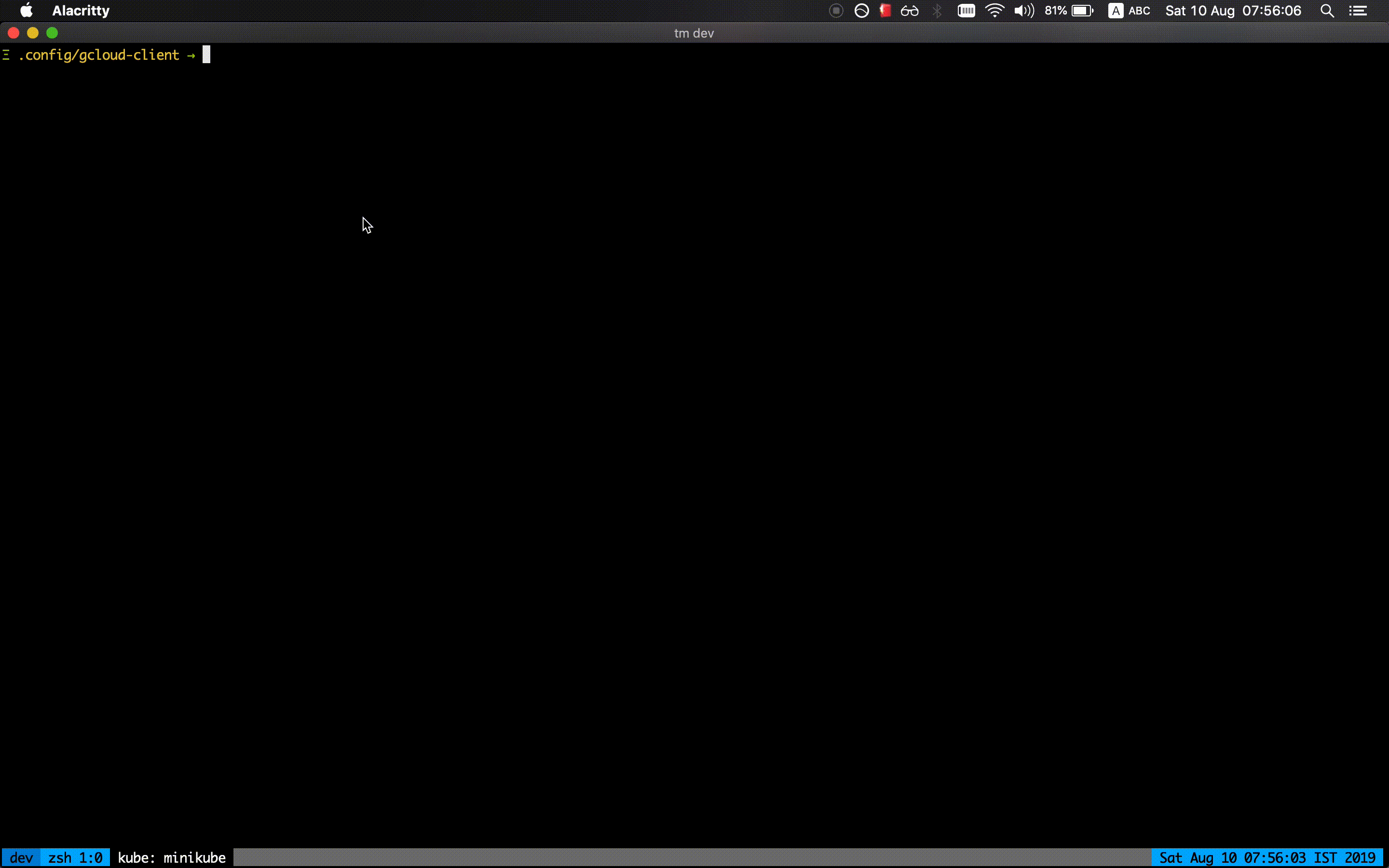
Search
gcloud-client --helpto show the help with flag information
Add SSH key to compute instances
You could add your ssh key to compute instance[s], so you could ssh directly. default gcloud compute add ssh overrides the existing keys. you can add your key along with existing ones in instances with this command.
# adds your ~/.ssh/id_rsa.pub key to 10 instances
gcloud-client ssh_access --limit=10The existing keys with new key is written to temp file and cleared after added to the instance.
You could customize the flags
--limittotal instances to add--filterregexp to filter the instances while listing. uses gcloudfilter=name~'regex'--userusername to which your ssh key is added for, defaults to$USER--ssh_keyssh_key file to be uploaded, defaults to$HOME/.ssh/id_rsa.pub--dbfilefile to store the instances and search, defaults to$HOME/hosts.db--projectslist of project-ids to search for while login, or to refresh--host_mappingprints results ofsearchcommand in the format of/etc/hostsfile
# customize ssh file, username
gcloud-client ssh_access --ssh_key=$HOME/.ssh/gcp_id_rsa.pub --filter='.*pg.*' --limit=10 --user usernameAdd to single instance
You could give --instance and --zone to add ssh key to single instance, as its faster than listing instances with regexp
gcloud-client --instance=some_instance --zone=asia-zone
Login to instances
ssh into the instances which you searched, open each in tmux pane.
gcloud-client instances login --regex=some-prefix
gcloud-client instances login --prefix='some-.*db.*' --user username --session session_name
gcl instances search --regex=".*kafka.*" --projects=proj-integration,proj-production- prefix search is much faster than regex search
Customize flags
--userusername for ssh--sessiontmux session name, so multiple ssh sessions can be done at same time--projectsif you've many gcloud projects, mention the projects to search
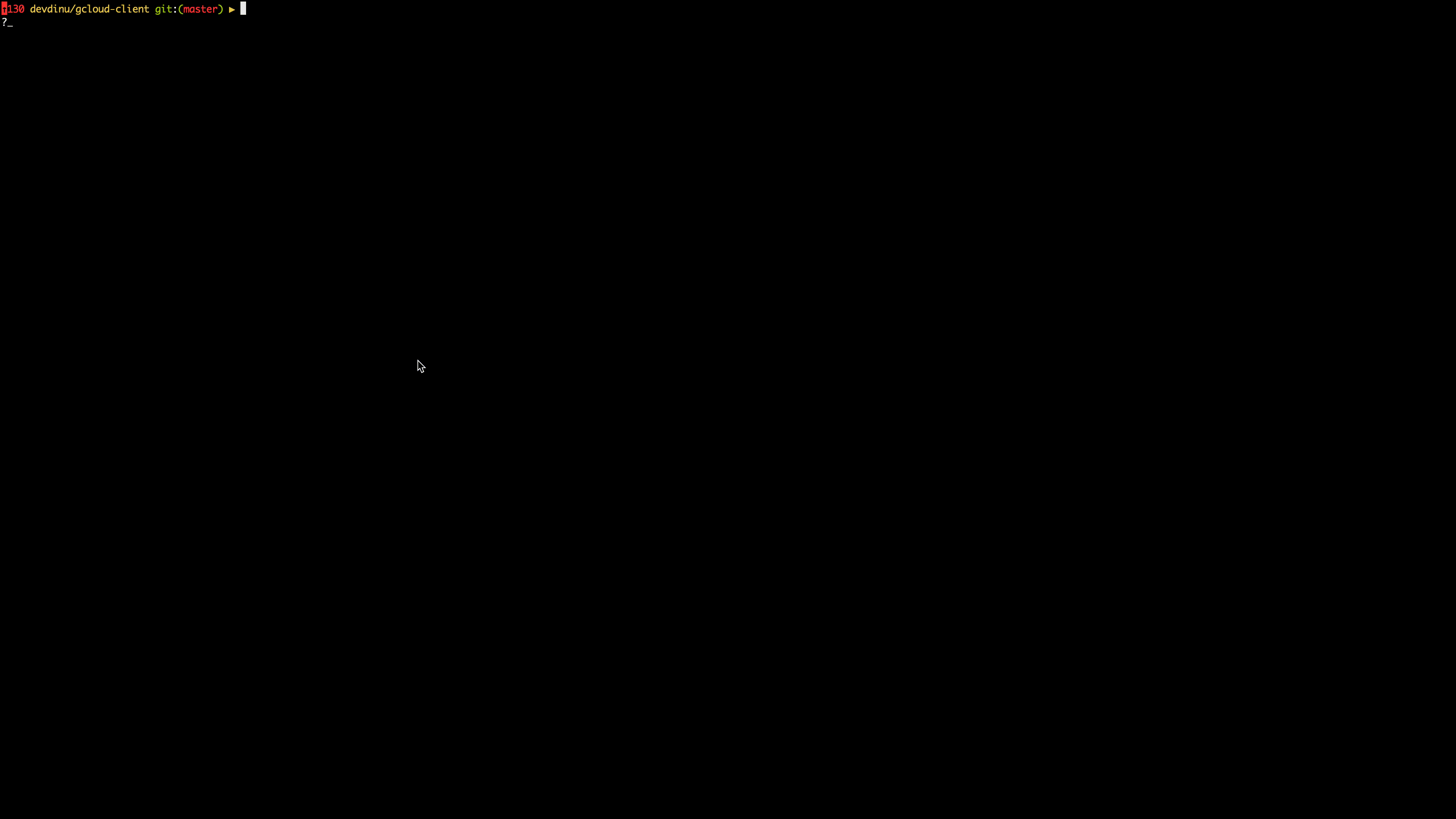
Additional information
Homebrew
if you've installed via homebrew, use gcl instead of gcloud-client
/usr/local/Cellar/gcloud-client/ have the template file and bin directory with the executable
Tmux
enable syncronized panes, so most cases require you to run command on all machines
:set synchronized-panes onTODO:
- customize which
cmdto run once ssh to all instances - customize login via external ip / internal ip via flags (currently only internal ip is supported)
- Infer id from ssh key
- revoking ssh key for user from machine
- ssh customize project to use via flag
- TAG: search list could be tagged, so can login via tags