
Sign Up (1k chunks free) | PDF2MD | Hacker News Search Engine | Documentation | Meet a Maintainer | Discord | Matrix
All-in-one solution for search, recommendations, and RAG
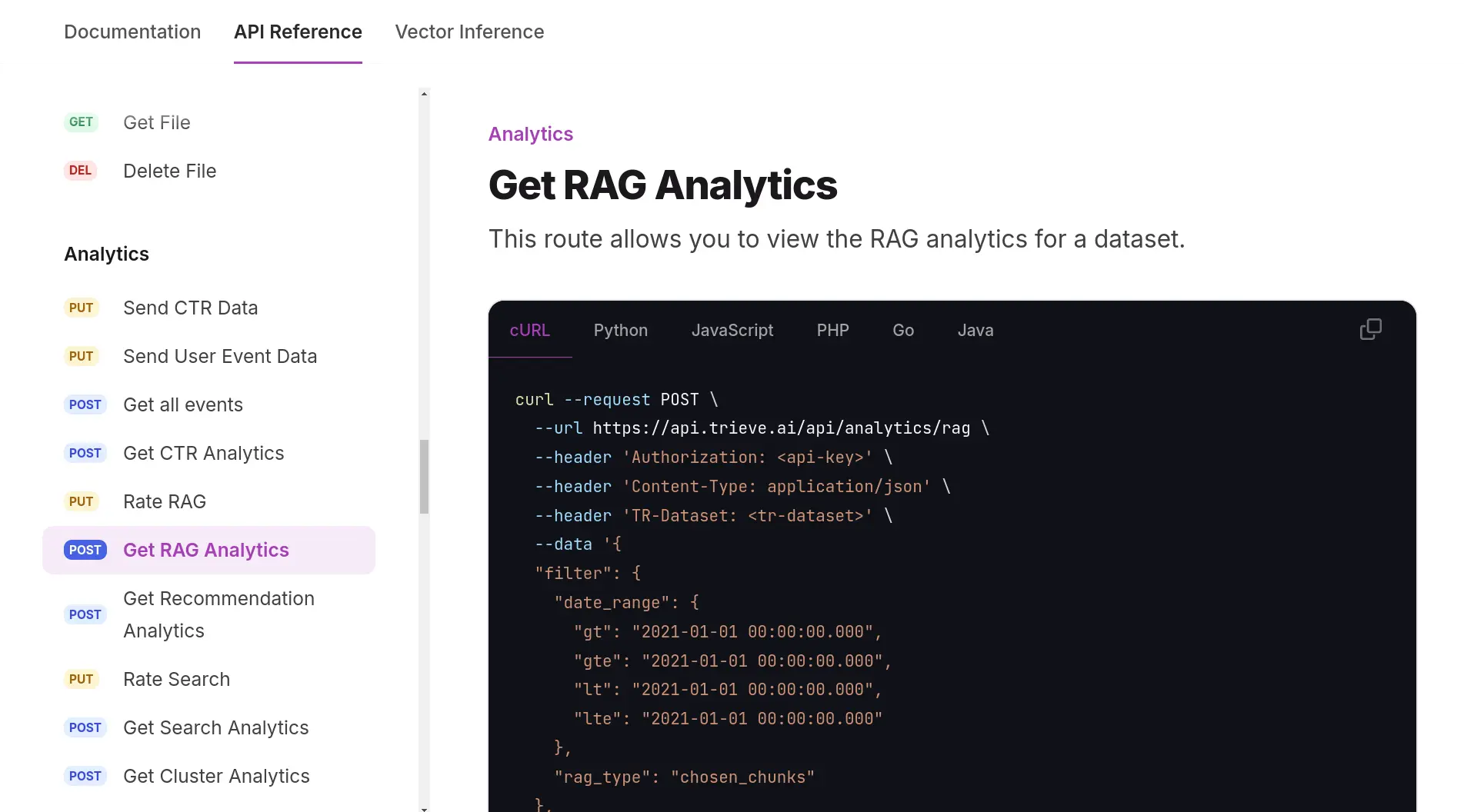
Quick Links
Features
- 🔒 Self-Hosting in your VPC or on-prem: We have full self-hosting guides for AWS, GCP, Kubernetes generally, and docker compose available on our documentation page here.
- 🧠 Semantic Dense Vector Search: Integrates with OpenAI or Jina embedding models and Qdrant to provide semantic vector search.
- 🔍 Typo Tolerant Full-Text/Neural Search: Every uploaded chunk is vector'ized with naver/efficient-splade-VI-BT-large-query for typo tolerant, quality neural sparse-vector search.
- 🖊️ Sub-Sentence Highlighting: Highlight the matching words or sentences within a chunk and bold them on search to enhance UX for your users. Shout out to the simsearch crate!
- 🌟 Recommendations: Find similar chunks (or files if using grouping) with the recommendation API. Very helpful if you have a platform where users' favorite, bookmark, or upvote content.
- 🤖 Convenient RAG API Routes: We integrate with OpenRouter to provide you with access to any LLM you would like for RAG. Try our routes for fully-managed RAG with topic-based memory management or select your own context RAG.
- 💼 Bring Your Own Models: If you'd like, you can bring your own text-embedding, SPLADE, cross-encoder re-ranking, and/or large-language model (LLM) and plug it into our infrastructure.
- 🔄 Hybrid Search with cross-encoder re-ranking: For the best results, use hybrid search with BAAI/bge-reranker-large re-rank optimization.
- 📆 Recency Biasing: Easily bias search results for what was most recent to prevent staleness
- 🛠️ Tunable Merchandizing: Adjust relevance using signals like clicks, add-to-carts, or citations
- 🕳️ Filtering: Date-range, substring match, tag, numeric, and other filter types are supported.
- 👥 Grouping: Mark multiple chunks as being part of the same file and search on the file-level such that the same top-level result never appears twice
Are we missing a feature that your use case would need? - call us at 628-222-4090, make a Github issue, or join the Matrix community and tell us! We are a small company who is still very hands-on and eager to build what you need; professional services are available.
Local development with Linux
Debian/Ubuntu Packages needed packages
sudo apt install curl \
gcc \
g++ \
make \
pkg-config \
python3 \
python3-pip \
libpq-dev \
libssl-dev \
opensslArch Packages needed
sudo pacman -S base-devel postgresql-libsInstall NodeJS and Yarn
You can install NVM using its install script.
curl -o- https://raw.githubusercontent.com/nvm-sh/nvm/v0.39.5/install.sh | bashYou should restart the terminal to update bash profile with NVM. Then, you can install NodeJS LTS release and Yarn.
nvm install --lts
npm install -g yarnMake server tmp dir
mkdir server/tmpInstall rust
curl --proto '=https' --tlsv1.2 -sSf https://sh.rustup.rs | shInstall cargo-watch
cargo install cargo-watchSetup env's
cp .env.analytics ./frontends/analytics/.env
cp .env.chat ./frontends/chat/.env
cp .env.search ./frontends/search/.env
cp .env.server ./server/.env
cp .env.dashboard ./frontends/dashboard/.envAdd your LLM_API_KEY to ./server/.env
Here is a guide for acquiring that.
Steps once you have the key
- Open the
./server/.envfile - Replace the value for
LLM_API_KEYto be your own OpenAI API key. - Replace the value for
OPENAI_API_KEYto be your own OpenAI API key.
Start docker container services needed for local dev
cat .env.chat .env.search .env.server .env.docker-compose > .env
./convenience.sh -lStart services for local dev
We recommend managing this through tmuxp, see the guide here or terminal tabs.
cd clients/ts-sdk
yarn buildcd frontends
yarn
yarn devcd server
cargo watch -x runcd server
cargo run --bin ingestion-workercd server
cargo run --bin file-workercd server
cargo run --bin delete-workercd search
yarn
yarn devVerify Working Setup
- check that you can see redoc with the OpenAPI reference at localhost:8090/redoc
- make an account create a dataset with test data at localhost:5173
- search that dataset with test data at localhost:5174
Debugging issues with local dev
Reach out to us on discord for assistance. We are available and more than happy to assist.
Debug diesel by getting the exact generated SQL
diesel::debug_query(&query).to_string();
Local Setup for Testing Stripe Features
Install Stripe CLI.
stripe loginstripe listen --forward-to localhost:8090/api/stripe/webhook- set the
STRIPE_WEBHOOK_SECRETin theserver/.envto the resulting webhook signing secret stripe products create --name trieve --default-price-data.unit-amount 1200 --default-price-data.currency usdstripe plans create --amount=1200 --currency=usd --interval=month --product={id from response of step 3}


