IOS_7-SwipeGesture-Android
IOS 7 Swipe Gesture in Android listview. This repo provides listview swipe gesture pattern like IOS7 mailbox. messages to your Application.

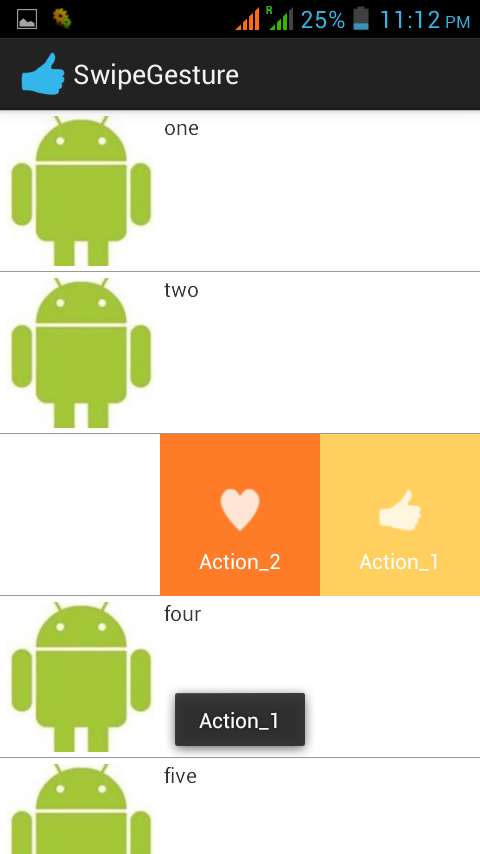
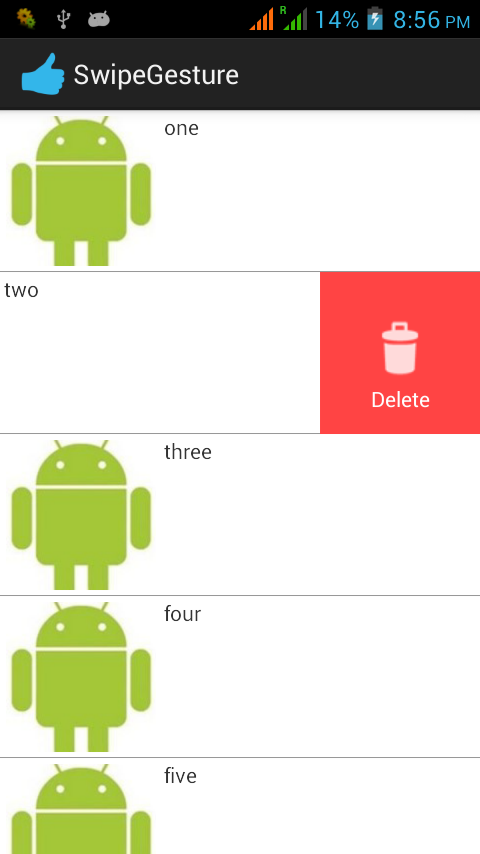
Please note that this swipe gesture pattern possible in side Relativelayout. Because the action options appears at background of listview item.
Supported Views
* RelativeLayoutUsage
Two Options at List Item Background
Sample code for two options on list item background.
ListView cmn_list_view = (ListView) findViewById(R.id.cmn_list_view); //Listview
ListViewSwipeGesture touchListener = new ListViewSwipeGesture(cmn_list_view, swipeListener, this);
touchListener.SwipeType = ListViewSwipeGesture.Double; //Set two options at background of list item, Default
// These are optional --- Begins//
//attributes for first action
touchListener.HalfColor = getResources().getString(R.string.str_green);
touchListener.HalfText = getResources().getString(R.string.basic_action_1);
touchListener.HalfDrawable = getResources().getDrawable(R.drawable.rating_favorite);
//attributes for second action
touchListener.HalfColor = getResources().getString(R.string.str_orange);
touchListener.HalfText = getResources().getString(R.string.basic_action_2);
touchListener.HalfDrawable = getResources().getDrawable(R.drawable.rating_good);
/* ------ End ------ */
cmn_list_view.setOnTouchListener(touchListener);Dismiss option
ListView cmn_list_view = (ListView) findViewById(R.id.cmn_list_view); //Listview
ListViewSwipeGesture touchListener = new ListViewSwipeGesture(cmn_list_view, swipeListener, this);
touchListener.SwipeType = ListViewSwipeGesture.Dismiss;
cmn_list_view.setOnTouchListener(touchListener);Swipe Gesture Callback functions
ListViewSwipeGesture.TouchCallbacks swipeListener = new ListViewSwipeGesture.TouchCallbacks() {
@Override
public void FullSwipeListView(int position) {
// Call back function for second action
}
@Override
public void HalfSwipeListView(int position) {
// Call back function for first option
}
@Override
public void LoadDataForScroll(int count) {
// call back function to load more data in listview (Continuous scroll)
}
@Override
public void onDismiss(ListView listView, int[] reverseSortedPositions) {
// Call back function to delete list item
}
@Override
public void OnClickListView(int position) {
// Call back function for onclick action
}
};