FlutterSnips.♥
HACKTOBERFEST ♥♥ This year we are opening this repo for hacktoberfest contributions.
Have fun contributing . Please read the Conrtibuting.md file.
AIM :
This platform is created , so as to make a huge library of already builded code , that developers can directly use in their flutter project.
-
It will decrease the time to build the projects
-
Extensive Code Library: Access a vast collection of pre-built code snippets covering a wide range of Flutter development scenarios and use cases.
-
Save Development Time: Speed up your development process by leveraging ready-to-use code solutions instead of building everything from scratch.
-
Easy Integration: Seamlessly integrate the code snippets into your Flutter projects with clear instructions and guidelines provided.
-
Search and Discover: Find the right code snippet quickly using powerful search functionality. Search by keywords, categories, or tags to locate relevant code for your specific needs.
-
High-Quality Code: Rest assured that all code snippets have undergone thorough testing and review processes to ensure reliability, efficiency, and adherence to best practices.
-
Open-Source: The platform is open-source, allowing developers to collaborate, contribute, and improve the code snippets for the benefit of the entire community.
LIVE LINK
🛠️ Installation Steps + CONTRIBUTION
- Open Terminal and Clone the Repo
git clone https://github.com/dhruvpatidar359/Fluttersnips.git- Cd Over
cd fluttersnips- Run Pub
Flutter pub get- Creating .env file in root directory
set up your firebase for the flutter web app
GOOGLE_SIGNIN_CLIENT_ID=
- Creating .env file in root directory
set up your firebase for the flutter web app
For getting this you have to connect this app with your firebase flutter webapp :
1.1) Run the following commands or visit(https://firebase.google.com/docs/flutter/setup?platform=web)
firebase logindart pub global activate flutterfire_cliflutterfire configureCreate a project for your firebase
1.2) Enable firebase authentication there ( With google authentication )
- There get the web - client - id copy it .
- paste , it in the .env file
GOOGLE_SIGNIN_CLIENT_ID=YOUR_CLIENT_ID
1.3 ) Enable firebase firestore
1.4 ) Create two collections there as - recents and users
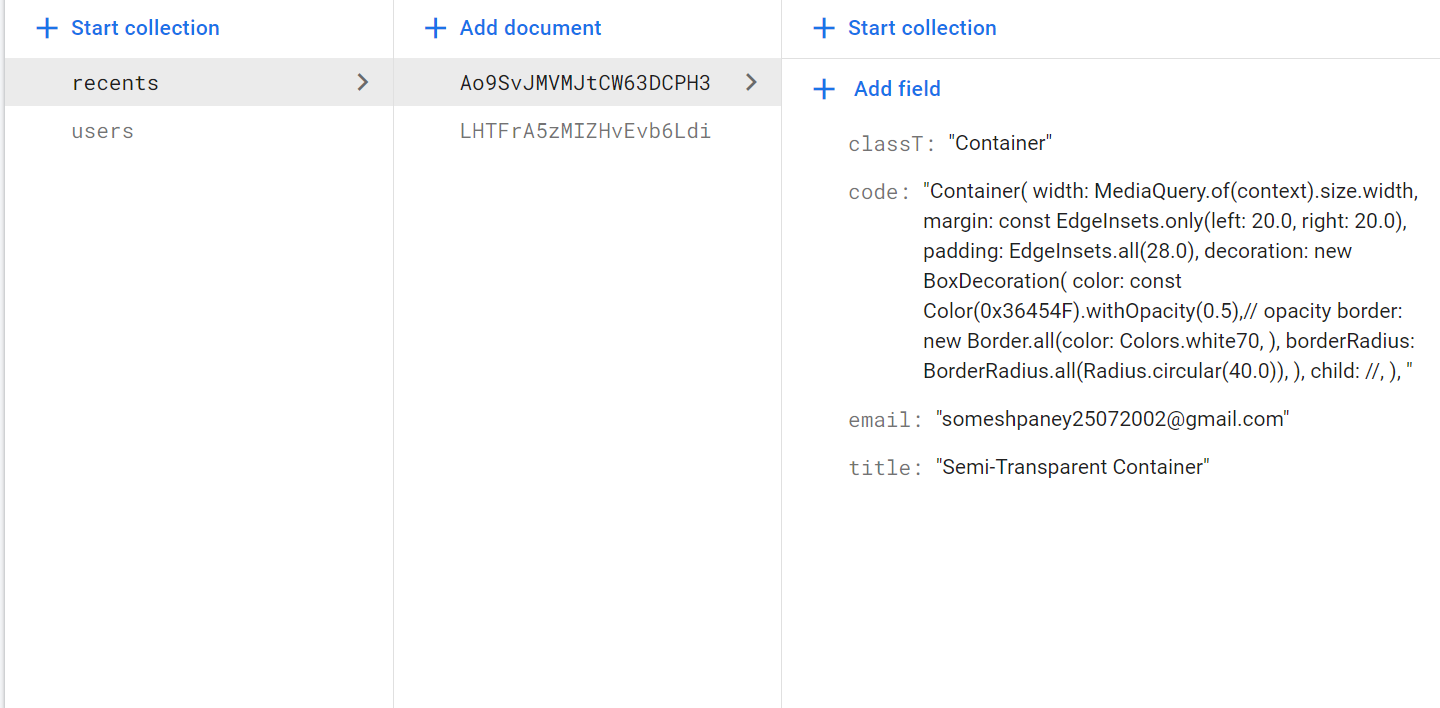
1.5 ) If you want to enable google login in the webapp , then you have to enable your PEOPLE API from GCP(Google Cloud Platform) .
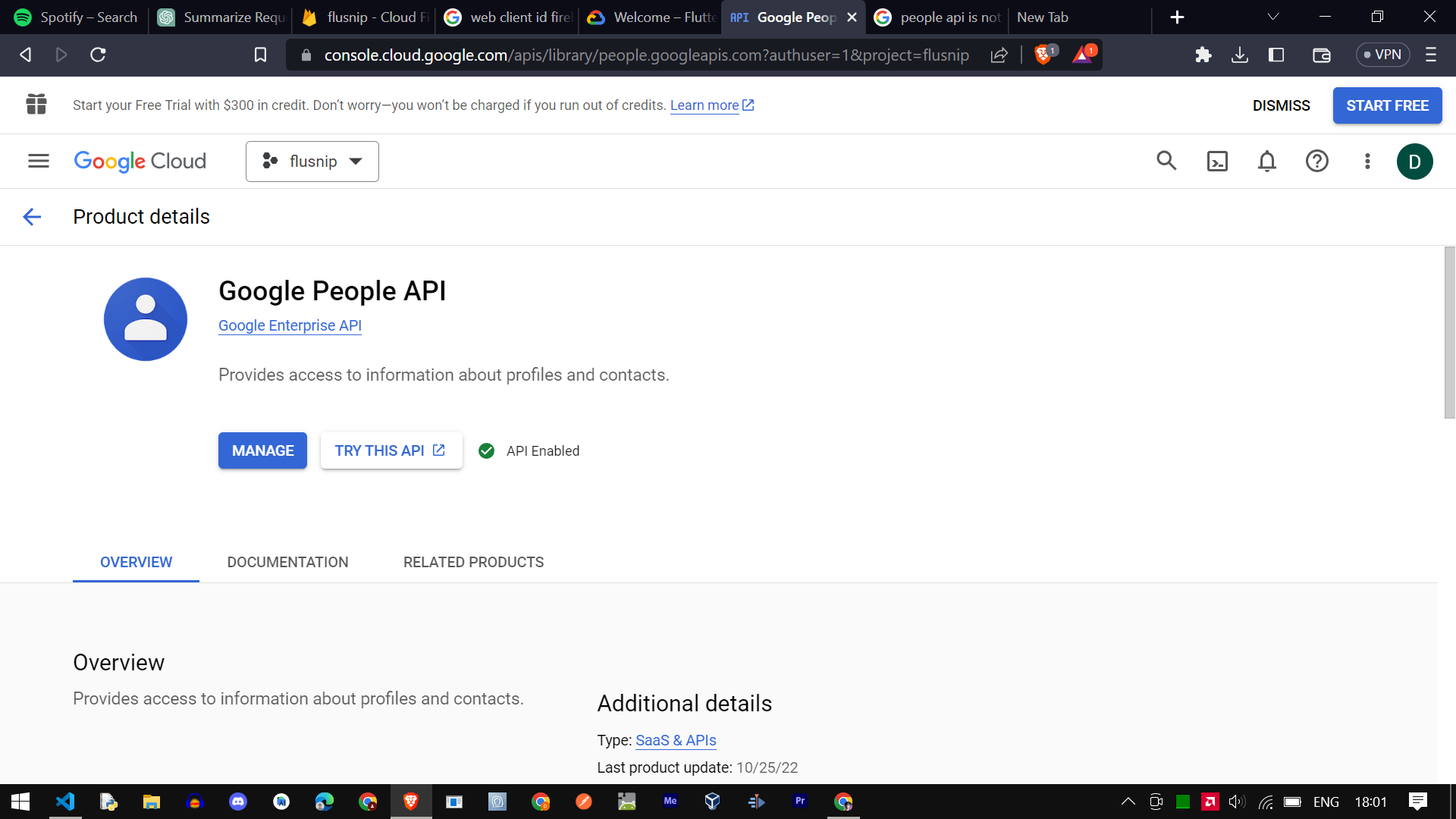
Steps : 1 ) Login to Google Cloud platform
2 ) Select your project
3 ) Go to API and Services
4 ) Search for People API
5 ) Enable It
5. Run App flutter run
<br>
<p align="center">
<!-- <img src="https://user-images.githubusercontent.com/55774240/149708029-cf36ddca-1a6e-45eb-88c8-206b6f1c1d10.jpg" >
<img src="https://user-images.githubusercontent.com/55774240/150630314-e5686044-b161-4dc1-894e-2b93562c65f8.jpg" >
<br>
<img width="600" src="https://user-images.githubusercontent.com/55774240/149708646-82c4e9e0-1900-4a9f-a4dd-6509b60e852c.jpg" > -->
<img width="600" src="https://user-images.githubusercontent.com/55774240/149709165-dfdc9ea2-4880-4a81-a542-5c1de3f7a415.jpg" >
</p>
<hr>
<!-- <img width="120" src="https://user-images.githubusercontent.com/55774240/149710423-cdd7b528-638c-45e1-bec5-80201827b8a0.png" > -->
## For Widget Code Contribution
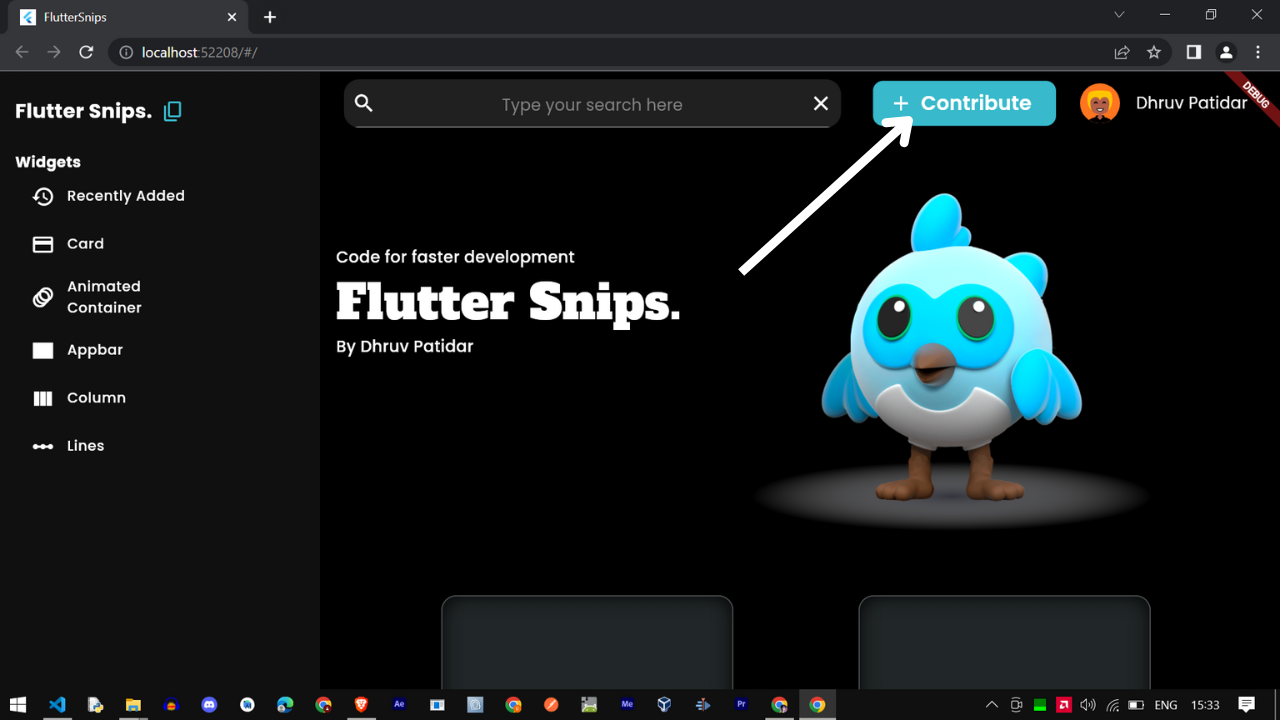
## Project Maintainers ❤️
<p align="center">
<a href="https://github.com/dhruvpatidar359"><img src=https://avatars.githubusercontent.com/u/103873587?s=400&u=9b16214102d6526ad67a2e9d3f24621fce4ebb04&v=4 width="11%" /></a>
<p align="center">
<a target="_blank" href="https://www.linkedin.com/in/dhruv-patidar-5b7774226/"><img src="https://img.shields.io/badge/linkedin-%230077B5.svg?&style=for-the-badge&logo=linkedin&logoColor=white" /></a>
<a href="https://www.instagram.com/dhruvpatidar359/"><img src="https://img.shields.io/badge/instagram-%23D14836.svg?&style=for-the-badge&logo=instagram&logoColor=pink" /></a>
</p>
## Contributors 💘
<a href="https://github.com/dhruvpatidar359/Fluttersnips/graphs/contributors">
<img src="https://contrib.rocks/image?repo=dhruvpatidar359/Fluttersnips" />
</a>