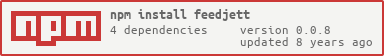FeedJett - A Fast Robust RSS, Atom, and RDF feed parser in Node.js - Like a Jett ;-)
This module is inspired by Dan Mactough's node-feedparser module which parses RSS, Atom, and RDF feeds using Isaac Schlueter's sax parser.
FeedJett is built on much of the same model for sax parsing as feedparser and shares alot of the same boiler plate code to parse feeds, though it does contain many enhancements and features as listed below
Enhancements / Features of FeedJett
- Built on a fully customizable framework for parsing any and every node for all feeds.
- Allows passing in custom parsers to parse nodes of a feed that may not be available in FeedJett out of the box
- Let's you control what is parsed and how a feed is parsed so that unnecessary CPU bound tasks aren't performed
- Allows you to whitelist or blacklist specific normalized properties to be parsed
- Parsing functions are isolated increasing testability; all parsing logic is unit tested
- Additional properties and enhanced parsing for some properties
- Code refactored for readability, speed, and dynamic code reuse
Installation
npm install feedjettUsage
The easiest way to use feedjett is to just give it a readable stream. It will then return a readable object stream.
var FeedJett = require('feedjett'),
request = require('request');
var req = request('http://somefeedurl.xml'),
feedjett = FeedJett.createInstance([options]);
req.on('error', function (error) {
// handle any request errors
});
req.on('response', function (res) {
var stream = this;
if (res.statusCode != 200) return this.emit('error', new Error('Bad status code'));
stream.pipe(feedjett);
});
feedjett.on('error', function(error) {
// always handle errors
}).on('meta', function (meta) {
// emits the meta event if parseMeta is true (defaults to true)
console.log(meta);
}).on('readable', function() {
// This is where the action is!
var stream = this, item;
while (item = stream.read()) {
//item will also have a meta object attached to it if addMeta is true (defaults to true)
console.log(item);
}
});
I strongly encourage you to take a look at the demo test case for a more thorough working example.
How FeedJett works
FeedJett parses exactly what you want and how you want. By default FeedJett defines Arrays of properties for meta that dictate what the result meta or item should look like for all feeds (assuming normalize is set to true). These Arrays of properties are defined in an object called normalizedProps (one for meta, one for item). Each property in the Array will map to a parsing function which is responsible for parsing and normalizing node values into the defined property. This way, we aren't looping through each and ever property in the node, but instead are just parsing what needs to be parsed and nothing more. Default normalized props and parsing functions can be tailored and customized as described in the next section.
Options
When creating a new instance of FeedJett, you can pass in an options object with one or more of the following object properties
NOTE: some of the following options may be similar to FeedParser but syntactically different (camelCased in most cases)
-
normalize- (Default:true) - Set tofalseto override FeedJett's default behavior, which is to parse feeds into an object that contains the generic properties patterned after (although not identical to) the RSS 2.0 format, regardless of the feed's format. These properties are defined in the next section. -
addMeta- (Default:true) - Set tofalseto override FeedJett's default behavior, which is to add the feed'smetainformation to each item. -
feedUrl- (Default:undefined) - The url (string) of the feed. FeedJett will use this value to set the xmlBase or and resolve relative URL's ifxml:baseisn't defined. Unlike FeedParser, FeedJett resolves relative URL's only if xml:base is defined, it does not try to determine the base url from other tags. -
resumeOnSaxError- (Default:true) - Set tofalseto override FeedJett's default behavior, which is to emit anySAXErroronerrorand then automatically resume parsing. As noted by FeedParser,SAXErrorsare not usually fatal, so this is usually helpful behavior. If you want total control over handling these errors and optionally aborting parsing the feed, use this option. -
strict- (Default:false) set totruefor strict mode (npm sax option) -
MAX_BUFFER_LENGTH- (Default: 16K(16 * 1024 * 1024)- Default buffer length (npm sax option) -
itemLimit- (Default: undefined) set to an integer to enforce a limit on the number of items within a single feed -
parseMeta- (Default:true) - set tofalseto skip parsing AND emitting themetaobject. This can speed up processing if you know you don't need or wantmetainformation. -
parseRawNode- (Default:false) - set totrueif you would like the raw properties (non-normalized) for ametaoritemnode to be added to therawproperty (meta.raw or item.raw). If set to true, each property will retain it's original prefix. If a property does not include a prefix, then the feed type will be the prefix for the raw property. (Default behavior in FeedParser)
options continued.. (customizations)
Add the following to the options object to further customize the parsing framework for FeedJett. These options and
customizations assume that the normalize option is not set to false.
Normalized Properties Customizations
-
blackList- {Array} - Define an array of String properties in order to disable parsing for specific normalized properties. For example if you want all normalized properties to be parsed for a meta or item node except for description and updatedDate, then you would set these in the blackList array. This would let FeedJett know to NOT call the parseDescription or parseUpdatedDate parser functions, thus excluding both properties from the result meta or item object. These values apply to bothmetaanditem. -
whiteList- {Array} - Define an array of String properties in order to restrict parsing for ONLY the specified normalized properties. For example if you only want the result object to contain a title, description, link, and pubDate, you would set these in the whiteList array. This would let FeedJett know to call ONLY the parser functions associated with these normalized properties and nothing else. These values apply to bothmetaanditem. Whitelisting only the properties you require can speed up processing.
NOTE: You can only define either blackList OR whiteList on options. If both are defined, whiteList will take
precedence
var options = {
blackList: ['description', 'updatedDate']
};
//OR!! Don't define both!!!
var options = {
whiteList: ['title', 'description', 'link', 'pubDate']
};
var feedjett = FeedJett.createInstance(options); //... other feedjett logic as shown in earlier section
Parsing Function Customizations
The following object (defined in feedjett.js) maps normalized props to parsing functions defined in the parser.js
file. You will also find detailed parsing information and logic for each parsing function.
var propertyParserMap = {
title: 'parseTitle',
description: 'parseDescription',
link: 'parseLink',
updatedDate: 'parseUpdatedDate',
pubDate: 'parsePubDate',
categories: 'parseCategories',
author: 'parseAuthor',
image: 'parseImage',
xmlUrl: 'parseXmlUrl',
origLink: 'parseOrigLink',
language: 'parseLanguage',
icon: 'parseIcon',
copyright: 'parseCopyright',
generator: 'parseGenerator',
cloud: 'parseCloud',
comments: 'parseComments',
commentRss: 'parseCommentRss',
updateInfo: 'parseUpdateInfo',
enclosures: 'parseEnclosures',
guid: 'parseGuid',
source: 'parseSource',
content: 'parseContent'
};
If the parsing logic for a specific parsing function doesn't suit your needs, then you can easily override the function
with your own. For example, if you would like to parse the normalized description property, you can add the following
function to the options object, (must match the parsing function name) which will then be used to parse and
normalize the description property.
NOTE: each parsing function can define the following parameters be passed in the following node
node: {Object} The raw item or meta used to check for other properties in order to normalize descriptionnodeType: {String} The type of node (metaoritem)feedType: {String} The type of feed (rss,atom, orrdf)
var options = {
parseDescription: function (node, nodeType, feedType) {
//add your custom parsing logic here
return 'custom parsed string value!';
}
};
var feedjett = FeedJett.createInstance(options); //... other feedjett logic as shown in earlier section
Custom Property names via FeedJett.overridePropNames
FeedParser provides a static function for overriding the names of the default normalized properties. All you have
to do is pass in a mapping object and the feed item/meta will have your custom property name instead of the default.
The mapping object keys should be the original property name, and the value should be your custom property name
Example..
FeedJett.overridePropNames({
description : 'summary',
link : 'url',
pubDate : 'pub_date',
guid : 'id'
});
var feedjett = FeedJett.createInstance(); //... other feedjett logic as shown in earlier section
Now when you listen to readable for items or the meta event for meta, the result object will include myProperty which
would have a value that equals the return value of parseMyProperty. Behind the scenes, addCustomParser will add the
property to the normalizedProps meta or item Arrays, then add the myProperty -> parseMyProperty mapping to the
propertyParserMap object, then dynamically invoke the custom function and set the property on the result object.
Custom Properties and Parsers via FeedJett.addCustomParser
FeedJett provides a static function for adding custom properties not avialable by FeedJett as well as providing a
custom parser function to normalize the property. To achieve this you can call the FeedJett.addCustomParser, passing
in the custom property name, nodeType for the custom property, parser function name, and parser function.
For example, if you wanted to add a custom normalized property to both meta and item objects called myProperty, you
would write the following code.
FeedJett.addCustomParser('myProperty', ['item', 'meta'], 'parseMyProperty', function (node, nodeType, feedType) {
//custom logic for parsing and normalizing myProperty. For example if you wanted the text value of atom:id to be
//the value of myProperty, you would do the following.. ('#' are for text values, @ for attribute objects)
return node['atom:id'] && node['atom:id']['#'];
});
var feedjett = FeedJett.createInstance(); //... other feedjett logic as shown in earlier section
Now when you listen to readable for items or the meta event for meta, the result object will include myProperty which
would have a value that equals the return value of parseMyProperty. Behind the scenes, addCustomParser will add the
property to the normalizedProps meta or item Arrays, then add the myProperty -> parseMyProperty mapping to the
propertyParserMap object, then dynamically invoke the custom function and set the property on the result object.
Custom Parsing Hooks
You can also include functions that can hook into the parsing framework. The following functions can be defined on
the options object to achieve this
-
afterParseItem- {Function} - If passed in through options, this function will be invoked AFTER all property parsing functions have been invoked for anitemand theitemis normalized, and after themetaobject is attached to theitem. (Assuming bothparseMetaandaddMetaare both true. -
afterParseMeta- {Function} - If passed in through options, this function will be invoked AFTER all property parsing functions have been invoked for ametaand themetais normalized. (AssumingparseMetais true). This will be invoked BEFORE themetaevent has been emitted.
The following example illustrates how you can hook into the parsing framework AFTER an item or meta is parsed and
define any additional logic. The raw node (item or meta) and feedType (rss, atom or rdf) will be available
as parameters. No return value is needed as you can add properties on the meta or item object.
var options = {
afterParseItem: function (item, feedType) {
//custom logic.. set link to guid if the parsing functions couldn't normalize link
if (!item.link) {
item.link = item.guid;
}
},
afterParseMeta: function (meta, feedType) {
//custom logic.. set updatedDate to pubDate if the parsing functions couldn't normalize updatedDate
if (!meta.updatedDate) {
meta.updatedDate = meta.pubDate;
}
}
};
var feedjett = FeedJett.createInstance(options); //... other feedjett logic as shown in earlier section
-
isMetaValid- {Function} - If passed in through options, this function will be invoked AFTER all parsing is complete for meta (includingafterParseMeta). This is the function that determines whether or not a meta object is valid and can be emitted from FeedJett. The defaultisMetaValidfunction just returns true, but you can provide your own implementation to override the default behavior. -
isItemValid- {Function} - If passed in through options, this function will be invoked AFTER all parsing is complete for an item (includingafterParseItem). This is the function that determines whether or not an item object is valid and can be pushed (and emitted in readable) from FeedJett. The defaultisItemValidfunction returns true, but you can provide your own implementation to override the default behavior.
The following example illustrates how you can override the default behavior to determine whether or not an item or
meta is valid. The raw node (item or meta) and feedType (rss, atom or rdf) will be available as parameters.
A boolean value true or false must be returned
var options = {
isMetaValid: function (meta, feedType) {
//custom logic.. mark meta valid and emit meta only if feedType is rss..
return feedType === 'rss';
},
isItemValid: function (item, feedType) {
//custom logic.. mark an item as valid only if it contains a pubDate
return !!item.pubDate;
}
};
var feedjett = FeedJett.createInstance(options); //... other feedjett logic as shown in earlier section
Utils functions
FeedJett comes equipped with a variety of utility functions for parsing feeds. To reuse a utility function in your custom parser(s), get an instance of the utils module as shown below
var utils = FeedJett.utils;
var options = {
parseAuthor: function (node, nodeType, feedType) {
return utils.getFirstFoundPropValue(node, ['author', 'dc:creator', 'itunes:author', 'dc:publisher']);
}
};
var feedjett = FeedJett.createInstance(options); //... other feedjett logic as shown in earlier section
Examples
See the demo directory.
API
Transform Stream
Like FeedParser, FeedJett is a transform stream operating in "object mode": XML in -> Javascript objects out. Each readable chunk is an object representing an item (article) in the feed.
Events Emitted
meta- called with feedmetawhen it has been parsedreadable- called when an item has been parsedend- called when a feed has finished parsingerror- called witherrorwhenever there is a FeedJett error of any kind (SAXError, FeedJett error, etc.)
FeedJett Normalized properties
FeedJett parses each feed into a meta (emitted on the meta event) portion and one or more item
(emitted on the data event or readable after the readable is emitted).
Regardless of the format of the feed, the meta and each item contain a uniform set of generic properties
patterned after (although not identical to) the RSS 2.0 format, and optionally all of the properties originally
contained in the feed. So, for example, an Atom feed may have a meta.description property, but it could also have
a meta['atom:subtitle'] property.
The purpose of the generic properties is to provide the user a uniform interface for accessing a feed's information
without needing to know the feed's format (i.e., RSS versus Atom) or having to worry about handling the differences
between the formats. However, the original information is configurable in case you need it. In addition, FeedJett
supports some popular namespace extensions (or portions of them), such as portions of the itunes, media,
feedburner and pheedo extensions. So, for example, if a feed article contains either an itunes:image or
media:thumbnail, the url for that image will be contained in the article's image property.
Unlike FeedParser, FeedJett does NOT pre-initialize generic properties and keeps result objects as thin as possible. Additionally, result object properties are camelCased. In contrast, the original raw node will contain lowercase property names (which is how sax parses the nodes). So for example if you are defining a custom function to parse the pubDate normalized prop, you look for node.pubdate in the Raw node, but the normalized object will have the property item.pubDate.
The title and description properties of meta and the title property of each item have any HTML stripped
if you let FeedJett normalize the output. If you really need the HTML in those elements, there are always
the originals by passing in parseRawNode: true in options and accessing the original property in the meta.raw object.
e.g., meta['atom:subtitle']['#'].
List of normalized meta properties (similar to RSS channel, or ATOM feed)
- title - {String} with HTML stripped
- description - {String} with HTML stripped
- link - {String} website link
- pubDate - {Date} original published date
- updatedDate - {Date} most recently updated date
- categories - {Array} An Array of Strings
- author - {String}
- image - {String}
- xmlUrl - {String} The canonical link to the feed, as specified by the feed
- language - {String}
- icon - {String}
- copyright - {String}
- generator - {String}
- updateInfo - {Object} Includes information on when to update feed content (frequency, period, base, ttl)
- cloud - {Object} Always includes type, can also include other dynamic cloud properties
NOTE:
- meta object's will also always include the following properties
-
ns - {Array} An array of namespace Strings for the feed
- @' - {Object} Contains any attributes of the top level tag (feed, rss, etc)
-
xml - {Object} The parsed xml tag and/or attributes
-
type - {String} The type of feed (rss, atom, or rdf)
- If options' parseRawNode is true, meta will include a
rawproperty that contains all raw nodes from the feed - FeedJett icon, and updatedDate are same as FeedParser favicon, and date. FeedJett adds updateInfo
- FeedJett image values are just the url, rather than other information which is often unavailable.
- If options' parseRawNode is true, meta will include a
List of normalized item properties (similar to RSS item, or ATOM entry)
- title - {String} with any HTML stripped
- description - {String} with any HTML stripped
- link - {String} article link
- pubDate - {Date} original published date
- updatedDate - {Date} most recently updated date
- categories - {Array} An Array of Strings
- author - {String}
- image - {String}
- content - {String} frequently, the full article content
- guid - {String} A unique identifier for the article
- origLink - {String} Tracking url for FeedBurner or Pheedo.
origLinkcontains the original link - comments - {String} A link to the article's comments section
- commentRss - {String} A link to the article's comments feed
s enclosures - {Array} Array of Objects with
url,type, and/orlengthrepresenting a podcast or enclosure. - source - {Object} Contains
url,title; The original source for an article; see the RSS Spec for an explanation of this element)
NOTE:
- If parseMeta and addMeta are both true, item will include a
metaproperty that includes meta properties. - If parseRawNode is true, meta will include a
rawproperty that contains all raw nodes from the feed - FeedJett content, and updatedDate are the same as FeedParser summary, and date. (Although I believe more accurate ;-)). FeedJett adds commentRss, but drops support for permalink.
Issues
- Issues? Feature Requests? reported an issue.