ble_dump - SDR Bluetooth LE dumper
News: C++/Gnu Radio BLE/SB/ESB module will be released soon, stay tuned...
Introduction
This tool was created to dump Bluetooth LE (BLE) packets using SDR hardware. The captured BLE packets can either be saved to a PCAP file or displayed directly in Wireshark via a named pipe (FIFO). Gnu Radio is used to receive and demodulate the incoming BLE packets. The received packet bytes are transferred to ble_dump using a common Gnu Radio Message Sink.
Gnu Radio flow-graph
The following (simplified) Gnu Radio Companion (GRC) signal flow graph is used to generate the final flow-graph source code:
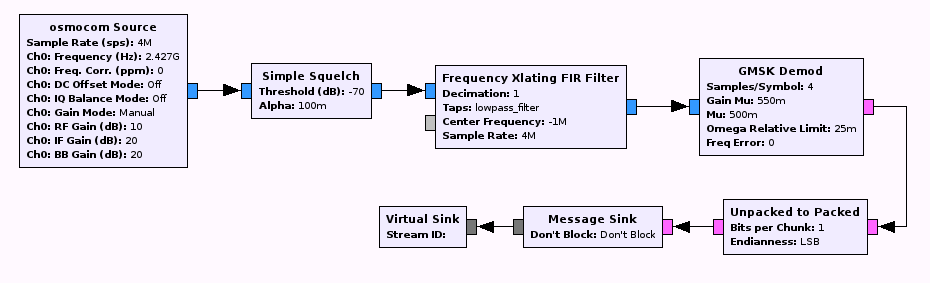
Command-line parameters
Usage: ble_dump.py: [opts]
Options:
-h, --help show this help message and exit
Capture settings:
-o PCAP_FILE, --pcap_file=PCAP_FILE
PCAP output file or named pipe (FIFO)
-m MIN_BUFFER_SIZE, --min_buffer_size=MIN_BUFFER_SIZE
Minimum buffer size [default=65]
-s SAMPLE_RATE, --sample-rate=SAMPLE_RATE
Sample rate [default=4000000.0]
-t SQUELCH_THRESHOLD, --squelch_threshold=SQUELCH_THRESHOLD
Squelch threshold (simple squelch) [default=-70]
Low-pass filter::
-C CUTOFF_FREQ, --cutoff_freq=CUTOFF_FREQ
Filter cutoff [default=850000.0]
-T TRANSITION_WIDTH, --transition_width=TRANSITION_WIDTH
Filter transition width [default=300000.0]
GMSK demodulation::
-S SAMPLES_PER_SYMBOL, --samples_per_symbol=SAMPLES_PER_SYMBOL
Samples per symbol [default=4]
-G GAIN_MU, --gain_mu=GAIN_MU
Gain mu [default=0.7]
-M MU, --mu=MU Mu [default=0.5]
-O OMEGA_LIMIT, --omega_limit=OMEGA_LIMIT
Omega limit [default=0.035]
Bluetooth LE::
-c CURRENT_BLE_CHANNELS, --current_ble_channels=CURRENT_BLE_CHANNELS
BLE channels to scan [default=37,38,39]
-w BLE_SCAN_WINDOW, --ble_scan_window=BLE_SCAN_WINDOW
BLE scan window [default=10.24]
-x, --disable_crc Disable CRC verification [default=False]
-y, --disable_dewhitening
Disable dewhitening [default=False]SDR hardware
Your SDR device should offer a minimum sample rate of 4.000.000 samples/sec. The SDR device as well should be usable as Gnu Radio osmocom/osmosdr source device. The HackRF One SDR was used for all Gnu Radio related tasks described within this document. Other SDRs should also work well.
Usage
Scan BLE advisory channels (37, 38, 39) and save received packets to PCAP file:
./ble_dump.py -o /tmp/dump1.pcapScan BLE advisory channels (37, 38, 39) and send received packets to FIFO:
mkfifo /tmp/fifo1
./ble_dump.py -o /tmp/fifo1Display BLE packets from FIFO in Wireshark:
wireshark -S -k -i /tmp/fifo1Notes
- The captured BLE packets are stored as "Bluetooth Low Energy Link Layer" (btle) format
- BLE Data and BLE Control packets are currently not supported
- If the default hopping pattern is used, and you want to receive BLE data it should be possible to hop only a limited number of BLE data channels. Keep in mind that the initial CRC value (not 0x555555) is essential to determine the validity of incoming BLE data packets.
- Feel free to help and improve the code!
The generated Gnu Radio Companion (GRC) signal flow graph (grc/gr_ble.py) was slightly modified to avoid errors. If you re-generate the GRC flow graph please run to following command-line:
sed -i -e "s/message_sink_msgq_out,/message_queue,/" -e "s/message_sink_msgq_out = virtual_sink_msgq_in/self.message_queue = message_queue/" ./grc/gr_ble.py