VDVESTA
VDVESTA is a small shell script auto Custom & Install VESTACP for your CentOS Server Release 7 x86_64.
VESTACP from: https://vestacp.com/install (Please buy Commercial Vesta's plugins if you can!)
1/ VDVESTA System Requirements:
Install CentOS Server 7 x86_64: http://centos.org/
2/ VDVESTA Install:
yum -y update
curl -L https://github.com/duy13/VDVESTA/raw/master/vdvesta.sh -o vdvesta.sh
bash vdvesta.sh
vdvesta script interface:
Welcome to VDVESTA:
A shell script auto Custom & Install VESTACP for your CentOS Server Release 7 x86_64.
Thanks you for using!
LAMP5: Apache + PHP 5.4 + MariaDB 5.5
LAMP7: Apache + PHP 7.4 + MariaDB 10.5
LAMP8: Apache + PHP 8.0 + MariaDB 10.5
LEMP7: Nginx + PHP 7.4 + MariaDB 10.5
LEMP8: Nginx + PHP 8.0 + MariaDB 10.5
Which Web Server version you want to install [lamp5|lamp7|lemp7|lamp8|lemp8]:
Web Server version install => lamp7
Would you like +install vDDoS Proxy Protection [Y|n]:
vDDoS Proxy Protection install => y
Would you like +install Varnish Cache [Y|n]:
Varnish Proxy Server install => y
Would you like auto config PHP [Y|n]:
Auto config PHP => y
Would you like +install File Manager [Y|n]:
File Manager install => y
Would you like +install Zend optimize plus opcode cache [Y|n]:
Zend Opcode Cache install => y
Would you like +install Memcached [Y|n]:
Memcached install => y
Would you like +install Limit Hosting (limit CPU, RAM, IO your hosting account) [Y|n]:
Limit Hosting install => y
Would you like Configure Kernel limit DDOS [Y|n]:
Kernel limit DDOS => y
Would you like change port VestaCP 8083 to 2083 [Y|n]:
Change port VestaCP 8083 to 2083 => y
Would you like +install Spamassassin & Clamav [y|N]:
Install Spamassassin & Clamav => n
Would you like +install Fail2ban [y|N]:
Install Fail2ban => n
Enter your hostname [v1.your-domain.com]:
Hostname => v1.your-domain.com
Enter your Email [admin@v1.your-domain.com]:
Email => admin@v1.your-domain.com
_| _| _|_|_|_| _|_|_| _|_|_|_|_| _|_|
_| _| _| _| _| _| _|
_| _| _|_|_| _|_| _| _|_|_|_|
_| _| _| _| _| _| _|
_| _|_|_|_| _|_|_| _| _| _|
Vesta Control Panel
Following software will be installed on your system:
- Apache Web Server
- Bind DNS Server
- Exim mail server
- Dovecot POP3/IMAP Server
- MariaDB Database Server
- Vsftpd FTP Server
- Iptables Firewall
Would you like to continue [y/n]: y
......................................
......................................
......................................
......................................
......................................
......................................
......................................
......................................
Server version: Apache/2.4.16 (Unix)
varnishd (varnish-4.1.11 revision 61367ed17d08a9ef80a2d42dc84caef79cdeee7a)
Copyright (c) 2006 Verdens Gang AS
Copyright (c) 2006-2019 Varnish Software AS
mysql Ver 15.1 Distrib 10.5.8-MariaDB, for Linux (x86_64) using readline 5.1
PHP 7.4.11 (cli) (built: Jan 5 2021 13:54:54) ( NTS gcc x86_64 )
Copyright (c) The PHP Group
Zend Engine v4.0.1, Copyright (c) Zend Technologies
with Zend OPcache v8.0.1, Copyright (c), by Zend Technologies
=====> Install and Config VDVESTA Done! <=====
Link VestaCP: https://v1.your-domain.com:2083 or https://13.9.19.90:8083
username: admin
password: A7#nC
Please reboot!
VDVESTA screenshot:
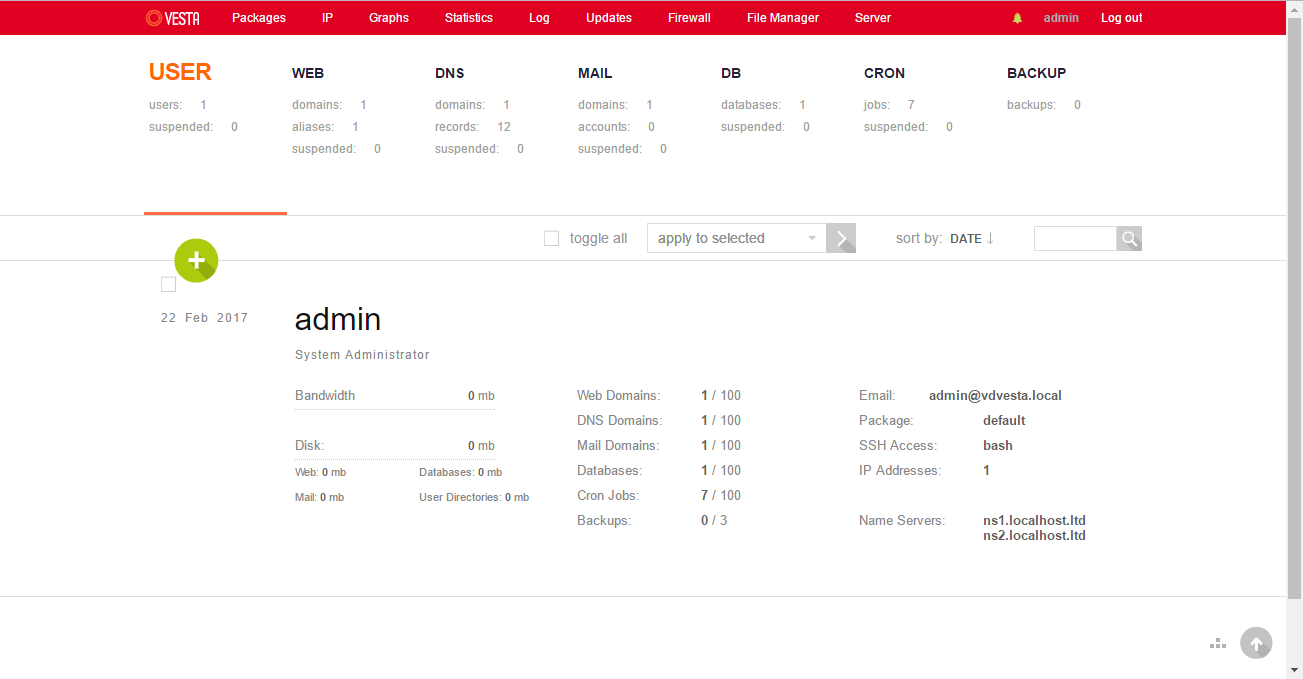
PHP Selector:
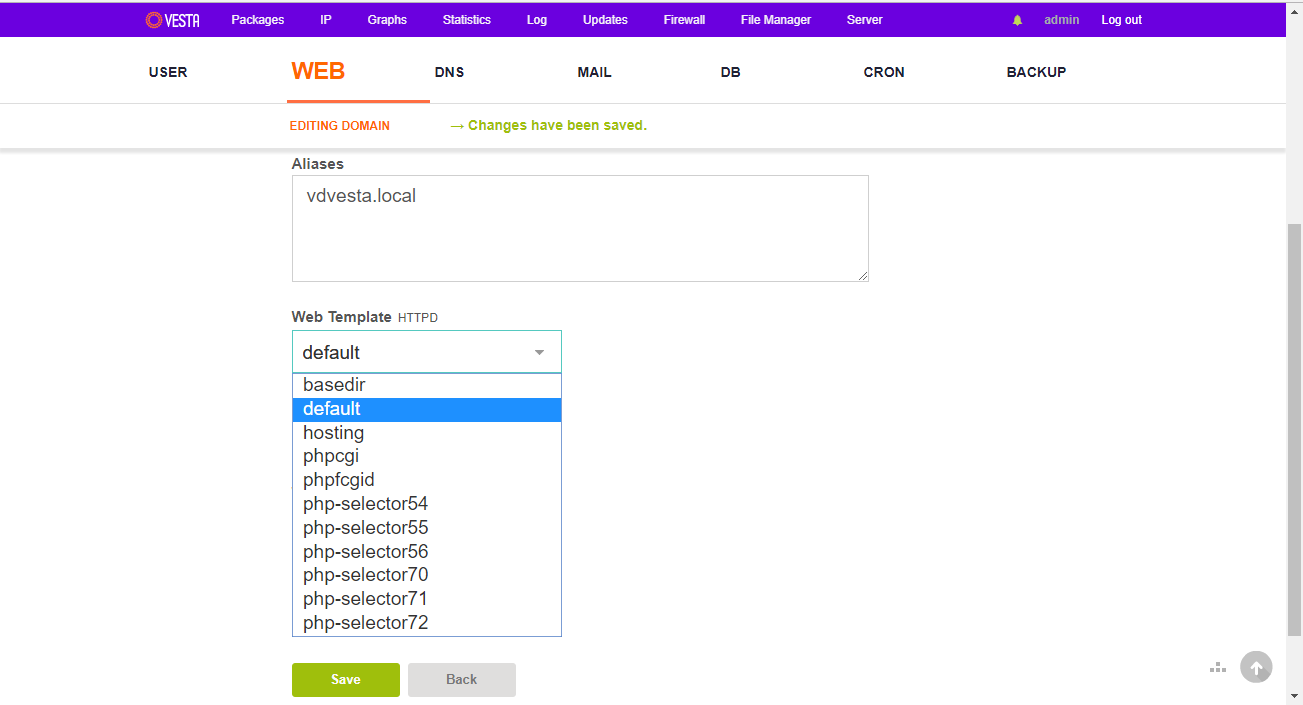
Limit Hosting:
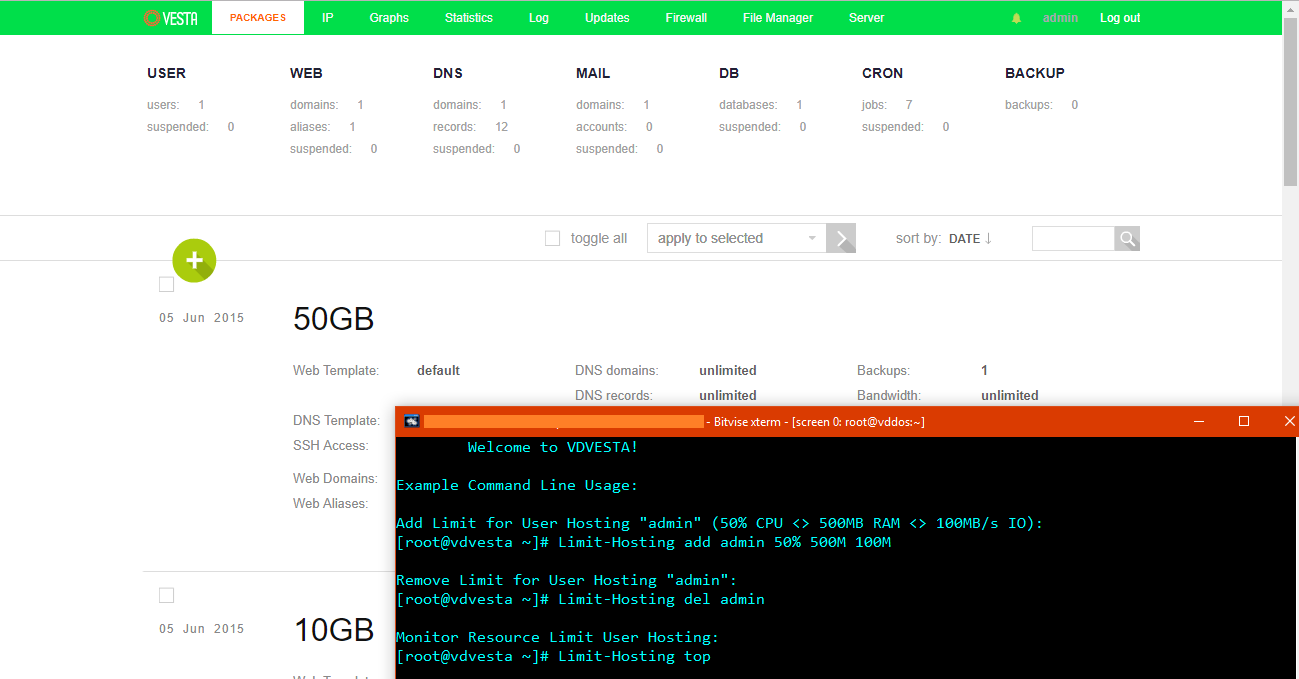
3/ More Config:
HomePage: http://vdvesta.voduy.com
Forum Support: https://link.voduy.com/forum-vdvesta
Still in beta, use at your own risk! It is provided without any warranty!