Hi Yibo,
Thanks for your interest in our work. After carefully reading your issue, I suggest that there are two choices to try.
1. Disable IoU branch
The IoU branch is just for the Waymo dataset. I think it might be useless for others.
Set
IOU_BRANCH: False in the config file.
And remove
'iou': {'out_channels': 1, 'num_conv': 2}, in the HEAD_DICT.
2. Try VoxelNeXt backbone with other head.
After reading your comment, I think what your really like is the VoxelResBackBone8xVoxelNeXt backbone network. You can use it with other detector head, like Voxel R-CNN head. What you additionally need to do is just to convert the sparse out of VoxelResBackBone8xVoxelNeXt to dense, following the common VoxelResBackBone8x.
In addition, I am very happy for more discussion via WeChat. I will contact you latter.
Regards, Yukang Chen
Hello Yukangchen, thank you for your excellent work in the field of 3D detection and tracking. I carefully studied this repo project as soon as it was released, and I am very interested in the new backbone network VoxelNext. The network structure is concise and similar to VoxelRCNN. I tried to use VoxelNext to train my own dataset and see how it performs. My dataset is in a format similar to KITTI, with four dimensions for each point cloud frame: x, y, z, intensity, and annotation files divided into 11 classes. I have completed the related modules for the custom dataloader, and I can load the data for training normally and generate the corresponding pkl files after preprocessing. However, I encountered the following problem at the beginning of training: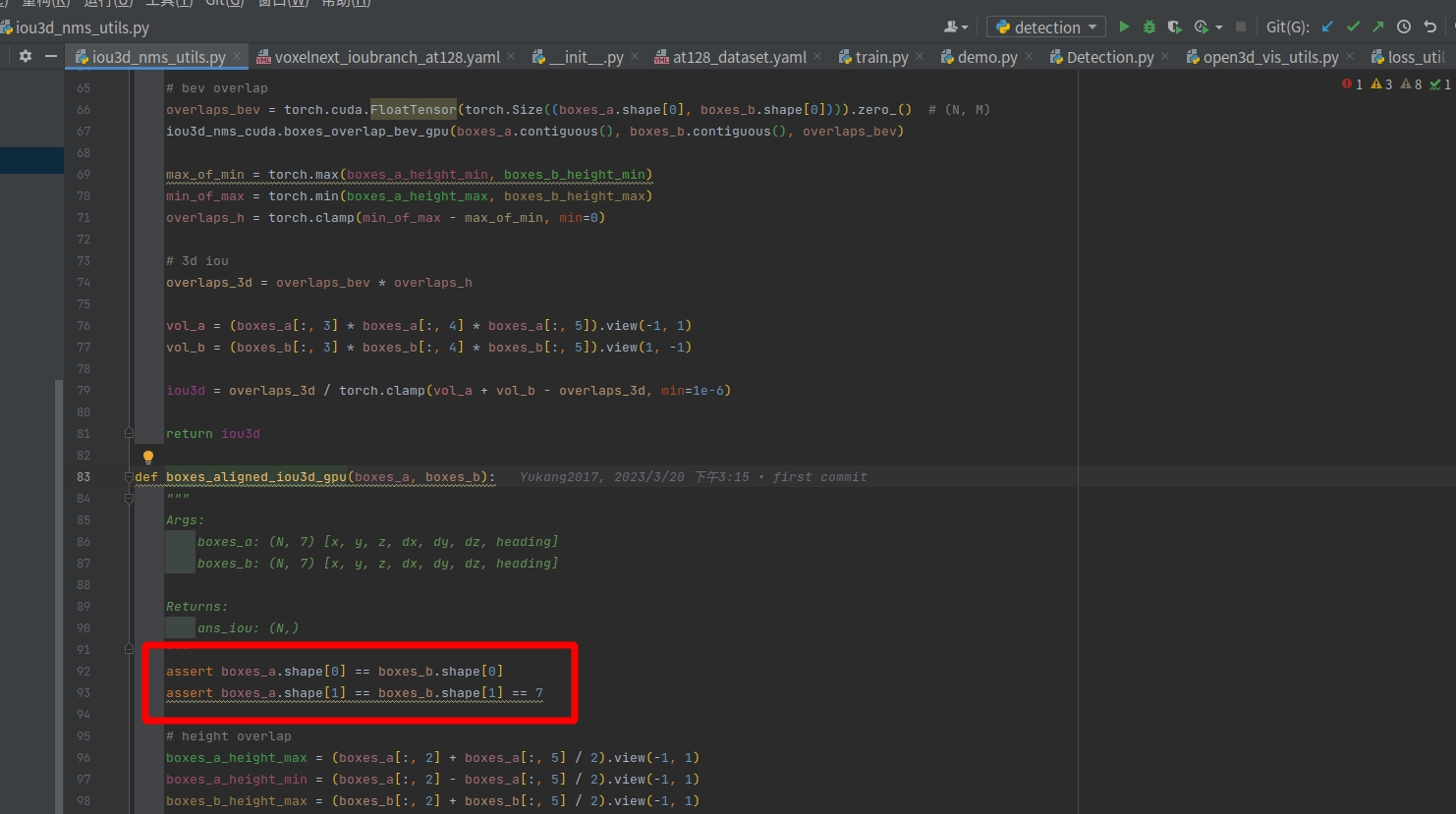 assert boxes_a.shape[0] == boxes_b.shape[0]
I have checked the progress of training my own data, and the error did not occur at the beginning but when running a certain frame, where boxes_a.shape[0] is 142 and boxes_b.shape[0] is 143. This caused an error and abnormal calculation of the IOU loss. Then I considered that this might be a data issue, but it only occurred in a very small number of data. I wonder if it is possible to ignore these data and set the loss to 0 when encountering such cases, without affecting the loss calculation of other normal data.
So I modified the code to the following form:
assert boxes_a.shape[0] == boxes_b.shape[0]
I have checked the progress of training my own data, and the error did not occur at the beginning but when running a certain frame, where boxes_a.shape[0] is 142 and boxes_b.shape[0] is 143. This caused an error and abnormal calculation of the IOU loss. Then I considered that this might be a data issue, but it only occurred in a very small number of data. I wonder if it is possible to ignore these data and set the loss to 0 when encountering such cases, without affecting the loss calculation of other normal data.
So I modified the code to the following form:
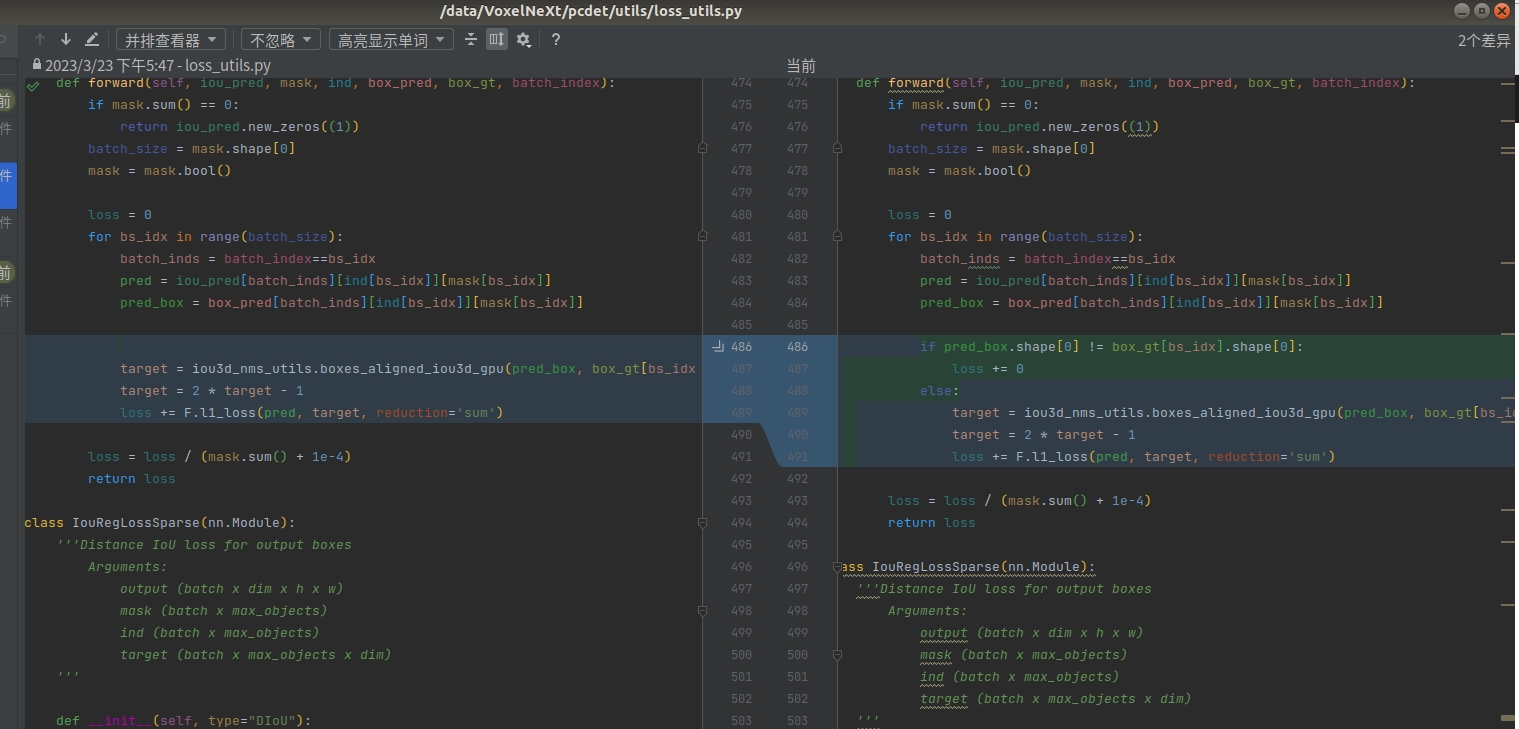
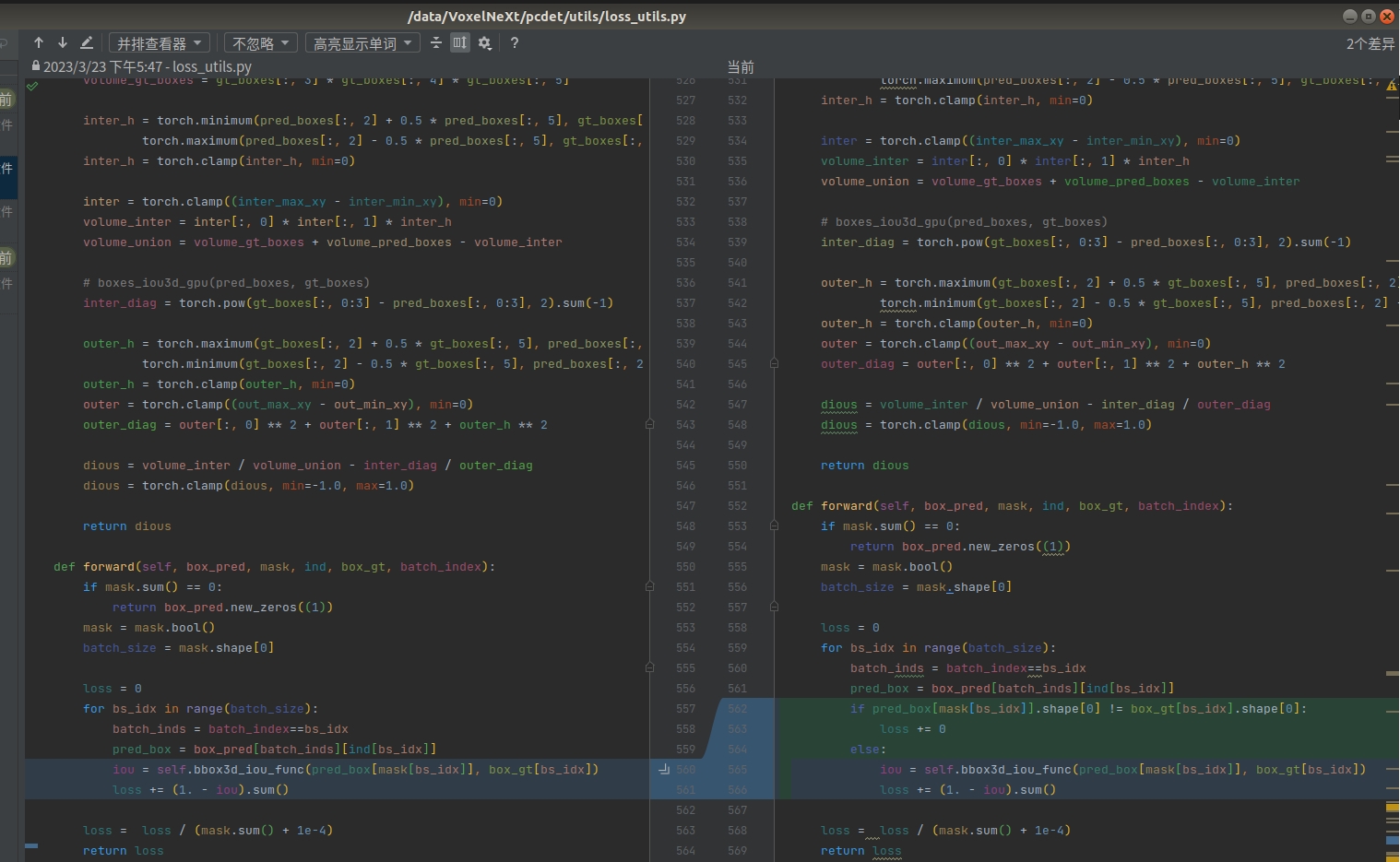 After I made the modifications, the training was able to proceed normally. I don't know if these changes could have introduced any errors. After training a batch of data today, I obtained the trained model. However, when I tried to load the trained model for inference, I encountered a problem where the scores of the detection boxes were extremely low, less than 0.1. As a result, when I set the input score threshold for post-processing to be greater than 0.1, no detection results were outputted. I'm not sure what the reason for this is, so I was wondering if you could help me analyze it.
I will continue to follow up on your project and hope to have more discussions with you. Below are my data and model configuration files:
voxelnext_ioubranch.yaml:
`CLASS_NAMES: ['car', 'pedestrian', 'cyclist', 'tricyclist', 'bus', 'truck', 'special_vehicle', 'traffic_cone',
'small_obstacle', 'traffic_facilities', 'other']
After I made the modifications, the training was able to proceed normally. I don't know if these changes could have introduced any errors. After training a batch of data today, I obtained the trained model. However, when I tried to load the trained model for inference, I encountered a problem where the scores of the detection boxes were extremely low, less than 0.1. As a result, when I set the input score threshold for post-processing to be greater than 0.1, no detection results were outputted. I'm not sure what the reason for this is, so I was wondering if you could help me analyze it.
I will continue to follow up on your project and hope to have more discussions with you. Below are my data and model configuration files:
voxelnext_ioubranch.yaml:
`CLASS_NAMES: ['car', 'pedestrian', 'cyclist', 'tricyclist', 'bus', 'truck', 'special_vehicle', 'traffic_cone',
'small_obstacle', 'traffic_facilities', 'other']
DATA_CONFIG: _BASECONFIG: cfgs/dataset_configs/at128_dataset.yaml OUTPUT_PATH: '/lpai/output/models'
MODEL: NAME: VoxelNeXt
NMS_THRESH: [0.8, 0.55, 0.55] #0.7
NMS_PRE_MAXSIZE: [2048, 1024, 1024] #[4096]
NMS_POST_MAXSIZE: [200, 150, 150] #500
OPTIMIZATION: BATCH_SIZE_PER_GPU: 26 NUM_EPOCHS: 50
custom_dataset.yaml:DATASET: 'At128Dataset' DATA_PATH: '/lpai/volumes/lpai-autopilot-root/autopilot-cloud/lidar_at128_dataset_1W/autopilot-cloud/lidar_at128_dataset_1W'POINT_CLOUD_RANGE: [0.0, -40, -2, 150.4, 40, 4]
DATA_SPLIT: { 'train': train, 'test': val }
INFO_PATH: { 'train': [at128_infos_train.pkl], 'test': [at128_infos_val.pkl], }
BALANCED_RESAMPLING: True
GET_ITEM_LIST: ["points"]
DATA_AUGMENTOR: DISABLE_AUG_LIST: ['placeholder'] AUG_CONFIG_LIST:
NAME: gt_sampling DB_INFO_PATH:
at128_dbinfos_train.pkl USE_SHARED_MEMORY: False PREPARE: { filter_by_min_points: ['car:12', 'pedestrian:8', 'cyclist:10', 'tricyclist:15', 'bus:40', 'truck:30', 'special_vehicle:35', 'traffic_cone:10', 'small_obstacle:7', 'traffic_facilities:11', 'other:16'] }
SAMPLE_GROUPS: ['car:20', 'pedestrian:8', 'cyclist:10', 'tricyclist:15', 'bus:40', 'truck:30', 'special_vehicle:35', 'traffic_cone:10', 'small_obstacle:7', 'traffic_facilities:11', 'other:16'] NUM_POINT_FEATURES: 4 DATABASE_WITH_FAKELIDAR: False REMOVE_EXTRA_WIDTH: [0.0, 0.0, 0.0] LIMIT_WHOLE_SCENE: True
NAME: random_world_flip ALONG_AXIS_LIST: ['x']
NAME: random_world_rotation WORLD_ROT_ANGLE: [-0.78539816, 0.78539816]
NAME: random_world_scaling WORLD_SCALE_RANGE: [0.95, 1.05]
POINT_FEATURE_ENCODING: { encoding_type: absolute_coordinates_encoding, used_feature_list: ['x', 'y', 'z', 'intensity'], src_feature_list: ['x', 'y', 'z', 'intensity'], }
DATA_PROCESSOR:
NAME: mask_points_and_boxes_outside_range REMOVE_OUTSIDE_BOXES: True
NAME: shuffle_points SHUFFLE_ENABLED: { 'train': True, 'test': False }
NAME: transform_points_to_voxels VOXEL_SIZE: [0.1, 0.1, 0.15] MAX_POINTS_PER_VOXEL: 20 MAX_NUMBER_OF_VOXELS: { 'train': 500000, 'test': 400000 }` If possible, feel free to add me on WeChat or contact me through email. Let's discuss together. Wechat: lyb543918165 Email: lybluoxiao@163.com