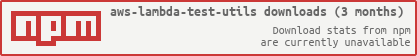aws-lambda-test-utils
Testing your AWS Lambda Functions does not need to be difficult or complex.
If you are new to Amazon WebServices Lambda
(or need a refresher),
please checkout our our
Beginners Guide to AWS Lambda:
https://github.com/dwyl/learn-aws-lambda
Why?
Testing your code is essential everywhere you need reliability.
AWS Lambda has a Testing Console which is a web-based way of invoking your function(s) with a given input and monitoring the result. But this quite slow and cannot be automated (yet).
What?
The simplest possilbe way we could think of for Testing our AWS Lambda functions.
How? (Usage)
install aws-lambda-test-utils from NPM
npm install aws-lambda-test-utils --save-devUse in your Tests
Mock Context
An example of using the mockContextCreator in an example test.
'use strict';
var test = require('tape');
var utils = require('aws-lambda-test-utils')
var mockContextCreator = utils.mockContextCreator;
var index = require('./index.js'); // lambda function
var ctxOpts = {
functionName: 'LambdaTest',
functionVersion: '1',
invokedFunctionArn: 'arn:aws:lambda:eu-west-1:655240711487:function:LambdaTest:ci'
};
var testEvent = { key1: 'value1' };
test('LambdaTest', function(t){
t.test("LambdaTest: returns value when given event with key1 property", function(st) {
function test(result){
st.equals(result, "value1")
st.end();
};
var context = mockContextCreator({}, test); // no options and test as the callback
index.handler(testEvent, context);
});
t.test("LambdaTest: returns value when given event with key1 property", function(st) {
function test(result){
st.equals(result, "value1")
st.end();
};
var context = mockContextCreator(ctxOpts, test); // context options specified and test as the callback
index.handler(testEvent, context);
});
t.end();
});Mock Events
This helper can be used to mock event objects created by AWS services like S3, SNS, or DynamoDB.
var utils = require('aws-lambda-test-utils');
// has 3 methods on it: createDynamoDBEvent, createSNSEvent, createS3Event
var mockEventCreator = utils.mockEventCreator;createDynamoDBEvent(options)
Creates a mock DynamoDB event.
var utils = require('aws-lambda-test-utils');
var dynamoEvent = utils.mockEventCreator.createDynamoDBEvent();
// Default options (which can be overridden):
{
awsRegion: "eu-west-1",
eventSourceARN: "arn:aws:dynamodb:us-west-2:account-id:table/ExampleTableWithStream/stream/2015-06-27T00:48:05.899",
events: [{type: "INSERT", number: 1}]
};
createSNSEvent(options)
var utils = require('aws-lambda-test-utils');
var dynamoEvent = utils.mockEventCreator.createSNSEvent();
// Default options (which can be overridden):
{
message: "default test message"
};
createS3Event()
var utils = require('aws-lambda-test-utils');
var dynamoEvent = utils.mockEventCreator.createS3Event();
createAPIGatewayEvent(options)
var utils = require('aws-lambda-test-utils');
var APIGatewayEvent = utils.mockEventCreator.createAPIGatewayEvent();
// Default options (which can be overridden):
{
path: "default/path",
method: "GET",
headers: {
"default-header": 'default'
},
queryStringParameters: {
query: "default"
},
pathParameters: {
uuid: '1234'
},
stageVariables: {
ENV: "test"
},
body: "default body"
}
Documentation
Lambda Function event & context
Every AWS Lambda function take two parameters event & context
context
The 'context' object has the following form:
{
//methods
success,
done,
fail,
getRemainingTimeInMillis,
//properties
functionName,
functionVersion,
invokedFunctionArn,
memoryLimitInMB,
awsRequestId,
logGroupName,
logStreamName,
identity: {
cognito_identity_id,
cognito_identity_pool_id
},
clientContext: {
client: {
installation_id,
app_title,
app_version_name,
app_version_code,
app_package_name,
Custom,
},
env: {
platform_version
platform,
make,
model,
locale,
}
}
}The properties of the context object can be specified in an options parameter to the mockContextCreator function.
Background Reading
+
TODO
- Add stubs for AWS SDK methods