I've just realised that the Minimal theme offers similar width settings, which is probably why it was removed from here. You might want to update the documentation to reflect this!
Thank you for a nice plugin. :)
Open LiaTheNun opened 5 months ago
I've just realised that the Minimal theme offers similar width settings, which is probably why it was removed from here. You might want to update the documentation to reflect this!
Thank you for a nice plugin. :)
I just installed these snippets and the Style Settings plugin - Obsidian Version 1.5.12 (Installer 1.5.11), using Minimal theme.
In the settings, according to the documentation, there should be three inputs for width: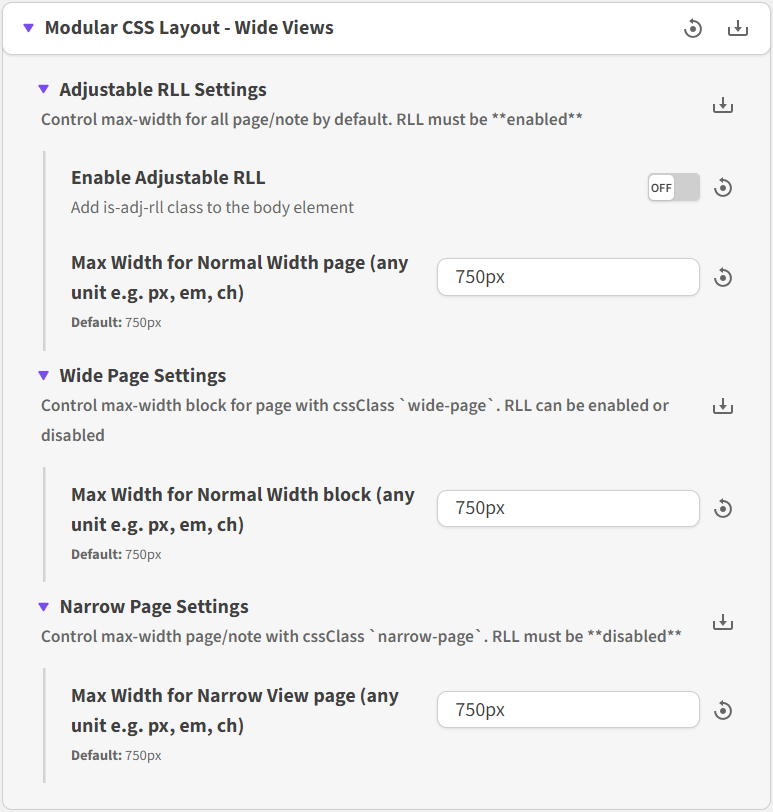
For me, it only gives two:
When I can't set the width for 'normal width page' and 'normal width block' separately, I'm unable to achieve layouts where the width of a table differs from the general layout, as shown in the example here:
As well, the normal width setting is not applied even when RLL is on. The settings shown in the above screenshot only give the 300px width when I add 'narrow-page' in the css.