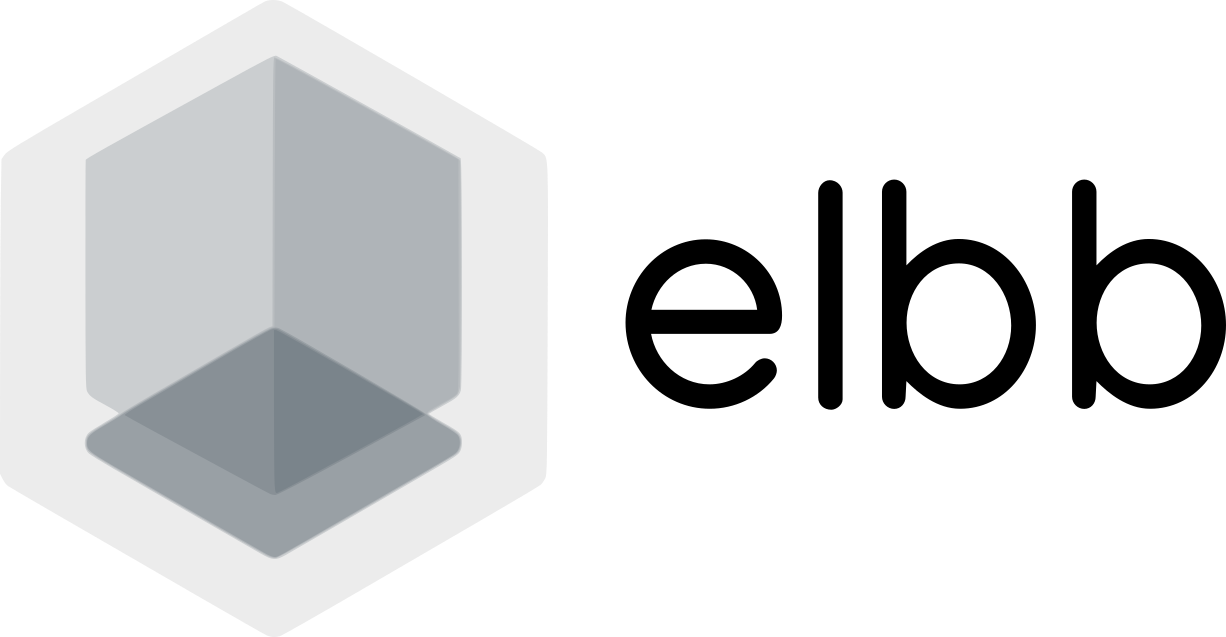
(e)mbedded (l)inux (b)uilding (b)locks - development environment
Generel
This repository contains tools, services and information which might be helpful or needed to develop software in elbb context:
Prerequisites
- docker
- docker compose
- dobi: Always use dobi.sh from root of this directory. If dobi isn't installed or not in
PATHyet it will be downloaded and installed automatically by first usage of dobi.sh.
Local Concourse CI environment
This environment contains a Concourse CI server, a docker registry and a MinIO server that can be used for local development.
The environment can be started using dobi:
./dobi.sh concourse-startThe environment can also be stopped using dobi:
./dobi.sh concourse-stopWhen the environment is started, docker volumes for Concourse database, MinIO and docker registry are created and used by these services. This has the advantage, that the history is kept after a restart of the Concourse environment.
To set a Concourse environment to the default state, this can also be done with dobi:
./dobi.sh concourse-cleanConcourse CI server
General
This environment has a local instance of a concourse CI server.
Usage
The Concourse CI server can be reached via your local browser.
- Address: localhost
- Port: 8080
- User Name: test
- User PW: test
Example
MinIO server
General
Minio is an object storage server that contains the same public API as Amazon S3. This means that applications that can interact with Amazon S3, can be configured to interact with Minio in this local environment.
Usage
- Address: localhost
- Port: 9000
- MinIO Access Key: localaccess
- Minio Secret Key: localsecret
Example
A good starting point to work with the MinIO server, please read the offical documentation. https://github.com/minio/minio#explore-further
docker registry
General
If you create your own docker images, you may also need a registry to manage them. The local registry is intended for the development phase, before the generated images are published on services like Docker Hub.
Usage
- Address: localhost
- Port: 5000
Example
A small example explains the sequence.
First we get an official image of the "bash" from Docker Hub.
docker pull bash:latestThen we generate a Test-Tag and push it to our local server.
docker tag bash:latest localhost:5000/test_bash
docker push localhost:5000/test_bashTo check if the created image is available in the local registry, the registry-cleanup tool can be used.
Notes on operation:
docker run --rm -it elbb/registry-cleanup -helpAccess to the local docker registry using :
DOCKER_HOST_IP=$(ip -4 addr show docker0 | grep -Po 'inet \K[\d.]+')
docker run --rm -it elbb/registry-cleanup -address http://${DOCKER_HOST_IP}:5000Local (Conan) Artifactory Community Edition for C/C++
If you want to use or deploy your own conan packages in your concourse pipeline you need a reachable "Artifactory Community Edition for C/C++". This Toolset contains a preprovisioned one with default credentials. Don't use it for production purposes! You can start the local "Artifactory Community Edition for C/C++" via
./dobi.sh artifactory-cpp-ce-startIt can be stopped via
./dobi.sh artifactory-cpp-ce-stopYou can reset the "Artifactory ce for C/C++" environment to the default state via
./dobi.sh artifactory-cpp-ce-cleanUsage
- Address: localhost
- Ports: 8081 (REST API), 8082 (UI + all other product APIs)
- User Name: admin
- User PW: password
Usage from concourse environment
"Artifactory CE for C/C++" is reachable within a concourse pipeline via name "artifactory-cpp-ce" with the default ports 8081/8082.
Codechecker
If you like to store and view your static code analysies reports from "Clang Tidy" and "Clang Static Analyzer", you can use the Codechecker web server.
You can start the local "Codechecker web server" via
dobi.sh codechecker-web-startIt can be stopped via
dobi.sh codechecker-web-stopYou can reset the "Codechecker Web Server" environment to the default state via
./dobi.sh codechecker-web-cleanUsage
- Address: localhost
- port: 8001
Configuration/Adaption of your dev environment
If you have local port conflicts when using the concourse or artifactory environment, you can adapt these.
Copy ./local.env.template to ./local.env and edit ./local.env accordingly.
./local.env is ignored by git via ./.gitignore.
Furthermore you can configure the used docker network and version of dependencies like concourse etc..
License
Licensed under either of
- Apache License, Version 2.0, (./LICENSE-APACHE or http://www.apache.org/licenses/LICENSE-2.0)
- MIT license (./LICENSE-MIT or http://opensource.org/licenses/MIT)
at your option.
Contribution
Unless you explicitly state otherwise, any contribution intentionally submitted for inclusion in the work by you, as defined in the Apache-2.0 license, shall be dual licensed as above, without any additional terms or conditions.
Copyright (c) 2020 conplement AG