Captive Network Assistant
Log into captive portals—like Wi-Fi networks at coffee shops, airports, and trains—with ease. Captive Network Assistant automatically opens to help you get connected.
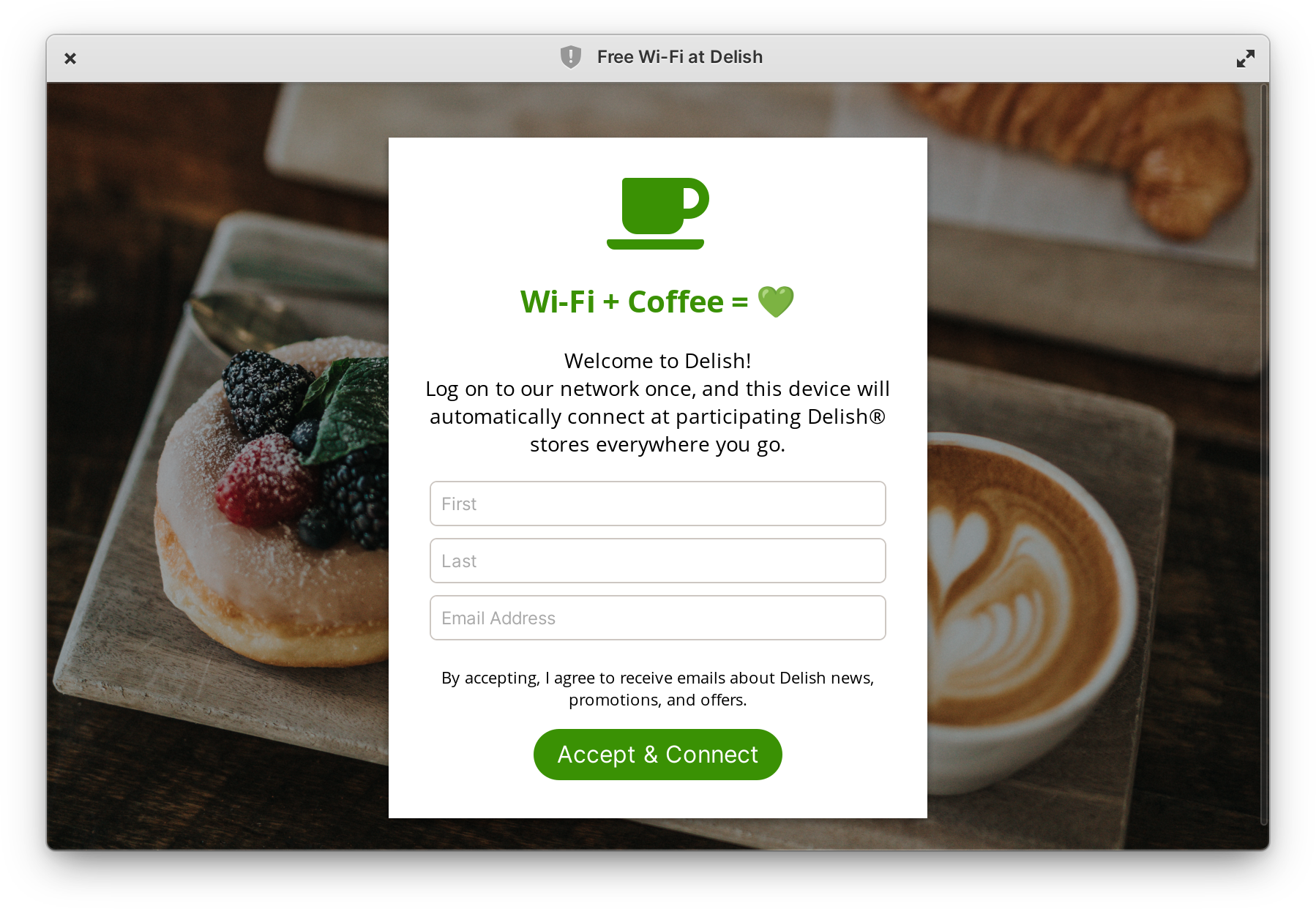
Building, Testing, and Installation
Run flatpak-builder to configure the build environment, download dependencies, build, and install
flatpak-builder build io.elementary.capnet-assist.yml --user --install --force-clean --install-deps-from=appcenterThen execute with
flatpak run io.elementary.capnet-assistDebugging
Set the environment variable G_MESSAGES_DEBUG to "all" to have the captive-login binary print debug messages.
Use the flag -u to direct the captive login window to a specific URL:
flatpak run io.elementary.capnet-assist -u https://elementary.ioAn example HTML file is included in this repository, e.g. for screenshots, but note you must give access permission and include a file:// path:
flatpak override --user --filesystem=/home/username/Projects/elementary/capnet-assist/data/example.html:ro io.elementary.capnet-assist
flatpak run io.elementary.capnet-assist -u file:///home/username/Projects/elementary/capnet-assist/data/example.html