Clint: The first command line client for Tent.is
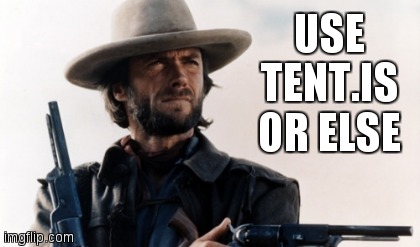
Install
mkdir ~/bin
curl --output ~/bin/clint --remote-name https://raw.github.com/elimisteve/clint/master/clint.rb
chmod u+x ~/bin/clintSimple Config
Open ~/bin/clint in your favorite text editor, then set the two
clearly marked variables at the top of the file: @tent_server and
current_auth_details.
The value for @tent_server should be of the form
"myusername.tent.is".
The correct value for current_auth_details is some JSON embedded in
the page source of your Tent.is page -- e.g.,
https://elimisteve.tent.is for me since my username elimisteve.
To view source, right-click anywhere on the page then select "View
Page Source" or similar and look for the line that begins with
current_auth_details. Copy and paste the string within that lines
call to JSON.parse.
The resulting values should look something like this:
@tent_server = 'elimisteve.tent.is'
current_auth_details = '{"mac_key_id":"u:...","mac_key":"...","mac_algorithm":"hmac-sha-256"}'Usage
Make sure ~/bin/ is in your $PATH, then run
clint "My first post to tent.is from the command line"Have fun :-). Thanks to the Tent.io team for trying to decentralize, and thereby revolutionize, social media as we know it.
How awesome is clint?
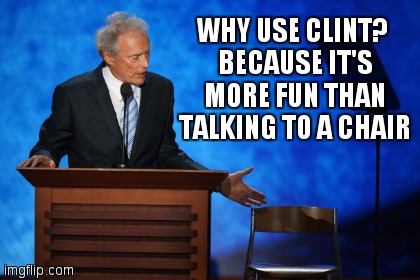
Where did the name "clint" come from?
"Clint" is the wannabe reverse quasi-portmanteau of "Tent" and "client"
Install Requirements
You must have curl installed. I've tested clint on Linux using Ruby
1.9.2. Should work on OS X as well. Not sure about Windows...
Attribution
clint.rb is largely a modified version of a specific part of the
tent-client-ruby source,
which generates much of the text needed by curl to post your status
updates to Tent.is.