Readability for Emacs
Get Readability's reading list, and read each article on Emacs.
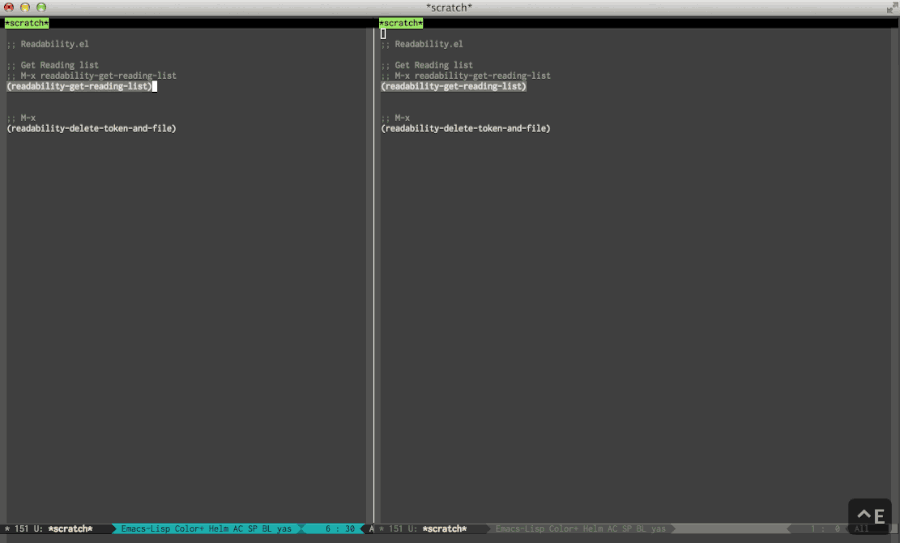
Require
- Emacs 24.3
- Readability Account
- FontAwesome (font for icon)
- oauth.el
- async.el
- ov.el
Get Started
(add-to-list 'load-path "/your/path/to/emacs-readability")
(require 'readability)M-x readability-get-reading-list.
Your default browser will present Readability's login page (if you have not been logged in yet).- After logged in, authorize this app by clicking "Allow" button.
- Copy request token on the browser.
- Paste request token to Emacs mini buffer.
- Emacs will start fetching a reading list.
- Press "RET" key on any title to show its contents.
Once authorization successed, you don't need to login from then on.
If you would like to logout, just do M-x readability-delete-token-and-file.
Keyboard shortcut
RETon an icon: toggle boolean status of favorite or archive.RETon a title: open article in the current window.o, Oon a title: open article in another window.C-oon a title: open article in another window without move the current window.+on article buffer: font size + 0.1.-on article buffer: font size - 0.1.Fon article buffer: toggle fonts.
Following keybinds work with latest ov.el(ver 1.0.3)
f,b,n,p: move cursor.h,l,j,k: move cursor like vi.
Customize
Token file path
(setq readability-file-location "your/path/to/token_file")Adjust line width and height
;; Space between line and line in article buffers, without affect other buffers
(setq readability-line-height-for-article 1.15)
;; Each line's length calculation
(setq readability--line-width-for-article (lambda () (- (window-width) 10)))Reading list parameter
(setq readability-parameters
'(("archive" . nil) ;; "0", "1"
("favorite" . nil) ;; "0", "1"
("order" . nil) ;; "-date_added", "date_added", "-date_updated", "date_updated"
("page" . nil) ;; "1" ~
("per_page" . "50") ;; "1" ~ "50"
("domain" . nil) ;; string
("tags" . nil) ;; string
))You can specify more parameters: https://www.readability.com/developers/api/reader#idm301959944144
Toggle fonts
(setq readability-font-list
'("Default" ;; "Default" will be replaced with your default font
"Georgia"
"Arial"
"Verdana"))First font is applied when open an article buffer.
Note: fonts for multi-byte are not worked properly.
Open article synchronously
(setq readability-open-article-synchronously t)If you couldn't open article try this option. I guess you using Windows version Emacs.
Change Log
ver 1.1.0
Add asynchronous features to fetching article and toggle status of favorite/archive.