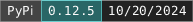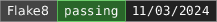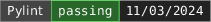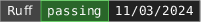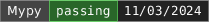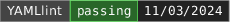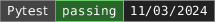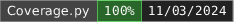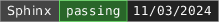Enasis Network Homie Automate
:warning: This project has not released its first major version.
Define desired scenes for groups using flexible conditional plugins.
Documentation
Read project documentation
built using the Sphinx project.
Should you venture into the sections below you will be able to use the
sphinx recipe to build documention in the sphinx/html directory.
Useful and related links
Installing the package
Installing stable from the PyPi repository
pip install enhomieInstalling latest from GitHub repository
pip install git+https://github.com/enasisnetwork/enhomieQuick start for local development
Start by cloning the repository to your local machine.
git clone https://github.com/enasisnetwork/enhomie.gitSet up the Python virtual environments expected by the Makefile.
make -s venv-createExecute the linters and tests
The comprehensive approach is to use the check recipe. This will stop on
any failure that is encountered.
make -s checkHowever you can run the linters in a non-blocking mode.
make -s linters-passAnd finally run the various tests to validate the code and produce coverage
information found in the htmlcov folder in the root of the project.
make -s pytestRunning the service
There are several command line arguments, see them all here.
python -m enhomie.execution.service --helpHere is an example of running the service from inside the project folder within the Workspace project.
python -m enhomie.execution.service \
--config ../../Persistent/enhomie-prod.yml \
--console \
--debug \
--respite_update 120 \
--respite_desire 15 \
--timeout_stream 120 \
--idempotent \
--print_desire \
--print_aspireReplace ../../Persistent/enhomie-prod.yml with your configuration file.
Deploying the service
It is possible to deploy the project with the Ansible roles located within the Orchestro project! Below is an example of what you might run from that project to deploy this one. However there is a bit to consider here as this requires some configuration.
make -s \
limit=all \
orche_files=../../Persistent/orchestro-prod.yml \
ansible_args=" --diff" \
enhomie-installVersion management
:warning: Ensure that no changes are pending.
-
Rebuild the environment.
make -s check-revenv -
Update the version.txt file.
-
Push to the
mainbranch. -
Create repository release.
-
Build the Python package.
Be sure no uncommited files in tree.make -s pypackage -
Upload Python package to PyPi test.
make -s pypi-upload-test -
Upload Python package to PyPi prod.
make -s pypi-upload-prod