Contents
Build Status
Java Conventions
Eclipse Preferences > Java > Code Style > Formatter > New > Name the profile to Team281 Conventions > Initialize settings with "Java Conventions" > OK > Change Tab policy to "Spaces only" > Set Indentation size to 4 > Set Tab size to 4 > OK
Terminal Help
_Instructions imply you're already in the Season_2018 directory_
To push your changes to a branch
- git checkout branchname
- git add --all
- git commit -m 'Enter commit message here'
- git push
To make a merge (pull) request
- Go to Pull Requests in GitHub
- Click on New Pull Request
- Select "base: master" and "compare: Your Branch Goes Here"
- Make a good title and description so reviewers understand your code
- Add people to review your code
To deploy to robot
- Connect to robot's WiFi hotspot
- ./gradlew deploy
- Restart Robot Code in the Driver's Station
To delete local changes
- git stash
- git stash clear
- Whatever command you were trying to do before git stopped you due to merge conflicts or incompatabilities with your files
Eclipse Help
Eclipse has lost its mind! - Dave Cowden
Fix Eclipse 101
- cd (directory you want to be in)
- ./gradlew clean
- ls -la
- rm -rf .classpath .project .settings
- ./gradlew eclipse
- Open eclipse and browse to directory
To format your document
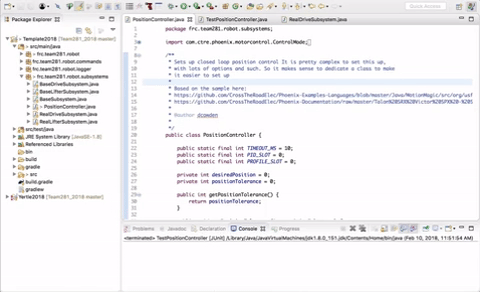
To run a test
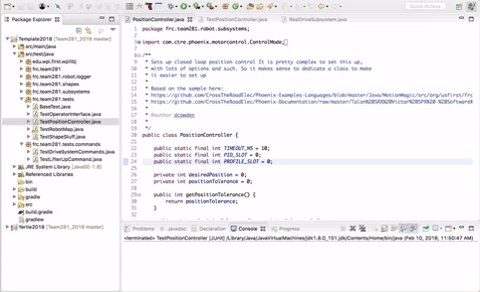
Helpful Information
- pwd (to find current directory)
- ls (to see the names of all files inside current directory)
- git reset --hard CommitIdentifierCode (to rollback to a previous commit)
- git reset --hard (to reset to the last git pull'ed version of a branch)
- git reset -f (to undo a branch checkout)
- git checkout -b BranchName (to create a branch)