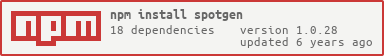spotgen
A tool for generating Spotify playlists programmatically. Convert websites to Spotify playlists, incorporate Last.fm listener data, and employ smart algorithms to reorder the tracks.
Web demo: https://epsil.github.io/spotgen/
Installation
Install Node and fetch the package with npm:
npm install -g spotgenNote that on some systems, it might be necessary to prepend the npm command with sudo.
The generator can now be invoked from the command line as spotgen (see usage).
Usage
Web demo
Go to https://epsil.github.io/spotgen/, enter a generator string in the text field and press Create Playlist.
Command-line version
spotgen input.txt [output.txt]input.txt is a text file containing a generator string, invoking any of the commands described below. output.txt will contain the generator's output, a list of Spotify URIs which can be imported into Spotify. If an output file is not specified, then the Spotify URIs are written to standard output, with an option to copy them to the clipboard.
Alternatively, one can pass a generator string as a single argument:
spotgen "#artist Bowery Electric"
spotgen "#similar Beach House\n#similar Hooverphonic"
spotgen http://www.last.fm/user/username/libraryMake sure to surround the string with quotes (") if it contains spaces or special characters. Line breaks can be expressed as \n.
One can also run the generator with no arguments and enter commands interactively. This saves one the trouble of quoting strings and escaping newlines.
For more information, type spotgen --help.
Importing the playlist
To import the playlist into Spotify:
- Copy the output of the generator: Choose Edit -> Copy (Ctrl + C).
- Create a new playlist in Spotify: Choose File -> New Playlist (Ctrl + N).
- Paste into the playlist: Select the playlist and choose Edit -> Paste (Ctrl + V).
Commands
The generator effectively defines a "mini-language" for creating Spotify playlists. One can create a playlist in many ways: on the basis of track titles, album titles, artist names, similar artists, top tracks or webpages.
Below follows a list of generator commands.
Web scraping
The generator can scrape data from web pages. (Note that this functionality is only available in the command-line version.)
Last.fm
The generator can be instructed to fetch data from Last.fm's webpages simply by supplying the page's address. For example, to create a playlist of artists similar to an artist, add the line:
http://www.last.fm/music/Artist+Name/+similarTo create a playlist of a user's recently played tracks:
http://www.last.fm/user/username/libraryTo fetch multiple pages in succession, add a number parameter:
5 http://www.last.fm/user/username/libraryThis is functionally identical to:
http://www.last.fm/user/username/library
http://www.last.fm/user/username/library?page=2
http://www.last.fm/user/username/library?page=3
http://www.last.fm/user/username/library?page=4
http://www.last.fm/user/username/library?page=5Note that Last.fm displays listening history in reverse chronological order. To create a chronological playlist, add the #reverse command.
Pitchfork
To scrape a Pitchfork list:
http://pitchfork.com/features/lists-and-guides/9980-the-50-best-albums-of-2016/Rate Your Music
To scrape a Rate Your Music chart:
http://rateyourmusic.com/charts/top/album/2016To scrape a Reddit forum:
http://www.reddit.com/r/SoundsVintage/To scrape a comments thread:
http://www.reddit.com/r/Music/comments/2zpfv7/whats_the_catchiest_song_you_know_that_just_makes/When scraping threads, it can be a good idea to add the #order by lastfm command. This will order the results by Last.fm popularity, thereby filtering out noise.
YouTube
To convert a YouTube playlist:
http://www.youtube.com/watch?v=yWEK4v9AVKQ&list=PLChOO_ZAB22WuyDODJ3kjJiU0oQzWOTybTop tracks
To retrieve the top 10 tracks of an artist, pass the following to the generator:
#top Aphex TwinThe generator will output a playlist consisting of the ten most popular tracks of Aphex Twin, which can then be imported into Spotify.
All of the commands listed here can be used multiple times. For example:
#top Aphex Twin
#top Beach HouseThis will create a playlist consisting of the top tracks of Aphex Twin, followed by the top tracks of Beach House.
To retrieve only the top 5 tracks, use #top5.
To retrieve all tracks, use #artist.
Similar artists
To find similar artists:
#similar Aphex TwinThis will generate a 100-track playlist consisting of the 5 most popular tracks from the 20 most similar artists to Aphex Twin.
To retrieve more tracks, use #similar10.
Albums
To add an album:
#album Biosphere - SubstrataAlternatively, use the album's Spotify link or Spotify URI:
https://open.spotify.com/album/5QIf4hNIAksV1uMCXHVkAZArtists
To add all the albums of an artist:
#artist Beach HouseAlternatively, use the artist's Spotify link or Spotify URI:
https://open.spotify.com/artist/56ZTgzPBDge0OvCGgMO3OYNote that this command can be rather slow, as it attempts to retrieve every single track by the artist, including tracks from collaboration and compilation albums. A fast alternative is the #top command.
Playlist
To add all the tracks of a playlist:
#playlist username:playlistidwhere username is the owner of the playlist and playlistid is the ID of the playlist.
Alternatively, use the playlist's Spotify link or Spotify URI:
https://open.spotify.com/user/redditlistentothis/playlist/6TMNC59e1TuFFE48tJ9V2DTracks
To add a single track to the playlist, add a line on the form ARTIST - TRACK:
Beach House - Walk in the Park
Beach House - Irene
Beach House - Other People
Beach House - Troublemaker
Beach House - WishesAlternatively, use the track's Spotify link or Spotify URI:
https://open.spotify.com/track/4oNXgGnumnu5oIXXyP8StHDuplicates
By default, the generator automatically removes duplicate tracks. To allow duplicates, add the line:
#duplicatesReverse
To reverse the order of the tracks, add the line:
#reverseShuffle
To shuffle the order of the tracks, add the line:
#shuffleOrder
One can reorder the tracks with the #order by command. One can order on any track attribute, such as name, artist, album, etc. For example, to order the tracks by Spotify popularity, use #order by popularity:
#order by popularity
#artist Beach HouseOne can also leverage Spotify's analytic algorithms and order on the basis of audio features such as danceability, energy, instrumentalness, speechiness, tempo, etc. For example, to screen for instrumental tracks:
#order by instrumentalness
#artist Beach HouseThis moves instrumental tracks towards the beginning of the playlist and vocal tracks towards the end. To do the opposite, add the #reverse command:
#order by instrumentalness
#reverse
#artist Beach HouseThe generator also provides Last.fm support. To order by Last.fm playcount, add the line #order by lastfm:
#order by lastfm
#artist Beach HouseTo order by Last.fm user playcount, add the Last.fm username at the end:
#order by lastfm:username
#artist Beach HouseGroup
To sort the ordered tracks into groups, use #group by:
#order by lastfm
#group by artist
#similar Beach HouseThis will create a Last.fm-ordered playlist of artists similar to Beach House, where tracks from the same artists are grouped together.
Alternate
To group the tracks and then interleave them, use #alternate by:
#order by popularity
#alternate by artist
#similar Beach House
#similar HooverphonicThis will create a Last.fm-ordered playlist of artists similar to Beach House and Hooverphonic, with each track having a different artist from the previous track.
Supported formats
The generator can work with Spotify links, Spotify URIs, M3U playlists and CSV files. By default, the generator outputs a list of Spotify URIs.
Import existing Spotify playlists
The generator understands Spotify links and Spotify URIs. These are usually obtained by opening the item in Spotify and choosing More -> Share (click on the ... symbol).
Spotify links
The following example creates a new playlist out of an existing playlist, applying the #order command in the process:
#order by popularity
https://open.spotify.com/user/redditlistentothis/playlist/6TMNC59e1TuFFE48tJ9V2DAnother method is to select the playlist's tracks in Spotify, copy them, and then paste them into a text file. This produces a list of Spotify track links:
https://open.spotify.com/track/4oNXgGnumnu5oIXXyP8StH
https://open.spotify.com/track/7rAjeWkQM6cLqbPjZtXxl2
https://open.spotify.com/track/2Nt4Uw91pQLXSJ28SttDdF
...Spotify URIs
Spotify URIs are the default output format of the generator. They look like this:
spotify:track:4oNXgGnumnu5oIXXyP8StH
spotify:track:7rAjeWkQM6cLqbPjZtXxl2
spotify:track:2Nt4Uw91pQLXSJ28SttDdF
...M3U playlists
One can also import M3U playlists (with the file extension .m3u or .m3u8), provided they contain EXTM3U metadata. That is, the playlist should be on the form:
#EXTM3U
#EXTINF:404,Desire Lines - Deerhunter
Deerhunter/Halcyon Digest/06 Desire Lines.mp3
#EXTINF:230,Saved By Old Times - Deerhunter
Deerhunter/Microcastle/10 Saved By Old Times.mp3
#EXTINF:202,Agoraphobia - Deerhunter
Deerhunter/Microcastle/02 Agoraphobia.mp3
#EXTINF:133,Revival - Deerhunter
Deerhunter/Halcyon Digest/03 Revival.mp3
#EXTINF:264,Twilight at Carbon Lake - Deerhunter
Deerhunter/Microcastle/12 Twilight at Carbon Lake.mp3The generator translates this to:
Deerhunter - Desire Lines
Deerhunter - Saved By Old Times
Deerhunter - Agoraphobia
Deerhunter - Revival
Deerhunter - Twilight at Carbon LakeComma-separated values
The generator can read and write the CSV format used by Exportify:
spotify:track:3jZ0GKAZiDMya0dZPrw8zq,Desire Lines,Deerhunter,Halcyon Digest,1,6,404413,,
spotify:track:20DDHYR4vZqDwHyNFLwkXI,Saved By Old Times,Deerhunter,Microcastle,1,10,230226,,
spotify:track:2SpHd4lGMrJMIQDf92V6VP,Agoraphobia,Deerhunter,Microcastle,1,2,202640,,
spotify:track:30wvVTkqA4Fp5ZCG0xGof7,Revival,Deerhunter,Halcyon Digest,1,3,133666,,
spotify:track:6vtwbm7YGkTwTINdrcXV5I,Twilight At Carbon Lake,Deerhunter,Microcastle,1,12,263986,,To output to this format, add the line #csv:
#csv
Deerhunter - Desire Lines
Deerhunter - Saved By Old Times
Deerhunter - Agoraphobia
Deerhunter - Revival
Deerhunter - Twilight at Carbon LakeCSV files have the advantage of being editable with a spreadsheet editor such as Microsoft Excel or LibreOffice Calc. They are also future-proof, as they contain additional info to the Spotify URIs. (The URIs might, conceivably, change or become outdated. On the other hand, the title, artist and album of a track can be used to find that track on any music streaming service.)
Web demo
The generator is available as a single-page application running in the browser. It is hosted at https://epsil.github.io/spotgen/.
The generator code runs entirely on the client side. However, because of restrictions in Spotify's authentication service, the user first has to log in with their Spotify account. Despite the warning, the application does not access any private data. (Alternatively, the command-line version can be used without logging in.)
The web demo does not support web scraping, due to browser limits on cross-site requests. For this, one has to use the command-line version.
It is also possible to run the web demo locally:
npm run httpThis will start up a http-server instance at http://localhost:9000/.
Note that Spotify's authentication service requires the web demo to be hosted at a whitelisted address. This is the reason for running http-server at port 9000 (merely opening index.html in a browser will not work).
For more information about authentication, see the official Spotify Web API documentation.
The web demo is built with Browserify, which goes to show that the library is browserifiable.
Library
The generator is also available as a library that can be included in another project. To install it in the project's node_modules/ folder:
npm install --save spotgenThe following example demonstrates how to use the library:
var Generator = require('spotgen')
var spotgen = new Generator('#top Beach House\n#top Deer Hunter')
spotgen.generate().then(function (result) {
// do something with the Spotify URIs,
// e.g., output them to the console
console.log(result)
})The generate() method returns a promise that contains the Spotify URIs, represented as a newline-separated string. To access this value, use the then() callback as shown.
Note that if one is writing one's own application for Spotify, then one should register the application and obtain a client ID and client secret key. These are passed to the Generator class like so:
var spotgen = new Generator('#top Beach House', clientId, clientKey)The generator will then use these values to acquire an access token for web API requests. If one already has a token, then one can pass that to Generator as well:
var spotgen = new Generator('#top Beach House', clientId, clientKey, token)Developer version
Instead of installing the package with npm, one can fetch the source code from GitHub. Then one is ensured to have the latest version:
git clone https://github.com/epsil/spotgen.gitWhen the above command finishes, fetch all package depencies with npm install:
cd spotgen
npm installThen create a global package link with npm link:
npm linkOne can always fetch the latest version with git pull. If the package's dependencies change, it might also be necessary to re-run npm install.
Unit tests
The package includes a test suite. To run it, enter:
npm testFeedback
Please post suggestions and bug reports at the project's bug tracker. When reporting a bug, it is helpful to include the minimum number of steps necessary to reproduce the problem, as well as the version number (spotgen --version).
Thanks
This tool is freeware. You can donate Bitcoin to: 13cF1WPEfX2AobEJH5eTkde9MKfRhFGuDU
License
Links
- Web demo
- npm package
- GitHub repository
- Developer documentation
- Spotify Web API documentation
- Additional tips
See also
- Exportify, for exporting Spotify playlists to CSV format
- Spotlistr (source), conversion app
- Playlist Converter, conversion app
- MagicPlaylist (source), recommendations
- 20v (source), recommendations
- Spotibot, recommendations