Play a video in the Task Manager
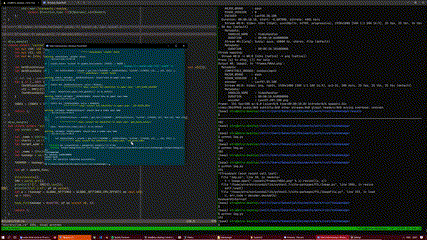
This is a dummy project I did to improve my understanding in Reverse Engineering.
Usage
You need Rust, Python with numpy and pillows and ffmpeg .
Only tested with Windows 10 Version 1909
Create a folder called assets then assets/frames, then use ffmpeg
to create the images from a video (it is recommended to use fewer frames
unless you wanna blow up your RAM)
ffmpeg -i input_video.mp4 assets/frames/%06d.pngThen, you need to run the Python script to generate the out.txt. The included one is the Shrek movie. out.txt must be in the root folder of the project
Finally, open a powershell in admin, cd into the dir
and run
cargo.exe r