MMM: Generative Masked Motion Model (CVPR 2024, Highlight)
The official PyTorch implementation of the paper "MMM: Generative Masked Motion Model".
Please visit our webpage for more details.
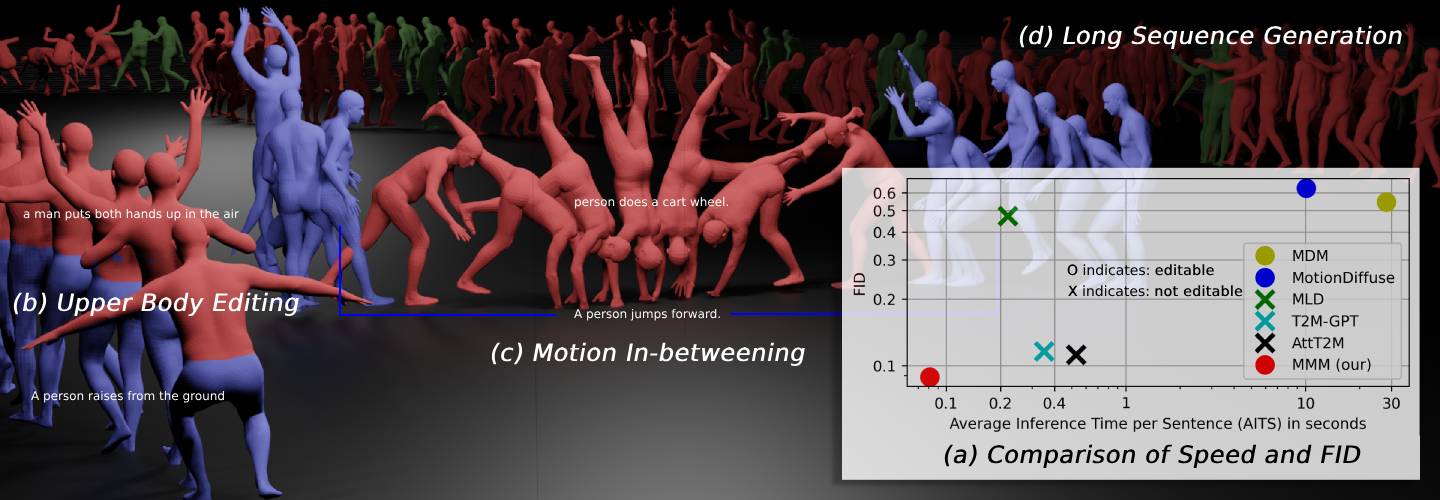
If our project is helpful for your research, please consider citing :
@inproceedings{pinyoanuntapong2024mmm,
title={MMM: Generative Masked Motion Model},
author={Ekkasit Pinyoanuntapong and Pu Wang and Minwoo Lee and Chen Chen},
booktitle={Proceedings of the IEEE/CVF Conference on Computer Vision and Pattern Recognition (CVPR)},
year={2024},
}Update
📢 July/2/24 - Our new paper (BAMM) is accepted at ECCV 2024
📢 June/10/24 - Update pretrain model with FID. 0.070 (using batchsize 128)
📢 June/8/24 - Interactive demo is live at huggingface
📢 June/3/24 - Fix generation bugs & add download script & update pretrain model with 2 local layers (better score than reported in the paper)
Getting Started
1. Setup Env
conda env create -f environment.yml
conda activate MMMIf you have a problem with the conflict, you can install them manually
conda create --name MMM
conda activate MMM
conda install plotly tensorboard scipy matplotlib pytorch torchvision pytorch-cuda=11.8 -c pytorch -c nvidia
pip install git+https://github.com/openai/CLIP.git einops gdown
pip install --upgrade nbformat2. Get Data
2.1. Download Glove
bash dataset/prepare/download_glove.sh2.2. Motion & text feature extractors:
We use the same extractors provided by t2m to evaluate our generated motions. Please download the extractors.
bash dataset/prepare/download_extractor.sh2.3. Pre-trained models
bash dataset/prepare/download_model.sh2.4. Pre-trained models only for upper body editing (optional)
bash dataset/prepare/download_model_upperbody.sh2.5. Datasets
We are using two 3D human motion-language dataset: HumanML3D and KIT-ML. For both datasets, you could find the details as well as download link [here].
Take HumanML3D for an example, the file directory should look like this:
./dataset/HumanML3D/
├── new_joint_vecs/
├── texts/
├── Mean.npy # same as in [HumanML3D](https://github.com/EricGuo5513/HumanML3D)
├── Std.npy # same as in [HumanML3D](https://github.com/EricGuo5513/HumanML3D)
├── train.txt
├── val.txt
├── test.txt
├── train_val.txt
└── all.txtTraining
VQ-VAE
python train_vq.py --dataname t2m --exp-name vq_nameTransformer
python train_t2m_trans.py --vq-name vq_name --out-dir output/t2m --exp-name trans_name --num-local-layer 2- Make sure the pretrain vqvae in
output/vq/vq_name/net_last.pth --num-local-layeris number of cross attention layer- support multple gpus
export CUDA_VISIBLE_DEVICES=0,1,2,3 - we use 4 gpus, increasing batch size and iteration to
--batch-size 512 --total-iter 75000 - The codebook will be pre-computed and export to
output/vq/vq_name/codebook(It will take a couple minutes.)
Eval
python GPT_eval_multi.py --exp-name eval_name --resume-pth output/vq/2024-06-03-20-22-07_retrain/net_last.pth --resume-trans output/t2m/2024-06-04-09-29-20_trans_name_b128/net_last.pth --num-local-layer 2The log and tensorboard data will be in ./output/eval/
--resume-pthpath for vevae--resume-transpath for transformerMotion Generation
Text to Motion
python generate.py --resume-pth output/vq/2024-06-03-20-22-07_retrain/net_last.pth --resume-trans output/t2m/2024-06-04-09-29-20_trans_name_b128/net_last.pth --text 'the person crouches and walks forward.' --length 156The generated html is in output folder.
(Please load pretrained model for upper body editing as described in section 2.4)
For better visualization of motion editing, we provide examples of all editing tasks in Jupyter Notebook. Please see the details in:
./edit.ipynbLicense
This code is distributed under an LICENSE-CC-BY-NC-ND-4.0.
Note that our code depends on other libraries, including CLIP, SMPL, SMPL-X, PyTorch3D, T2M-GPT, and uses datasets that each have their own respective licenses that must also be followed.
